Hall Research CNT-IP-2 User Manual
Page 21
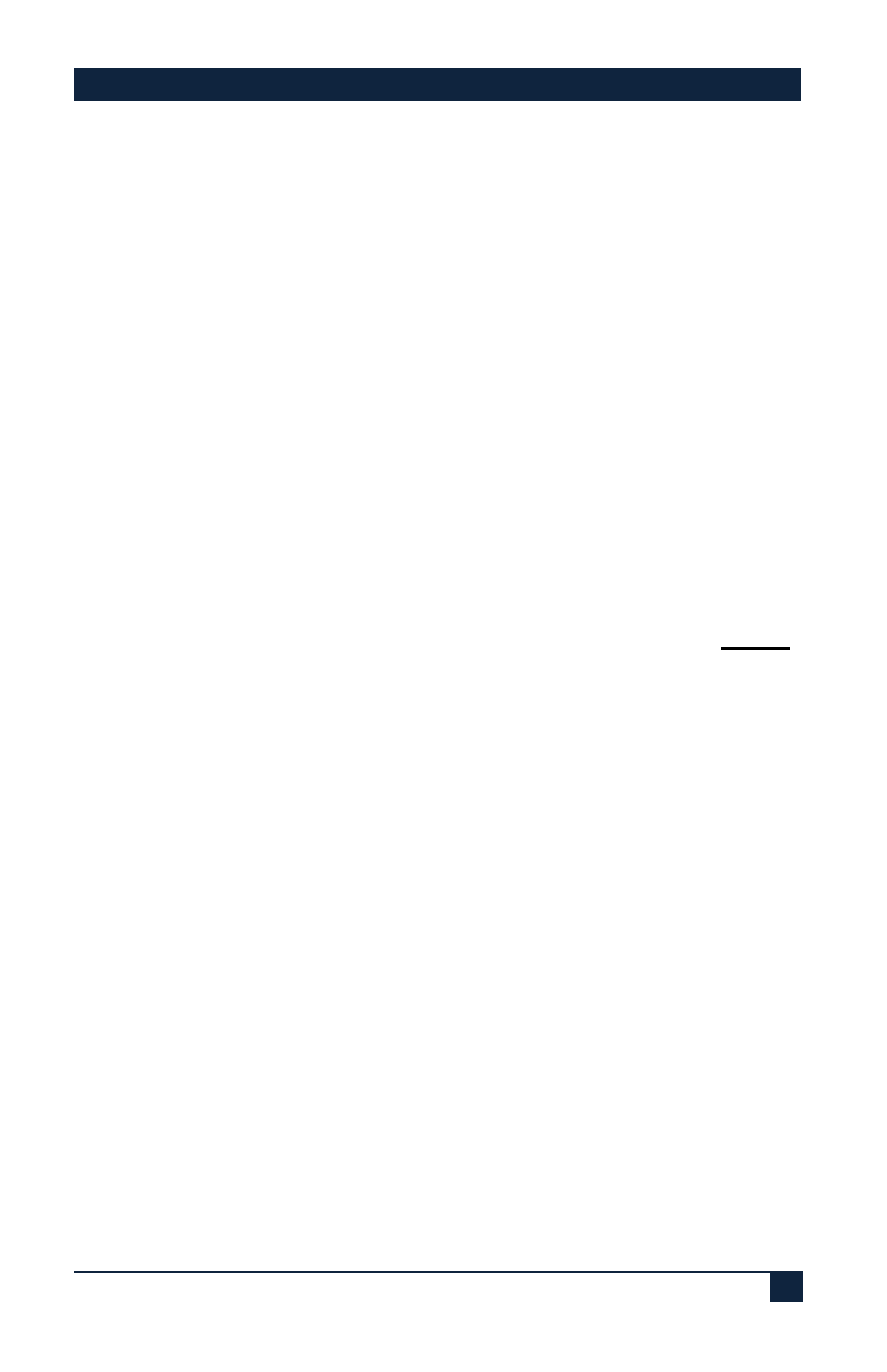
CNT-IP-2
21
The only thing missing is the actual RS232 command required for the device
being controlled.
The default actions do not contain the serial strings needed to control the
display. Once the display type is known, these actions should be appended
with the proper serial command. Continuing with the example above for
VGA1ON, we need to add the command to switch to the VGA input on our
display. To program the system we need a list of the commands to control
our particular display. This can usually be found in the users manual or
somewhere from the display manufacturers website.
For example, if the command to switch to the VGA input on our display is
VGA1
which is commonly used. We can input the ASCII characters as given but
the
by first specifying &h followed by the hex code. The hex code for a carriage
return is 0d so to insert a carriage return in the action sequence we need to
enter “&h0d” (without quotes. The exact syntax would be:
VGA1&h0d
Some serial commands are entered entirely in hexadecimal format. For
example, “BEEF” codes typically begin with a hex sequence of BE EF
&hBE&hEF (Don’t put spaces between the characters unless you truly want
a space)
(followed by more). In this case we would enter each byte with &h:
