Hall Research CNT-IP-2 User Manual
Page 17
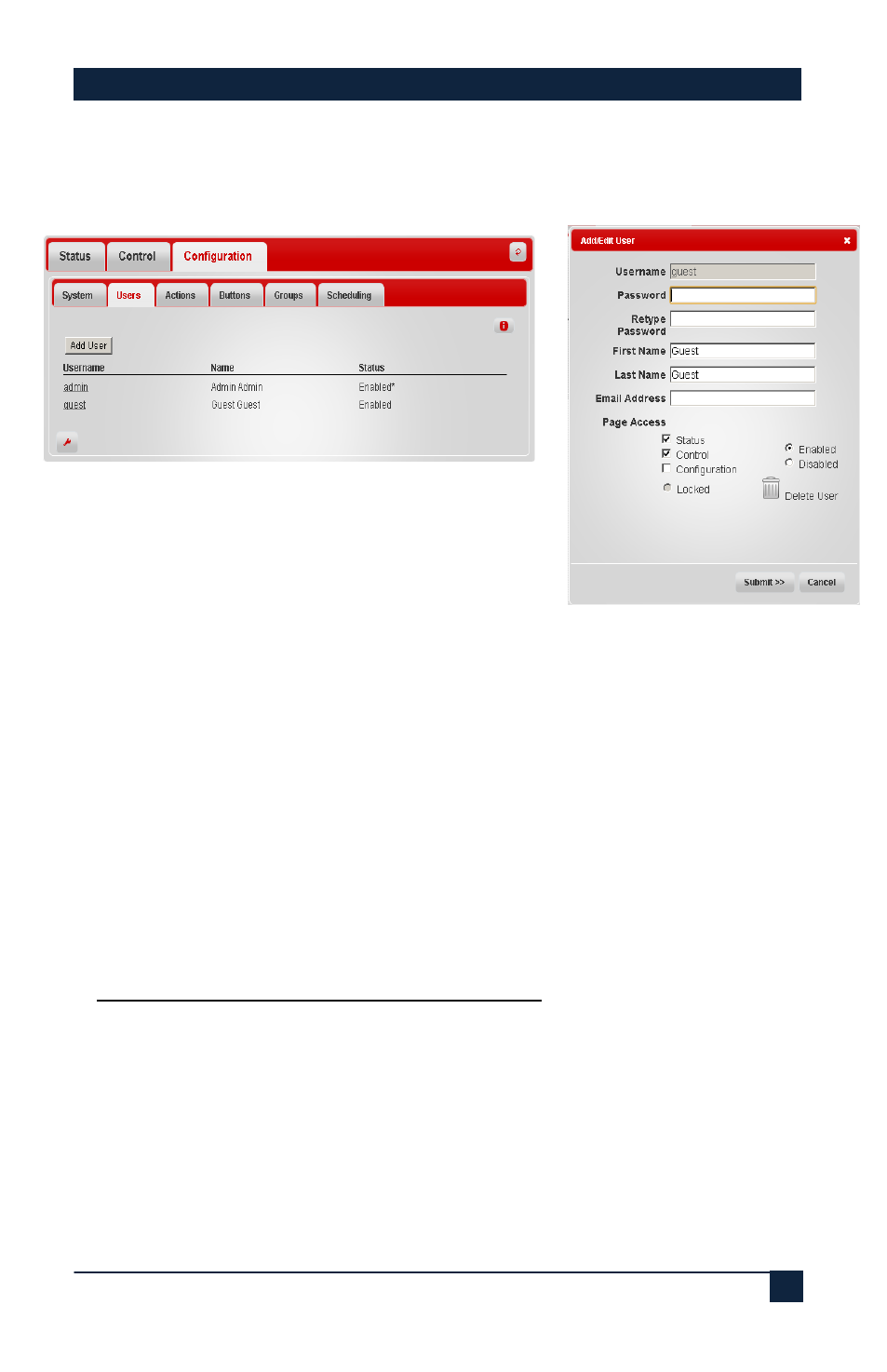
CNT-IP-2
17
4.4.4.2 Users Tab
The Configuration->Users TAB lists all the defined users for the system.
Click on the username to edit the settings for that user or click ‘Add User’
button to create a new one.
Username
The username is how a user logs in to the system. Once a user is created the
username cannot be changed without deleting and recreating the user.
Password
This is the password for the account
First Name/Last Name
This is the user first and last names.
Page Access Fields
These fields grant the user access to specific pages and/or tabs. Note that
giving access to the Configuration tab grants access to all system settings.
This should be reserved for administrators’ only
Enabled/Disabled
.
Enables or disables a user. A disabled user cannot log into the system.
Delete User
Permanently deletes a user. The ADMIN user entry can not be deleted.
- 1800-RA (4 pages)
- 400-DX (2 pages)
- 511-POH-17W (12 pages)
- 200 (4 pages)
- 97-P (20 pages)
- CP200 (4 pages)
- CVA-2000 (7 pages)
- DVC-3 (16 pages)
- EM-EDID-HD15 (2 pages)
- EMX-DVI (12 pages)
- EMX-HD-AUD (12 pages)
- EX-HDMI-2A (2 pages)
- HD-AUD (5 pages)
- HR-731 (13 pages)
- U2-160 (8 pages)
- U2-160-DP (8 pages)
- UH-1BT (12 pages)
- UH-1C (8 pages)
- UH-1D (8 pages)
- UH-2C (8 pages)
- UH-2C-3S (12 pages)
- UH-2D (8 pages)
- UHBX-3S (13 pages)
- UHBX-3S (12 pages)
- UHBX-4X (20 pages)
- UHBX-4X (8 pages)
- UHBX-4X (3 pages)
- UHBX-4X (7 pages)
- UHBX-P1 (12 pages)
- UHBX-SW3 (3 pages)
- UHBX-SW3 (12 pages)
- UHBX-SW3 (20 pages)
- UR232 (16 pages)
- URA (20 pages)
- URA-232 (32 pages)
- URA-RS232-C (12 pages)
- USB3-EXT-16 (4 pages)
- UU-2X4 (12 pages)
- UV1 (16 pages)
- UV1-R (12 pages)
- UV1-S-16X (16 pages)
- UV232-16X (16 pages)
- UV232A (12 pages)
- UVA-DP (20 pages)
- UVB1-CP (4 pages)
