Hall Research HSM-I-08-08 User Manual
Page 27
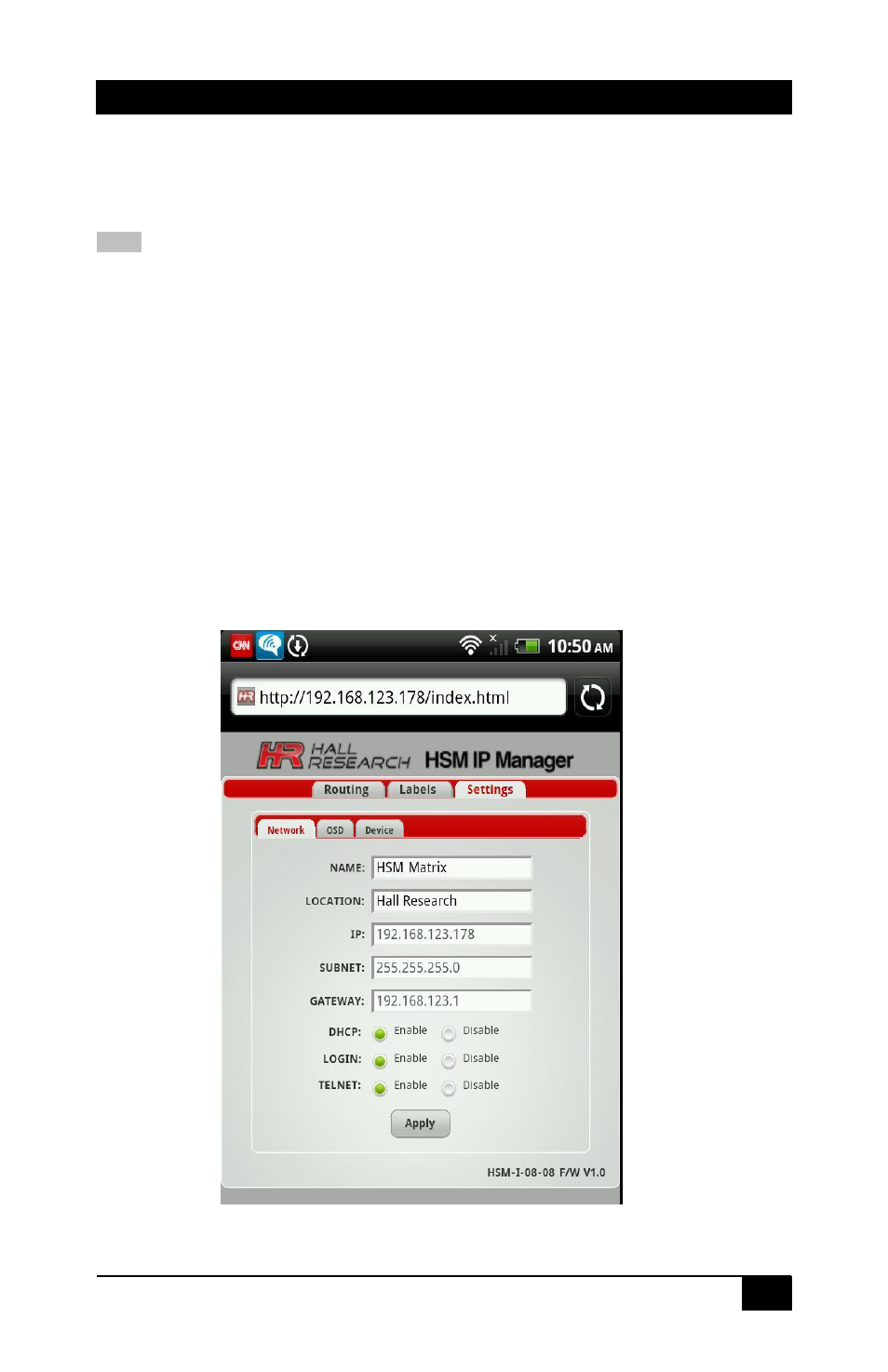
Genesis Digital™ HDMI Matrix Switches
25
User can assign names of his/her choice to Inputs, Outputs and Presets in this tab.
Label names are limited to sixteen characters long including white spaces, and can
have special symbols.
Apply
Each sub tab of labels tab has one Apply button to save labels on that sub tab. Click
this button to save your changes after changing names.
5.2.3 Settings Tab
Settings tab has three sub tabs named, Network, OSD and Device. Network sub tab
allows user to change matrix name, location, IP address, DHCP settings, telnet
settings etc… OSD sub tab consist of settings pertaining to OSD. Device sub tab lets
user to change LCD contrast, login password and load factory defaults.
5.2.3.1 Network sub tab
Please refer to Figure 14 below, for a typical screen of Network settings sub tab, as it
would appear on a Smart-Phone.
Figure 14 – Network sub tab
- 400 (4 pages)
- VSM-16-16 (7 pages)
- VSM-A-4-4 (32 pages)
- VSM-16-16 (48 pages)
- UVA-2 (16 pages)
- UV2-S (12 pages)
- HSM-04-02 (28 pages)
- VSM-404 (16 pages)
- VSM-802B (20 pages)
- 200A (4 pages)
- 210-LU (4 pages)
- 800-IEC (4 pages)
- CSV-3 (4 pages)
- SP-DVI-2A (8 pages)
- SP-HD-4A (8 pages)
- SP-HD-8A (12 pages)
- SP-HDMI-2A (8 pages)
- U97-A (8 pages)
- U97-H2 (12 pages)
- U97-Ultra-2B (18 pages)
- UD2A-EDID (20 pages)
- UV232A-4S (20 pages)
- UV4-S (12 pages)
- UVA-4 (16 pages)
- DVS-2A (20 pages)
- DVS-4A (24 pages)
- HR-733 (24 pages)
- KVM-U4 (24 pages)
- M1-SM (4 pages)
- MC-4HRT (2 pages)
- MC1208 (8 pages)
- RXP-VKM (2 pages)
- SC-1080D (20 pages)
- SC-1080H (24 pages)
- SC-12BT (16 pages)
- SW-DVI-2A (4 pages)
- SW-HDMI-3A (4 pages)
- SW-HDMI-4 (8 pages)
- SW-VRS232-2 (16 pages)
- TVB-400 (20 pages)
- VS-2 (12 pages)
- VS-20 (4 pages)
- VS-2A (16 pages)
- VS-2A-PRG (20 pages)
