Hall Research RXP-VKM User Manual
Setting up the rxp-vkm
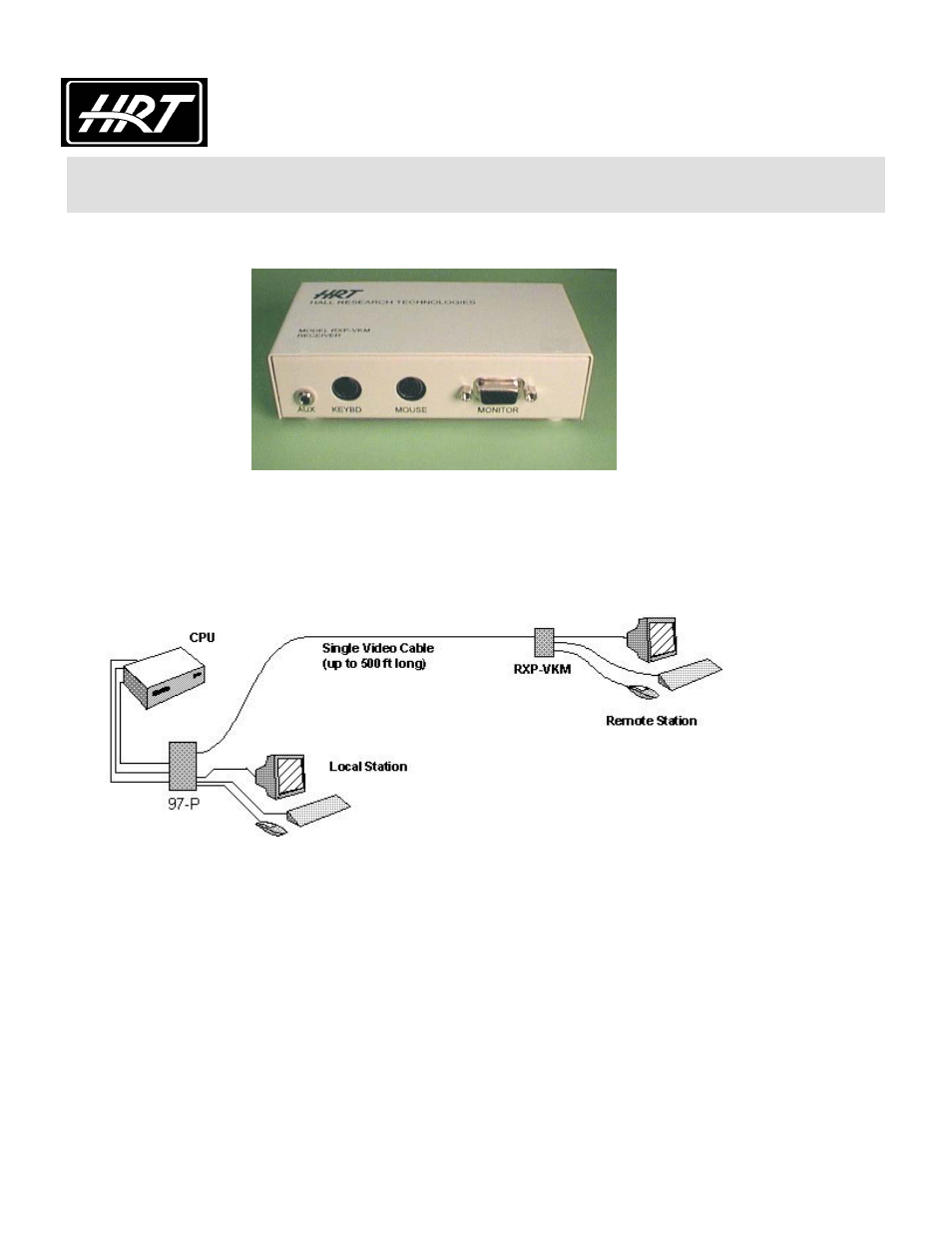
Page 1 of 2
UMA 1060 REV B
User’s Manual
RXP-VKM
Video, Keyboard and Mouse Remote Receiver Box
The Model RXP-VKM is a small receiver box which is used to connect a remote monitor, keyboard and PS/2 mouse
to a computer. The device requires a Model 97-P or a Model TXP-VKM as a sending counterpart to be located by
the computer (see connection diagram below).
The Model RXP-VKM receives all signals via only one connector, allowing only one convenient cable for
connection to the base unit.
Proprietary power sensing circuit provides locally regulated power to the keyboard and mouse, and shuts them off
when the PC is turned off. All keyboard and mouse data are double-buffered in order to allow extended cable
lengths to 500 feet.
Setting up the RXP-VKM
• Make sure the computer is powered off prior to making any connections
• Connect the long cable coming from the base unit (typically Model 97-P Video “B”) to the “REMOTE IN”
connector on the RXP
• Plug the power adapter (6 vDC @ 300ma) to the power jack on the RXP
• Plug the Monitor, PS/2 keyboard, and PS/2 mouse to the RXP. Note: if your keyboard has a larger 5 pin
connector, you need to obtain a short adapter connector in order to plug it in the RXP; also please use only mice
that already have a ps/2 connector, as some DB9 to MD6 adapters may not be compatible with the RXP. The
AUX connector on the unit is reserved for special applications and normally serves no function.
..Hall Research Technologies, Inc
1163 Warner Ave.
Tustin, CA 92780
Phone:
(714) 641-6607
Fax: (714)
641-6698
