Hall Research HSM-I-08-08 User Manual
Page 24
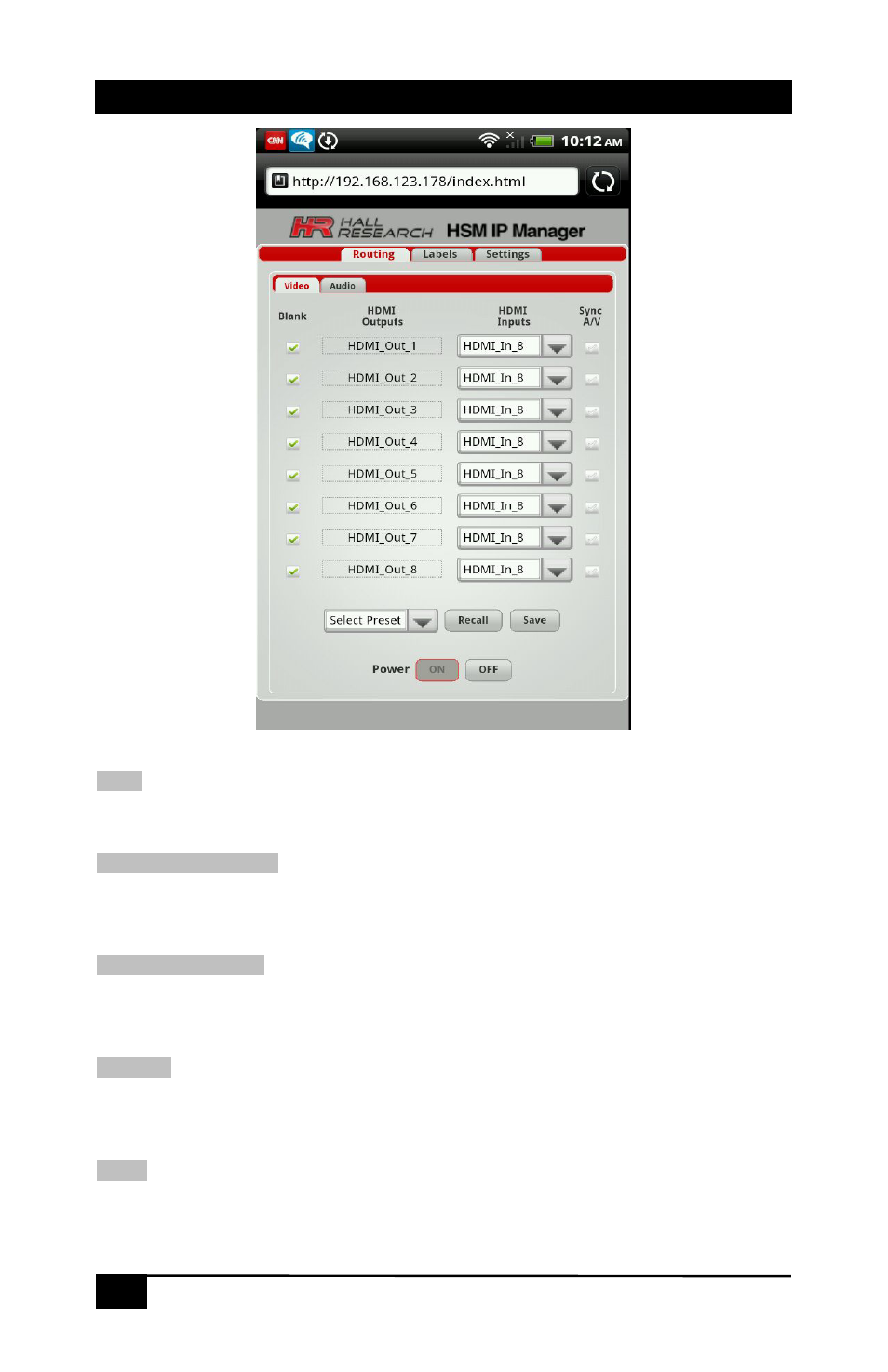
HSM-I-08-08
22
Figure 11 – Video routing sub tab
Blank
When checked it will stop outputting HDMI signal from respective output port.
HDMI Outputs Column
Displays HDMI output names. You cannot change the output names (labels) here.
Labels can be changed using the HDMI Outputs labels tab under labels tab.
HDMI Inputs Column
Eight dropdown buttons allow user to select Input to tie to respective Output. It also
shows current ties status and updates in real time.
Sync A/V
When checked from this tab, it will sync SPDIF audio output with respective HDMI
output and vice versa when checked from Audio tab.
Recall
First select preset you want to load from dropdown menu and then click Recall button
to load existing configuration from memory.
See also other documents in the category Hall Research Routers:
- 400 (4 pages)
- VSM-16-16 (7 pages)
- VSM-A-4-4 (32 pages)
- VSM-16-16 (48 pages)
- UVA-2 (16 pages)
- UV2-S (12 pages)
- HSM-04-02 (28 pages)
- VSM-404 (16 pages)
- VSM-802B (20 pages)
- 200A (4 pages)
- 210-LU (4 pages)
- 800-IEC (4 pages)
- CSV-3 (4 pages)
- SP-DVI-2A (8 pages)
- SP-HD-4A (8 pages)
- SP-HD-8A (12 pages)
- SP-HDMI-2A (8 pages)
- U97-A (8 pages)
- U97-H2 (12 pages)
- U97-Ultra-2B (18 pages)
- UD2A-EDID (20 pages)
- UV232A-4S (20 pages)
- UV4-S (12 pages)
- UVA-4 (16 pages)
- DVS-2A (20 pages)
- DVS-4A (24 pages)
- HR-733 (24 pages)
- KVM-U4 (24 pages)
- M1-SM (4 pages)
- MC-4HRT (2 pages)
- MC1208 (8 pages)
- RXP-VKM (2 pages)
- SC-1080D (20 pages)
- SC-1080H (24 pages)
- SC-12BT (16 pages)
- SW-DVI-2A (4 pages)
- SW-HDMI-3A (4 pages)
- SW-HDMI-4 (8 pages)
- SW-VRS232-2 (16 pages)
- TVB-400 (20 pages)
- VS-2 (12 pages)
- VS-20 (4 pages)
- VS-2A (16 pages)
- VS-2A-PRG (20 pages)
