Hall Research HSM-I-08-08 User Manual
Page 26
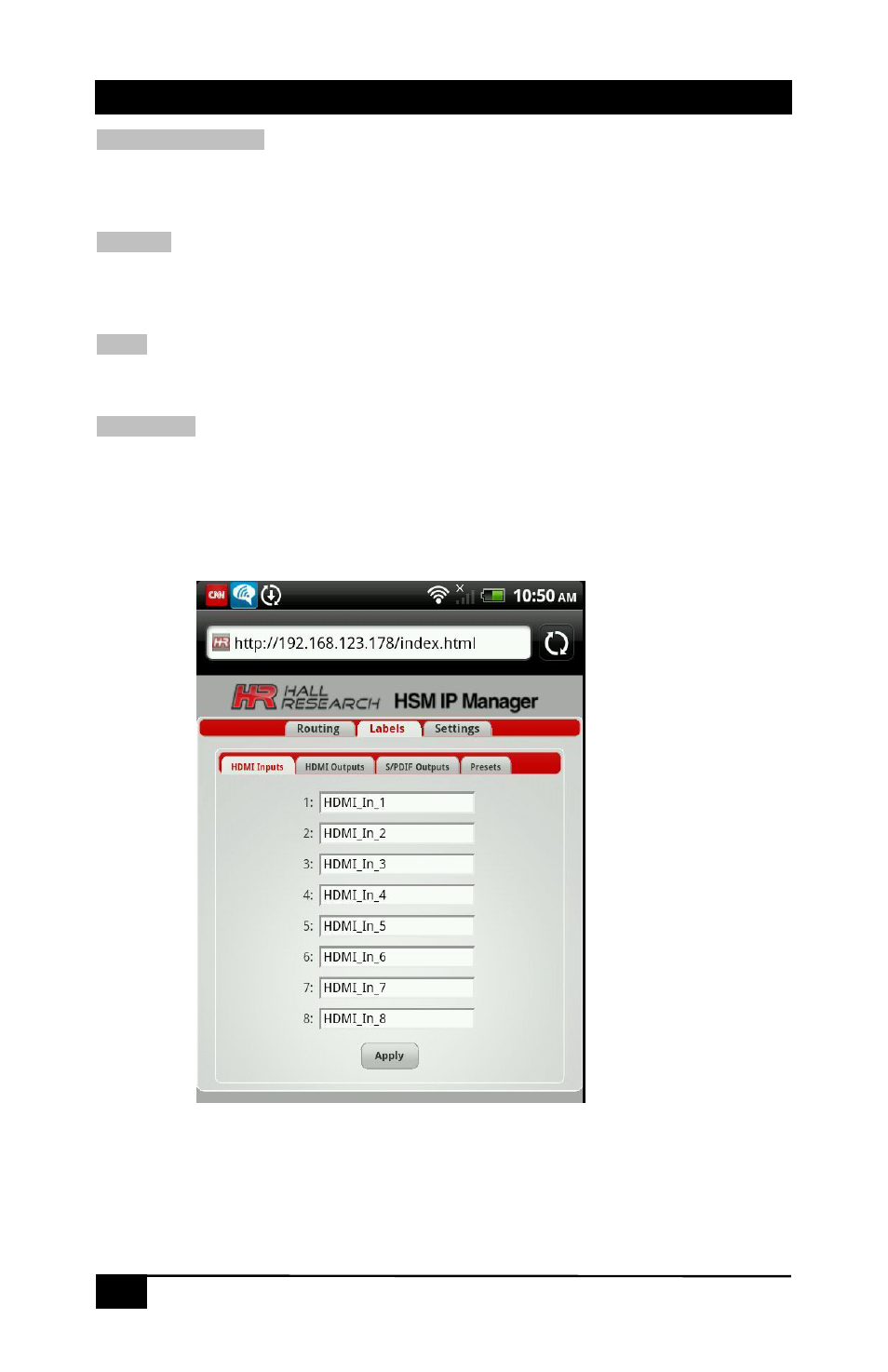
HSM-I-08-08
24
HDMI Inputs Column
Eight dropdown buttons allow user to select Input to tie to respective Output. It also
shows current ties status and updates in real time.
Sync A/V
When checked from this tab, it will sync HDMI output with respective S/PDIF output
and vice versa when checked from video tab.
Recall
See section 5.2.1.1.
Save Preset
See section 5.2.1.1.
5.2.2 Labels Tab
Figure 13 – HDMI Input sub tab
Labels tab has four sub tabs named HDMI Inputs, HDMI outputs, S/PDIF outputs and
Presets. Each sub tab has several text fields for entering label names and an ‘Apply’
button to save changes. Figure 13 above, shows contents of HDMI Inputs tab under
labels tab.
See also other documents in the category Hall Research Routers:
- 400 (4 pages)
- VSM-16-16 (7 pages)
- VSM-A-4-4 (32 pages)
- VSM-16-16 (48 pages)
- UVA-2 (16 pages)
- UV2-S (12 pages)
- HSM-04-02 (28 pages)
- VSM-404 (16 pages)
- VSM-802B (20 pages)
- 200A (4 pages)
- 210-LU (4 pages)
- 800-IEC (4 pages)
- CSV-3 (4 pages)
- SP-DVI-2A (8 pages)
- SP-HD-4A (8 pages)
- SP-HD-8A (12 pages)
- SP-HDMI-2A (8 pages)
- U97-A (8 pages)
- U97-H2 (12 pages)
- U97-Ultra-2B (18 pages)
- UD2A-EDID (20 pages)
- UV232A-4S (20 pages)
- UV4-S (12 pages)
- UVA-4 (16 pages)
- DVS-2A (20 pages)
- DVS-4A (24 pages)
- HR-733 (24 pages)
- KVM-U4 (24 pages)
- M1-SM (4 pages)
- MC-4HRT (2 pages)
- MC1208 (8 pages)
- RXP-VKM (2 pages)
- SC-1080D (20 pages)
- SC-1080H (24 pages)
- SC-12BT (16 pages)
- SW-DVI-2A (4 pages)
- SW-HDMI-3A (4 pages)
- SW-HDMI-4 (8 pages)
- SW-VRS232-2 (16 pages)
- TVB-400 (20 pages)
- VS-2 (12 pages)
- VS-20 (4 pages)
- VS-2A (16 pages)
- VS-2A-PRG (20 pages)
