Maintenance, 16 servicing – Glow-worm Clearly Hybrid - Back-up Module System User Manual
Page 37
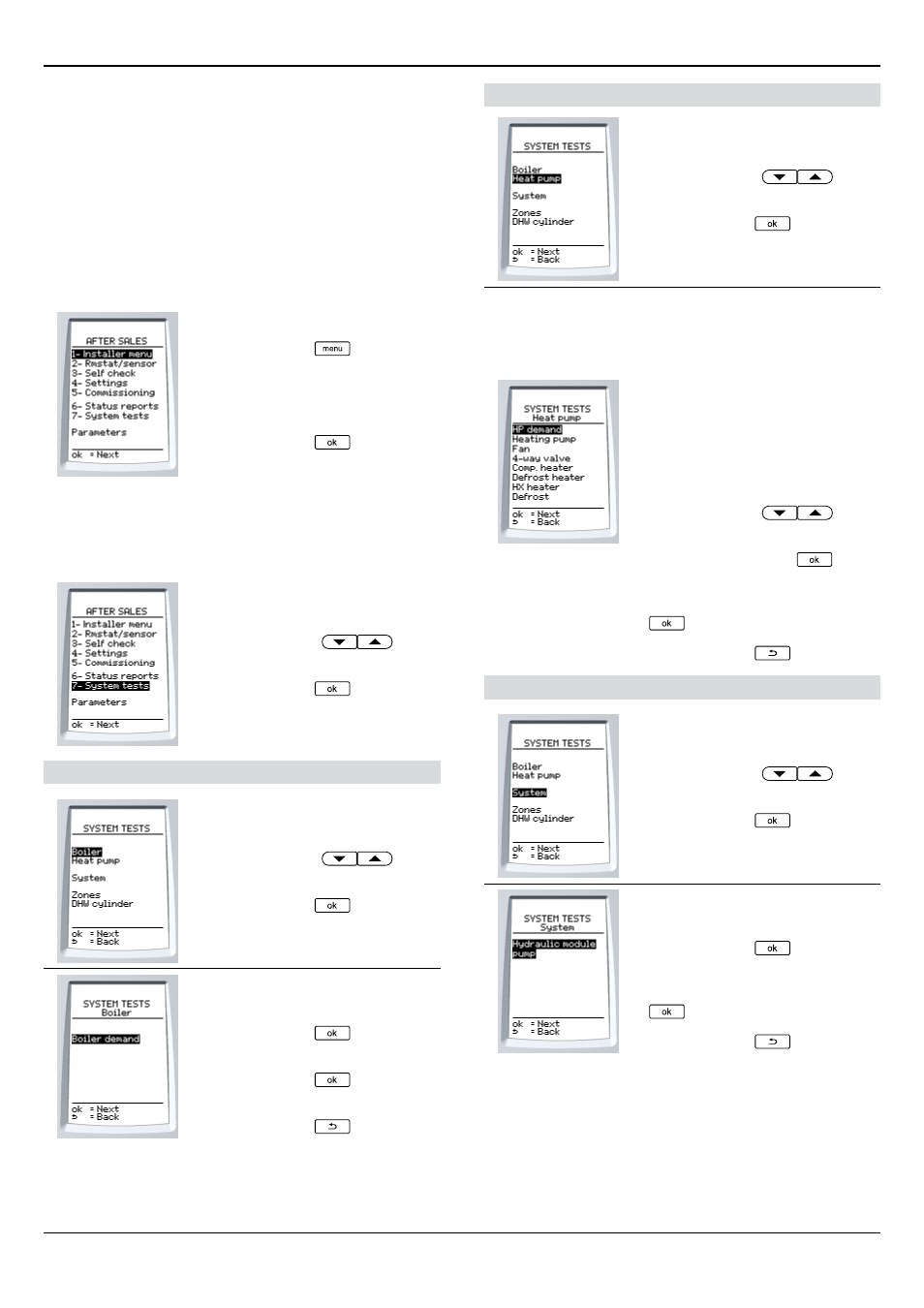
0020096317_01 - 08/10 - Glow-worm
- 35 -
MAINTENANCE
16 Servicing
16.1 Annual maintenance
• Consult each of the system component’s instructions for more
information about the corresponding maintenance operations.
16.2 Control unit maintenance menu
The maintenance menu includes the installation menu function,
plus 2 additional functions.
• Press the button
for 7
seconds.
• Enter the installer maintenance
access code (35).
• Press the button
to confirm.
16.2.1
Test menu
This menu allows you to test the operation of all appliances and
the system (boiler, HP, zone valves,) present in the installation.
• Using the buttons
,
select
System tests on the screen.
• Press the button
to confirm.
Boiler test
• Using the buttons
,
select
boiler on the screen.
• Press the button
to confirm.
This menu allows you to issue a heating
demand to the boiler.
• Press the button
to activate
the heating demand.
• Press the button
to disable the
heating demand.
• Press the button
.
Heat pump test
• Using the buttons
,
select
Heat pump on the screen.
• Press the button
to confirm.
This menu allows you to:
- issue a heating demand to the heat
pump,
- activate the pump
- activate the fan
- activate the 4-way valve
- activate the crankcase heater
- activate the electrical resistance
heater
- activate the heat exchanger’s
resistance heater
- activate the defrosting
• Using the buttons
, make
your selection on the screen.
• Confirm with the button
to start
the test.
• To stop the test, press the button
.
• Press the button
.
System test
• Using the buttons
,
select
System on the screen.
• Press the button
to confirm.
This menu allows to activate the
hydraulic module pump.
• Press the button
to activate
the test.
• To disable the test, press the button
.
• Press the button
.
