Installation – Glow-worm Clearly Hybrid - Back-up Module System User Manual
Page 25
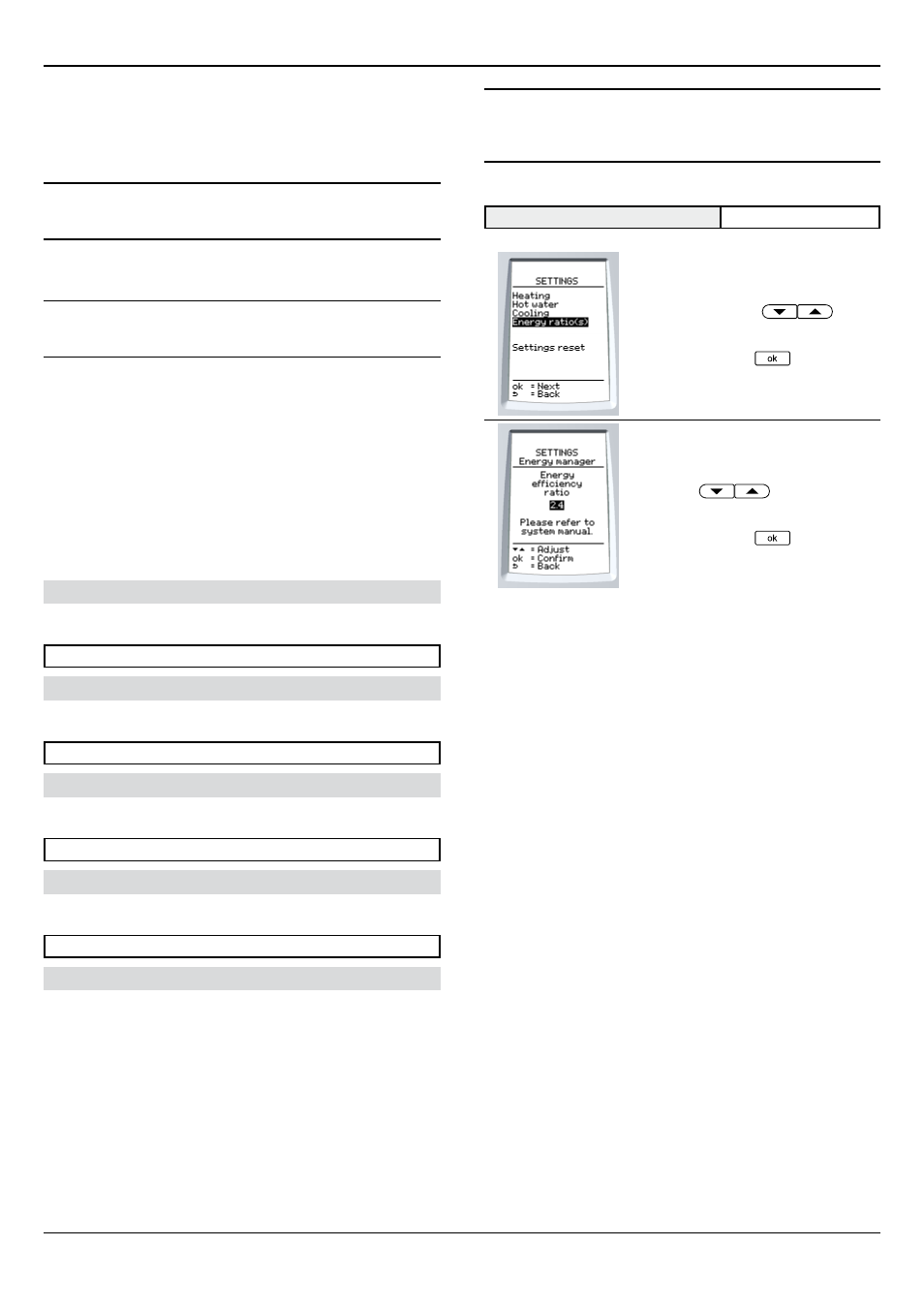
0020096317_01 - 08/10 - Glow-worm
- 23 -
INSTALLATION
12.7.4
energy management
The energy efficiency coefficient determines the switching point
between two energies (gas, electricity), in accordance with their
respective costs.
i
The
systempro makes a selection in accordance
with the energy efficiency coefficient.An incorrect
setting will adversely affect the system efficiency.
The adjustment requires certain information that can be easily
found in home owners energy bills (electricity and gas).
i
Accurate price information is key to the correct
operation of the hybrid system. Always use the most
recent energy prices from your energy provider.
• Disregard the price of the first energy tier for example, the
rate paid for the first energy units used in a given billing
period. See example below.
• Depending on your installation, obtain:
- the price exc VAT per kWh for electricity and natural gas,
- the price exc VAT per ton of propane gas.
- the price exc VAT per litre of heating oil.
• Enter the information and the values in the tables below.
Consult the electricity bill
• Find and note down the unit price per kWh, excluding VAT.
Unit price per kWh excluding VAT:
Consult the natural gas bill
• Find and note down the unit price per kWh excluding VAT.
Unit price per kWh excluding VAT (customer invoice):
Consult the propane gas bill
• Find and note down the unit price per ton excluding VAT.
Unit price per ton excluding VAT:
Consult the heating oil bill
• Find and note down the unit price per litre excluding VAT.
Unit price per litre excluding VAT:
Determine the energy efficiency ratio
• Choose the table corresponding to the type of gas used by
your installation.
• Look for the column which corresponds to the price paid for
electricity.
• Now, on the same table, find the price band that corresponds
to the gas price paid, and where the 2 intersect determines
the energy ratio.
i
If the values you noted down do not correspond to
the values shown in the tables opposite, this means
that there is probably an error. Contact the energy
providers for confirmation of prices excluding VAT.
• Please note the result (s) in the table below
Energy efficiency coefficient =
• Using the buttons
,
select
energy ratio(s) on the screen.
• Press the button
to confirm.
• Increase or decrease with the
buttons
to display the
desired value.
• Press the button
to confirm.
