Installation – Glow-worm Clearly Heat Pumps - Standalone Module System User Manual
Page 32
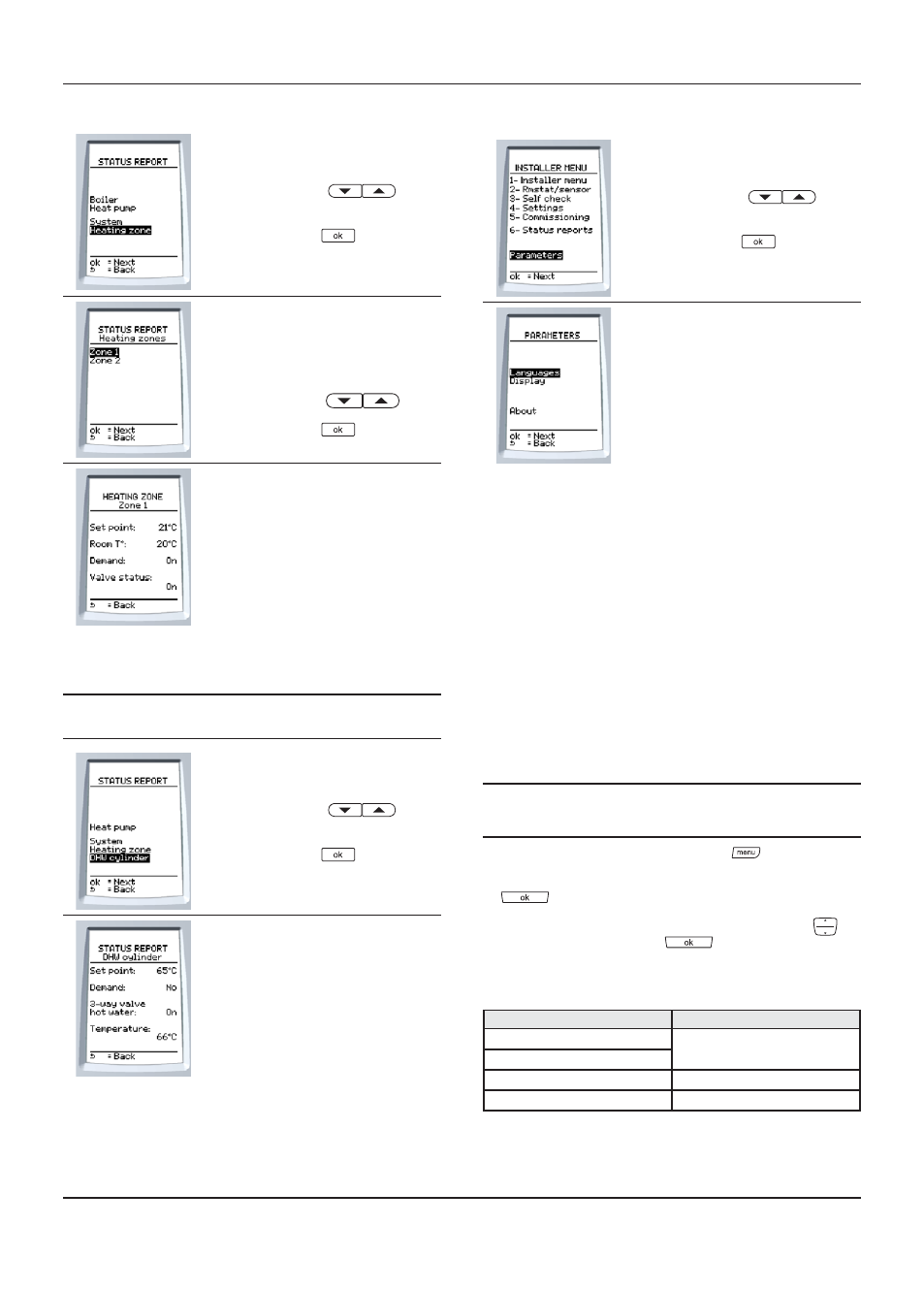
0020096321_00 - 07/10 - Glow-worm
- 30 -
INSTALLATION
10.10 Options
• Using the buttons
,
select Parameters on the screen.
• Press the button
to confi rm.
This menu allows you to:
- change the language of the control
unit menus
- adjust the brightness and contrast of
the screen
- to display the versions of system’s
software.
10.11 Heating system test
• Ensure that there is a heating demand to the control unit.
In the case of a multi-zone confi guration, perform the test zone
by zone and ensure that the appropriate zone gets warmer.
• Ensure that all the heating circuit’s thermostatic valves are
open.
• Balance the heat emitters, if necessary.
10.12 Finishing
10.12.1 Radio signal test
• Put the room thermostats in place and ensure that the quality
of their radio signal is optimal.
i
Wait about fi fteen minutes after commissioning
the thermostat(s) and the outdoor sensor before
performing the test.
• Hold down the room thermostat button
for 7 seconds.
• Enter the installer code "96" and confi rm with the button
.
• Select on the screen > radio > test using the buttons
and confi rm with the button
.
The room thermostat will show the signal quality for the room
thermostat and the outside sensor.
Signal quality
Comments
Excellent
Normal operation
Good
Low
Operational limit
None
Will not operate
• If the signal quality is none or bad, check that:
- the room thermostat batteries are properly installed in their
compartment,
- the polarity of the batteries is not reversed,
10.9.3
Information on heating zone
• Using the buttons
,
select Heating zone on the screen.
• Press the button
to confi rm.
This screen is only displayed if you
have installed more than one heating
zone.
• Select the zone you want to consult
using the buttons
.
• Press the button
to confi rm.
This screen indicates:
- the heating circuit temperature setting,
- the temperature of the room in which
the room thermostat is located,
- whether the heating zones respond to
a demand (ON or OFF),
- the status of the 2-way valve (ON or
OFF).
10.9.4
Information about the domestic hot water
cylinder option
i
This menu is only available if you have chosen the
domestic hot water tank option.
• Using the buttons
,
select DHW cylinder on the screen.
• Press the button
to confi rm.
This screen indicates:
- The set point of the DHW cylinder.
- whether the DHW cylinder respond to
a demand (ON or OFF),
- The status of the domestic hot water
tank valve (ON or OFF),
- The temperature of the hot water
measured by the tank sensor.
