EXFO IQS-2600B Tunable Laser Source for IQS Platforms User Manual
Page 3
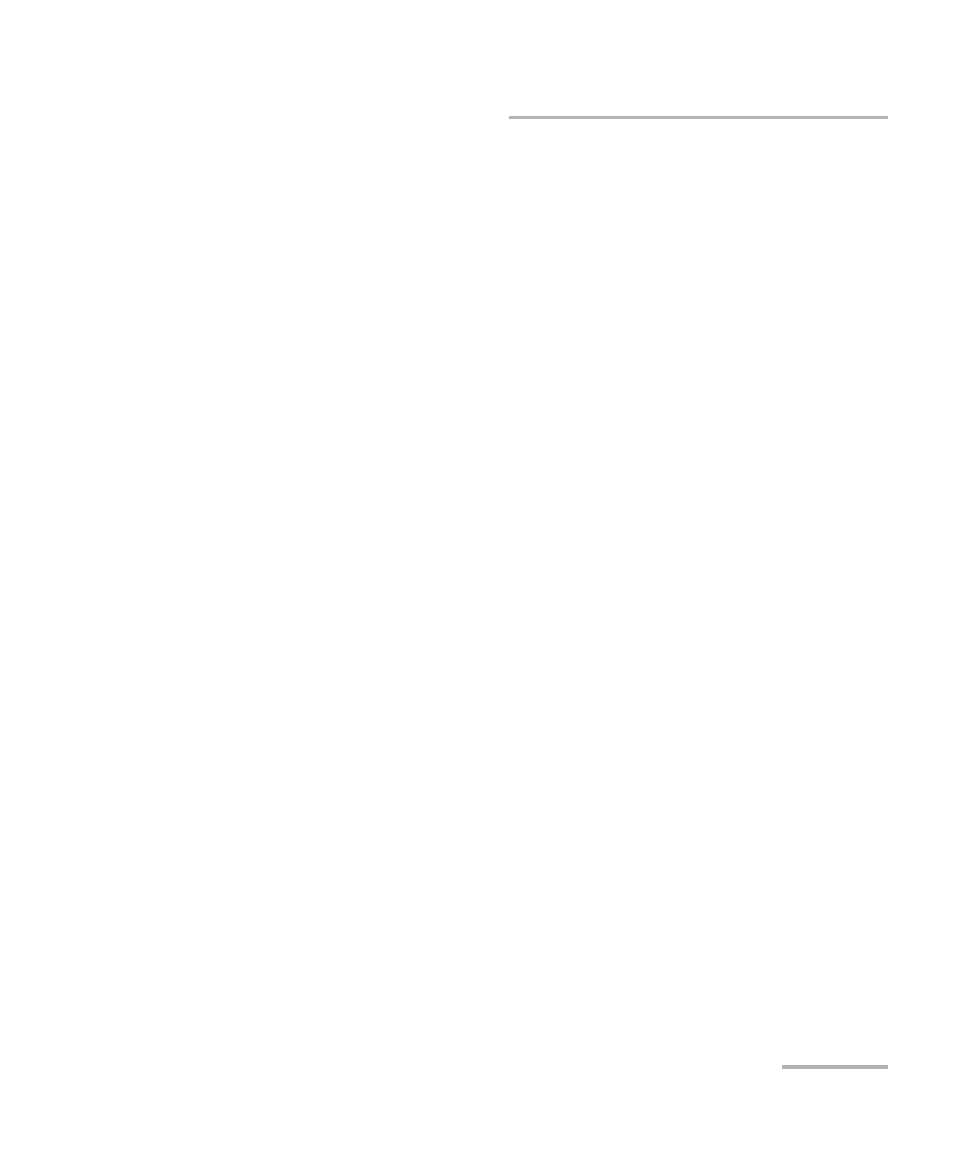
Contents
Tunable Laser Source
iii
Contents
1 Introducing the IQS-2600B Tunable Laser Source ...................................... 1
General Information ...............................................................................................................1
Typical Applications ................................................................................................................2
IQS-2600CT Tunable Laser Source for IQS-12004B DWDM Passive Component Test System ...3
Conventions ............................................................................................................................4
2 Safety Information ....................................................................................... 5
3 Getting Started with Your Tunable Laser Source ....................................... 7
Inserting and Removing Test Modules ....................................................................................7
Starting the Tunable Laser Source Application ......................................................................11
Entering Values Using Sliders and Numeric Boxes .................................................................14
Exiting the Application .........................................................................................................15
4 Setting Standard Parameters .................................................................... 17
Switching between Normal and High-Resolution (HR) Modes ..............................................18
Selecting the Display Unit .....................................................................................................19
Selecting a Wavelength ........................................................................................................20
Setting the Power .................................................................................................................22
Adding Items to Lists ............................................................................................................24
Deleting Items from Lists ......................................................................................................25
Saving and Recalling Configurations .....................................................................................26
Setting the Start and End Wavelengths ................................................................................29
Setting a Delay for the Sweep ...............................................................................................30
Selecting the Sweep Mode ...................................................................................................30
Selecting the Incoming Trigger Option .................................................................................32
Setting the Cycle Options .....................................................................................................33
Setting the Sweep Direction .................................................................................................34
6 Operating your Tunable Laser Source ....................................................... 35
Cleaning and Connecting Optical Fibers ...............................................................................35
Installing the EXFO Universal Interface (EUI) .........................................................................37
Activating/Deactivating Light Emission .................................................................................38
Starting a Sweep ..................................................................................................................39
