Setting attenuation step size, Setting power step size, Editing wavelength – EXFO FVA-600 User Manual
Page 18
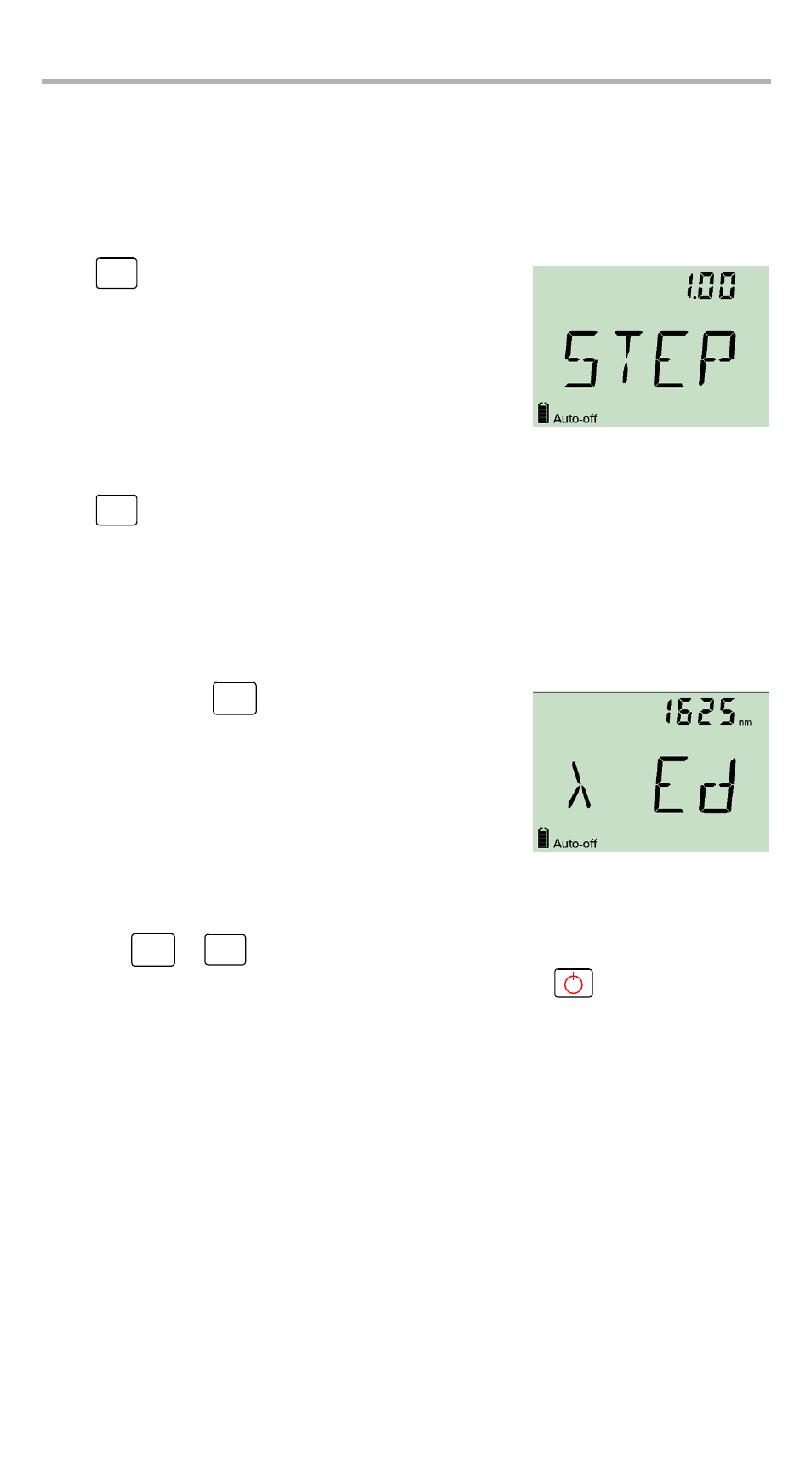
Operating the FVA-600 Variable Attenuator
12
Setting Attenuation Step Size
The unit has six preselected attenuation step sizes that allows you to vary the
attenuation more or less rapidly. The attenuation step size in use is stored when the
unit is turn off.
To select a step size:
Press
to switch between the available values.
Setting Power Step Size
The unit has three preselected power step sizes that
allows you to vary the power in edition more or less
rapidly. The power step size in use is stored when the
unit is turn off.
To select a step size:
Press
to switch between the available values.
Editing Wavelength
Six wavelengths are already preprogrammed in your unit. You can edit them to
better suit your needs.
To edit the wavelength value:
1. Press and hold
to enter the wavelength
edition mode.
2. Use the arrow buttons to go to the previous or next
wavelength value. Hold them down to change the
wavelength faster.
Note:
An asterisk appears in the top right corner
of the unit when a manually selected value matches a calibrated
wavelength.
3. Press
or
to confirm your selection.
You can also exit the wavelength edition mode by pressing
without selecting a
new wavelength.
Step
Size
Step
Size
λ
λ
Select
