EXFO FTB-8100 Series Transport Blazer for FTB-500 User Manual
Page 98
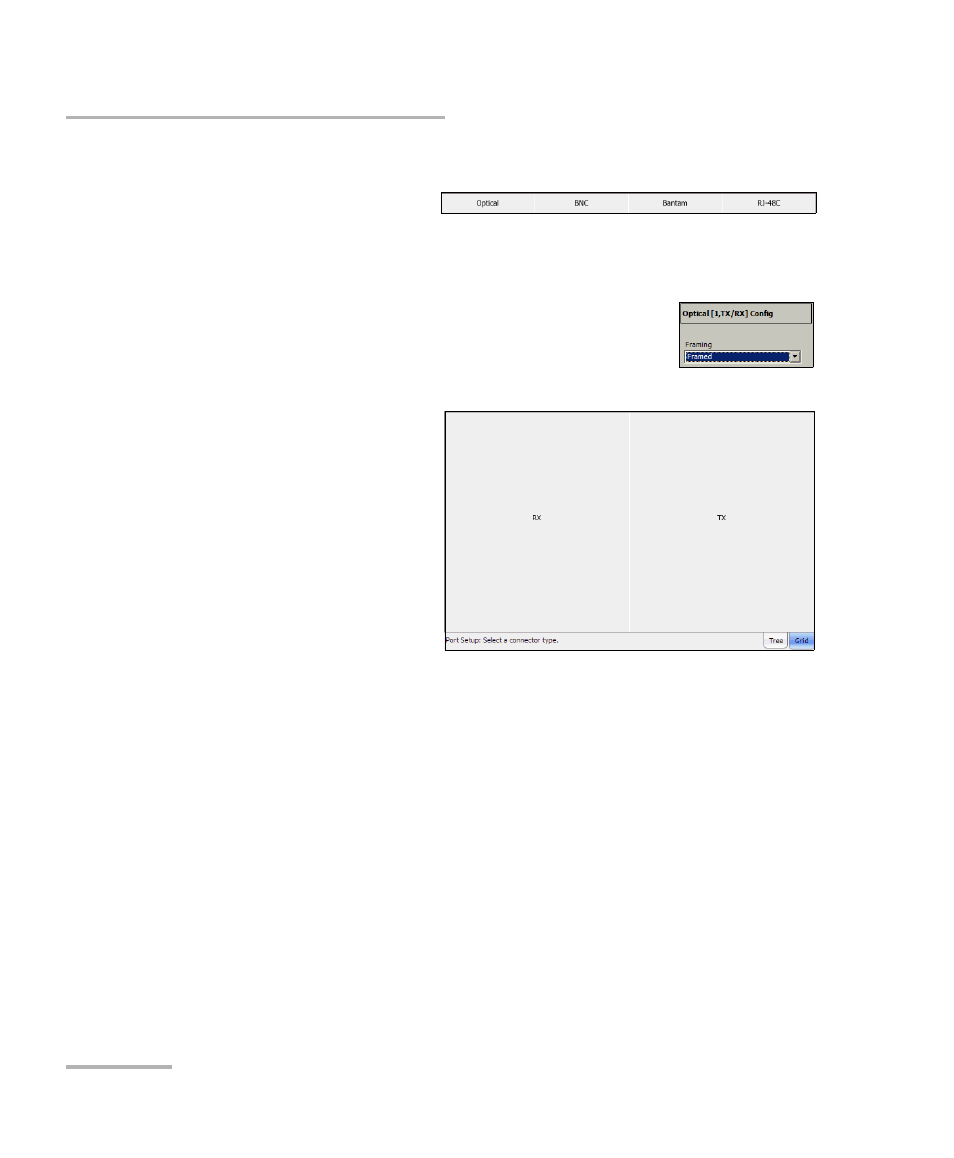
Creating and Starting a Test Case
84
FTB-8100 Series Transport Blazer
Typical Test Cases
2. Interface connector selection:
2a. From the data path
selector, press the
Optical interface connector. Optical is automatically selected
when SONET/SDH Intrusive check box is selected.
2b. For OC-192/STM-64 select Framed or
Unframed. Framed is automatically selected in
Through or decoupled mode. For all other
optical interfaces, select Framed.
2c. For Decoupled test
mode, both TX and
RX ports have to be
selected and
configured:
First select the
interface type for
TX from the data
path selector then
proceed with the
rest of the test setup steps to set the test parameters for the TX
interface. At the end, do not press Finish yet. Press Back to return
to the RX/TX selection screen and select the interface type for RX
from the data path selector then proceed with the rest of the test
setup steps to set the test parameters for the RX interface.
2d. Press Next.
3. Interface selection:
3a. Press the desired interface: OC-3, OC-12, OC-48, OC-192, STM-1,
STM-4, STM-16, STM-64. Choices depend on the rates available
on the FTB-8115/20/30 module.
3b. Press Next. For OC-192/STM64 interface with Unframed mode, go
to step 5.
