Aution – EXFO FTB-700 for FTB-1 User Manual
Page 41
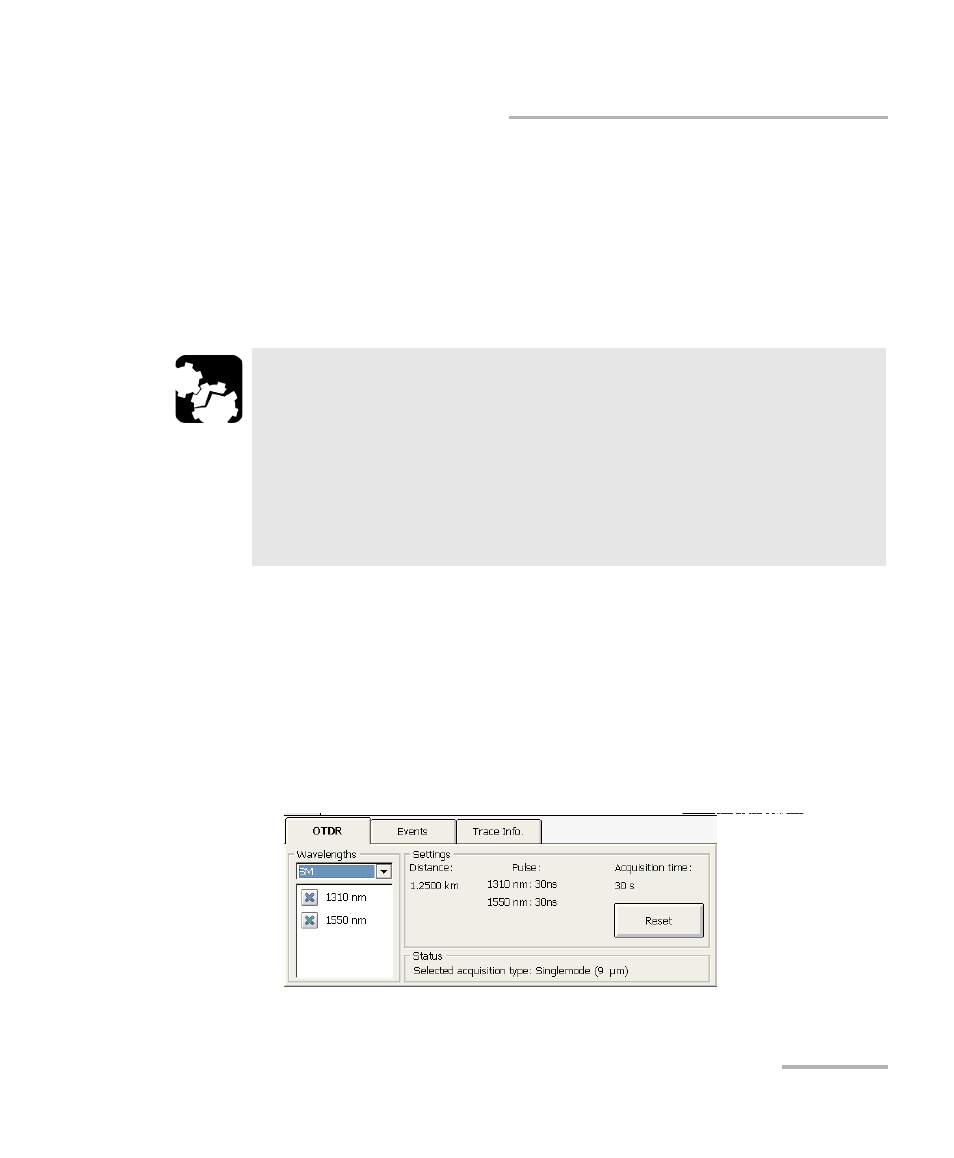
Testing Fibers in Auto Mode
OTDR
33
To acquire traces in Auto mode:
1. Clean the connectors properly.
2. Connect a fiber to the OTDR port.
If your unit is equipped with two OTDR ports, ensure that you connect
the fiber to the appropriate port (singlemode, singlemode live, or
multimode), depending on the wavelength you intend to use.
3. Set the autorange acquisition time (see Setting the Autorange
4. Go to the OTDR tab.
5. If your OTDR supports singlemode, singlemode live, or multimode
wavelengths, under Wavelengths, from the list, select the desired fiber
type (for live-fiber testing, select SM Live; for C fiber, select 50 μm and
for D fiber, select 62.5 μm).
C
AUTION
Never connect a live fiber to the OTDR port without a proper setup.
Any incoming optical power ranging from –65 dBm to –40 dBm will
affect the OTDR acquisition. The way the acquisition will be
affected depends on the selected pulse width.
Any incoming signal greater than 10 dBm could damage your OTDR
permanently. For live-fiber testing, refer to the SM Live port
specifications for the characteristics of the built-in filter.
