EXFO FTB-700 for FTB-1 User Manual
Page 3
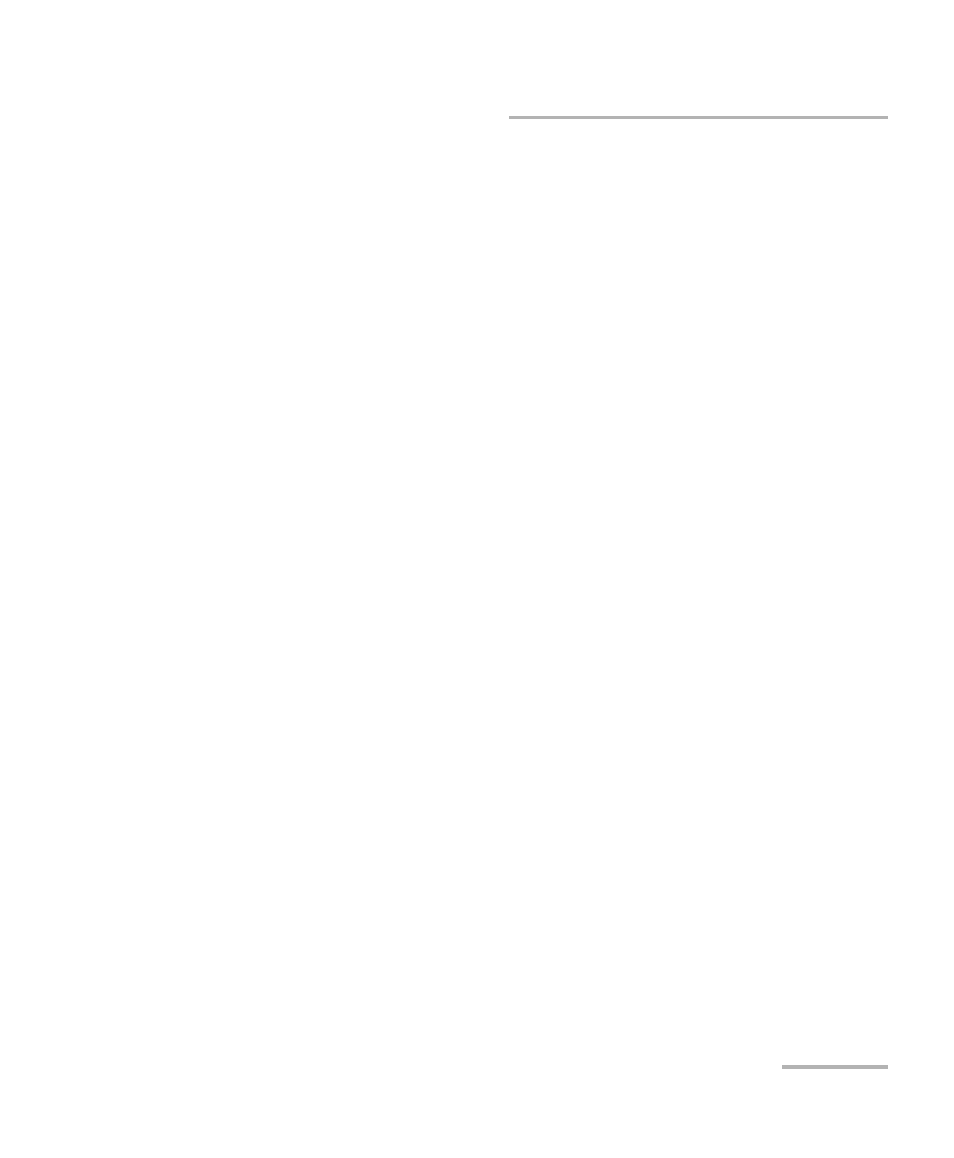
Contents
OTDR
iii
Contents
Main Features .........................................................................................................................2
Trace Acquisition Modes .........................................................................................................2
Optional Software Packages ...................................................................................................3
Data Post-Processing ..............................................................................................................3
Bidirectional Analysis Application ...........................................................................................4
OTDR Basic Principles ..............................................................................................................5
Conventions ............................................................................................................................7
General Safety Information .....................................................................................................9
Other Safety Symbols on Your Unit .......................................................................................10
Laser Safety Information .......................................................................................................11
3 Getting Started with Your OTDR ............................................................... 13
Inserting and Removing Test Modules ..................................................................................13
Starting Module Applications ...............................................................................................18
Timer ....................................................................................................................................20
Installing the EXFO Universal Interface (EUI) .........................................................................21
Cleaning and Connecting Optical Fibers ...............................................................................22
Naming Trace Files Automatically .........................................................................................24
Enabling or Disabling the First Connector Check ..................................................................28
Setting Macrobend Parameters .............................................................................................29
5 Testing Fibers in Auto Mode ...................................................................... 31
6 Testing Fibers in Advanced Mode ............................................................. 35
Setting the Autorange Acquisition Time ...............................................................................40
Setting the IOR, RBS Coefficient, and Helix Factor ................................................................41
Setting Distance Range, Pulse Width, and Acquisition Time .................................................43
Enabling the High-Resolution Feature ...................................................................................46
Enabling or Disabling Analysis After Acquisition ...................................................................48
Setting Pass/Fail Thresholds ..................................................................................................50
Setting a Default Span Start and Span End ...........................................................................55
