EXFO FTB-5230S Optical Spectrum Analyzer for FTB 200 v2 User Manual
Page 79
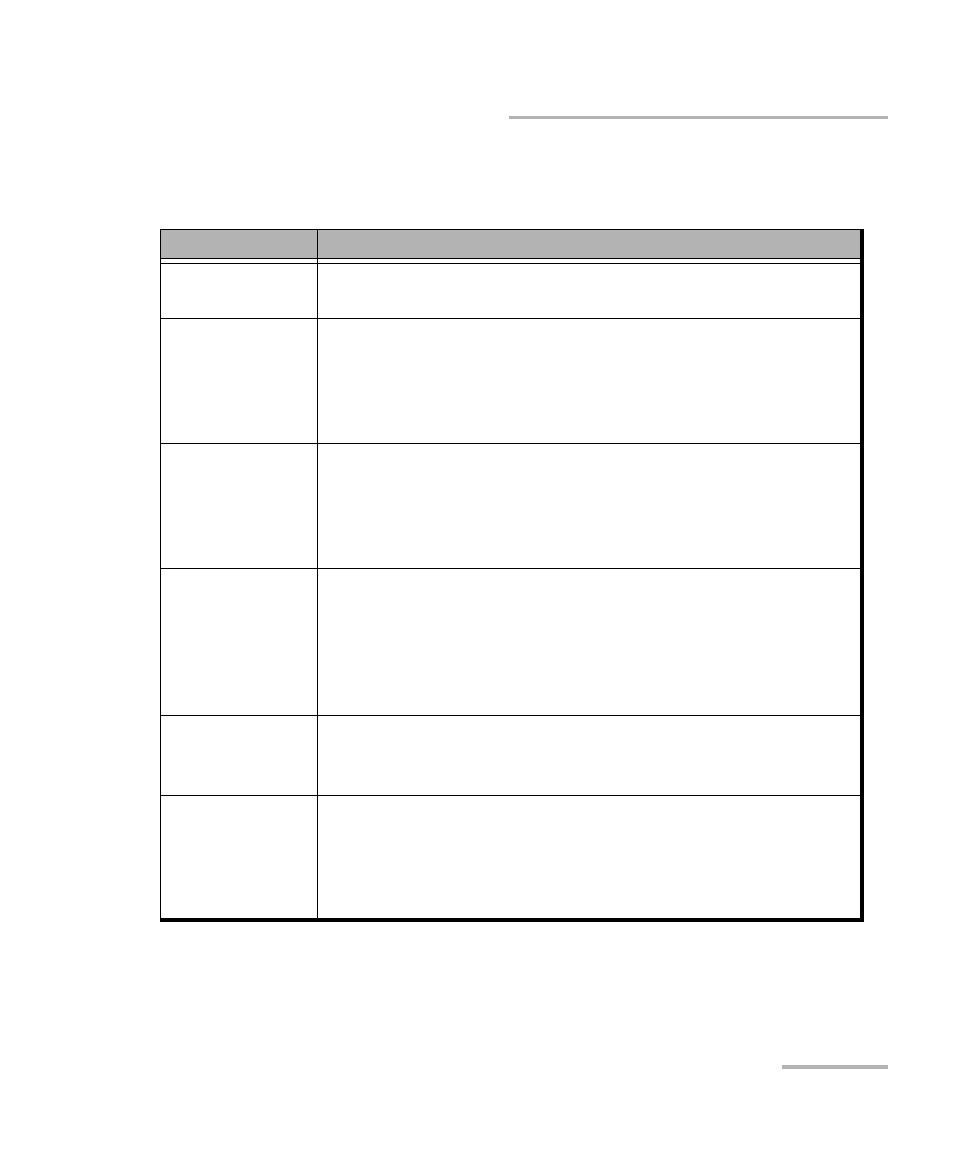
Setting Up the Instrument in WDM Mode
OSA/OCA
73
Setting Up WDM Analysis Parameters
You can set your pass/fail threshold limits in different ways depending on
the type of test you are performing.
Threshold Limit
Definition
None
No threshold limit is set. The results will be displayed without a
Pass/Fail verdict.
Min. only
The threshold limit is set for a minimum value only. The
Pass/Fail verdict is declared as Pass (in green), when the value
is equal to or greater than the minimum threshold set. The
verdict is declared as Fail (in red), when the value is below the
minimum threshold set.
Max. only
The threshold limit is set for a maximum value only. The
Pass/Fail verdict is declared as Pass (in green), when the value
is equal to or less than the maximum threshold set. The verdict
is declared as Fail (in red), when the value is above the
maximum threshold set.
Min. and Max.
The threshold limit is set for the minimum and maximum value.
The Pass/Fail verdict is declared as Pass (in green), when the
value is equal to or within the minimum and maximum
thresholds set. The Pass/Fail verdict is declared as Fail (in red),
when the value is beyond the minimum or maximum
thresholds set.
Use Default
When this limit is set, the corresponding threshold set for the
default channels in the Analysis Setup tab will be applied to
the channel.
Max. Deviation
The threshold limit is set for the deviation value. The Pass/Fail
verdict is declared as Pass (in green), when the value is equal
to or within the deviation threshold set. The Pass/Fail verdict is
declared as Fail (in red), when the value is beyond deviation
threshold set.
