Performing user calibration, Mportant – EXFO FTB-5230S Optical Spectrum Analyzer for FTB 200 v2 User Manual
Page 30
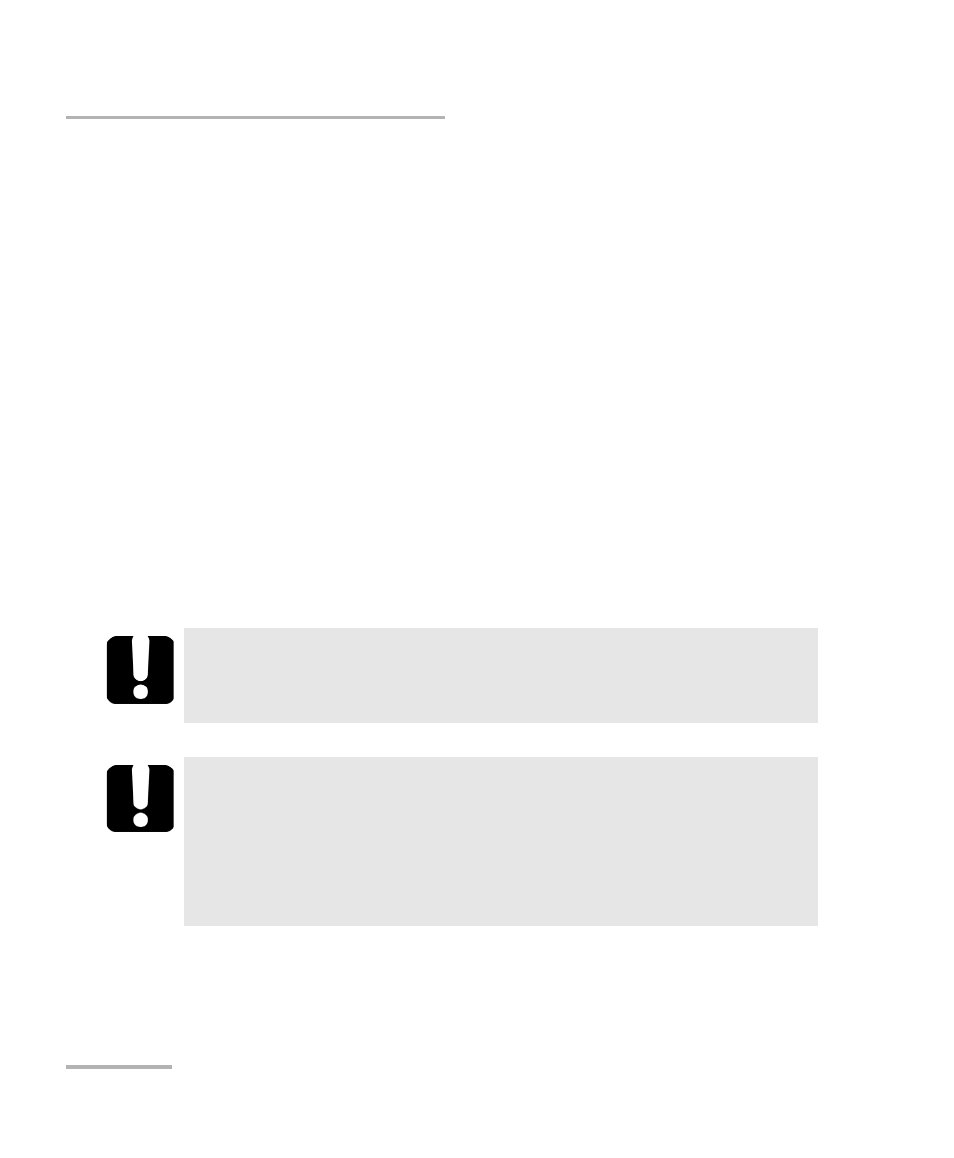
Preparing Your OSA/OCA for a Test
24
FTB-5230S/-OCA
Performing User Calibration
Performing User Calibration
Calibrating your module can help you achieve better results. It is
particularly important when the measurement accuracy is critical or when
your OSA/OCA has experienced unusual shock or vibrations. To reach the
highest possible accuracy, you can perform a wavelength or power
calibration. Your OSA/OCA allows you to modify and read the user
calibration values, revert to the factory calibration, load and save the
modified user calibration file. The user configuration file (*.txt) contains
the reference and modified wavelength and power values.
You can perform user calibration in any test mode. Select a test mode as
explained in Selecting a Test Mode on page 20, and follow the procedures
mentioned below for performing user calibration.
Note: The procedure is not available for the OCA application.
Note: The procedure for performing user calibration is the same for all test
modes. The procedure is explained with WDM mode only in this document.
Note: If you want to keep the correction factor list for a later use, save it under a
different name in the folder.
I
MPORTANT
For optimal results, you should allow a minimum warm up period
of two hours for your OSA/OCA before performing user calibration.
I
MPORTANT
You must clear the correction factor list before making new
calibration measurements. If calibration measurements are made
when user correction factors are inside the module, the latter will
affect the measurements and the calibration results become
inapplicable.
