EXFO FTB-3930 MultiTest User Manual
Page 40
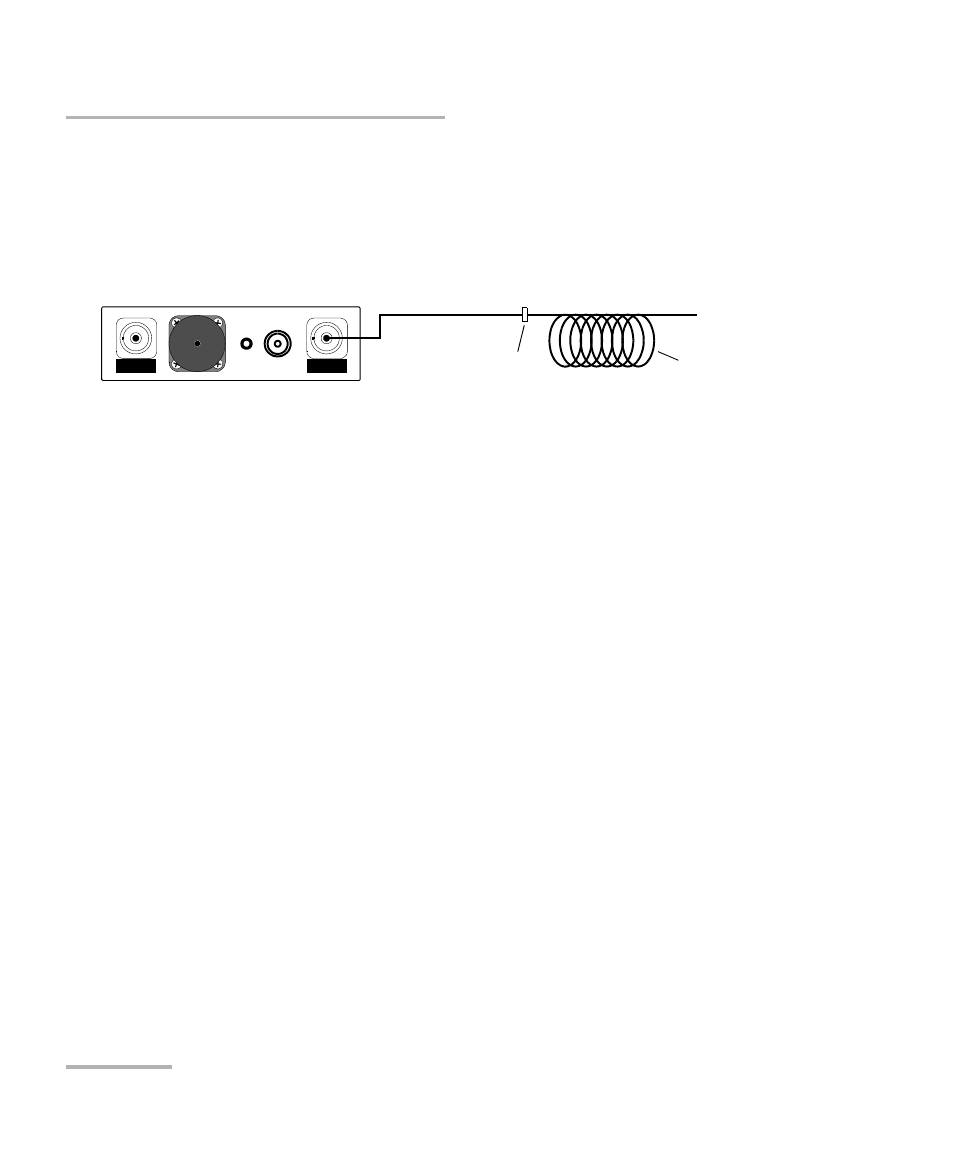
Measuring Optical Return Loss
34
FTB-3930
Performing and Saving ORL Measurements
and Setting ORL Zero Value on page 30).
8. Terminate the fiber as close as possible after the component under
test. Wrap it at least 10 turns around a mandrel or small diameter tool,
adding turns until the reading stabilizes.
Note: Avoid bending the fiber between the unit and the termination point.
The displayed value represents the ORL of the component under test.
9. Add the displayed values to the Tested fibers list if you want. If
auto-save is activated (see Customizing Your Multifunction Loss Tester
on page 9), results are automatically saved (along with wavelength,
date and time) after adding them to the list.
9a. Change the displayed cable and fiber names as needed.
9b. Press Add. The fiber name will increment automatically, ready to
save the next value.
For details about viewing results, see Managing Test Results on
page 49.
10. Repeat procedure for other wavelengths if necessary.
FT
B-
39
30
MUL
TIT
ES
T
Termination
Component
under test
