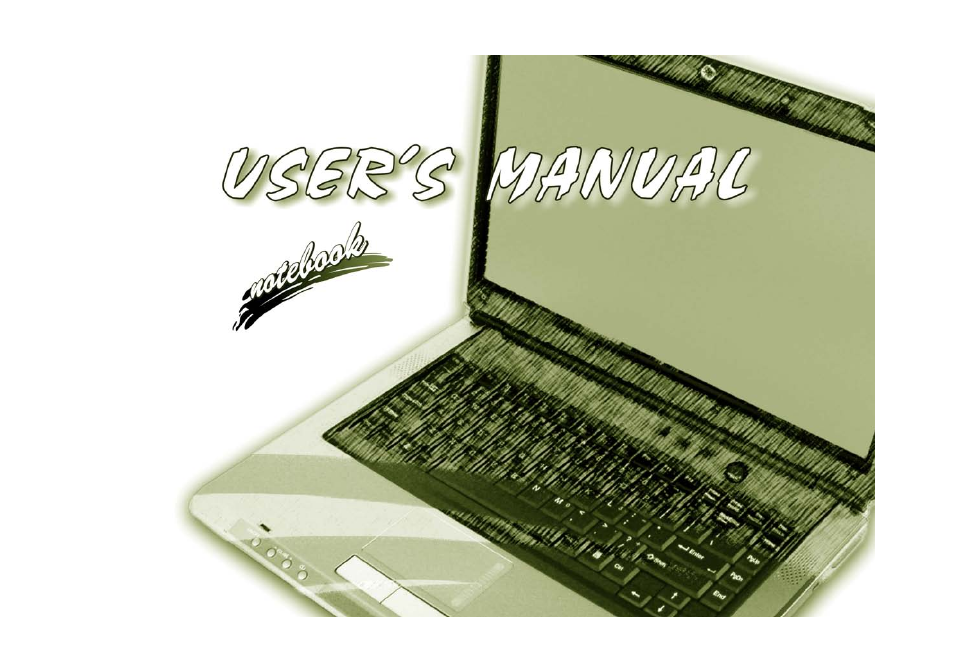Eurocom M570A DIVINE User Manual
Eurocom Notebooks
Table of contents
Document Outline
- Manual
- Preface
- Chapter 1: Quick Start Guide
- Overview
- System Startup
- System Map: Model A - Front View with LCD Panel Open
- System Map: Model B - Front View with LCD Panel Open
- LED Indicators
- Ap-Key Buttons & Keyboard
- Function Keys
- System Map: Front View (Audio "DJ")
- Audio "DJ" CD Player
- System Map: Rear View
- System Map: Right View
- System Map: Left View
- System Map: Bottom View
- Windows XP Start Menu & Control Panel
- Video Features
- Power Management Features
- Chapter 2: Features & Components
- Chapter 3: Power Management
- Chapter 4: Drivers & Utilities
- Chapter 5: BIOS Utilities
- Overview
- The Power-On Self Test (POST)
- The Setup Program
- Main Menu
- System Time & Date (Main Menu)
- IDE Channel 0 Master/Slave (Main Menu)
- SATA Port 1(Main Menu)
- System/Extended Memory: (Main Menu)
- VGA BIOS Revision: (Main Menu)
- Advanced Menu
- Advanced Chipset Control (Advanced Menu)
- National 383 SIO Control Sub-Menu (Advanced Menu)
- Legacy USB Support (Advanced Menu)
- Boot-time Diagnostic Screen: (Advanced Menu)
- Reset Configuration Data: (Advanced Menu)
- Power on Boot Beep/Battery Low Alarm Beep: (Advanced Menu)
- Security Menu
- Set Supervisor Password (Security Menu)
- Password on boot: (Security Menu)
- Boot Menu
- Exit Menu
- Chapter 6: Upgrading The Computer
- Chapter 7: Modules & Options
- Chapter 8: Troubleshooting
- Appendix A: Interface (Ports & Jacks)
- Appendix B: ATI Video Driver Controls
- Appendix C: Specifications