Display devices – Eurocom M560A DIVINE User Manual
Page 144
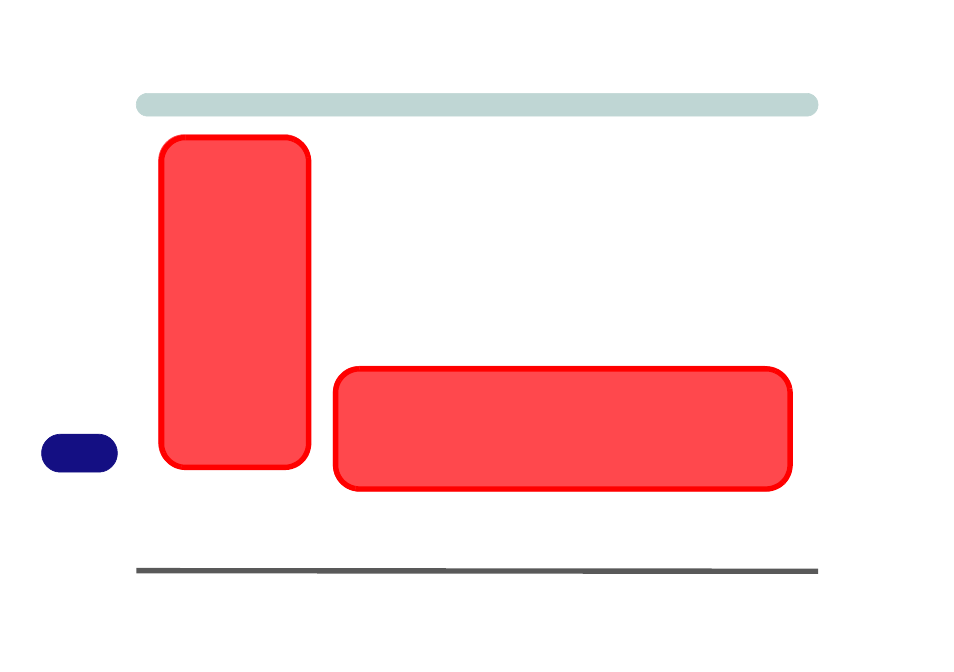
ATI Video Driver Controls
B - 4 Display Devices
B
Display Devices
Besides the built-in LCD, you can also use an external monitor/flat panel dis-
play or TV/HDTV as your display device. The following are the display op-
tions:
1.
The built-in LCD.
2.
An external monitor connected to the DVI-Out port (may require DVI to VGA
converter).
3.
A flat panel display connected to the DVI-Out port (may require DVI to VGA
converter).
4.
A TV/HDTV (HDTV requires an HDTV converter) connected to the S-Video-
Out port.
Theater Mode
Theater Mode can be
enabled by clicking
Theater Mode Op-
tions (button) in the
Overlay tab from the
ATI Mobility Radeon
Properties. (see
Fig-
ure B - 2
). Theater
Mode enables you to
display video playback
in full screen on a sec-
ondary monitor.
Theater Mode is not
supported if you have
the TV Tuner module
installed.
Monitor and TV Tuner
If you are connecting both a monitor/flat panel display to the DVI-Out port, and a
cable/aerial to the optional TV Tuner module, make sure you attach the cable/
aerial to the TV Tuner first, then the monitor.
