Usb tv tuner module, Consumer infrared driver installation, Windows media center – Eurocom X7200 Panther 2.0 User Manual
Page 29: English
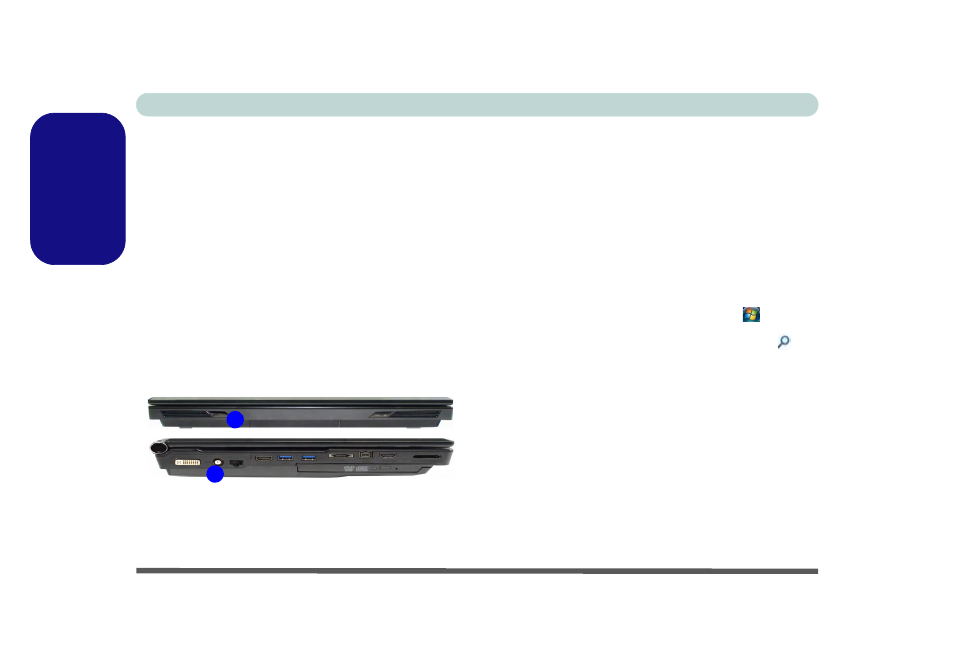
Concise User’s Guide
24 - USB TV Tuner Module
English
USB TV Tuner Module
The optional TV Tuner allows you to watch TV, play
music CDs, video conference and capture still images
and video on your PC.
You will also be supplied with a remote control unit and
appropriate antenna and fittings for the USB TV Tuner
module.
A driver is provided on the Device Drivers & Utilities +
User’s Manual disc for the remote control supplied with
the TV Tuner.
The Cable (CATV) antenna jack will only be enabled
when the TV Tuner module is installed.
Consumer Infrared Driver Installation
1. Click Option Drivers (button).
2. Click 3.Install CIR Driver > Yes.
3. Choose the language you prefer and click Next > Next.
4. Click Finish to restart the computer.
Windows Media Center
1.
Run Windows Media Center directly from the Start menu
(Start > Programs > Windows Media Center).
2.
Windows Help and Support provides information on the
Windows Media Center functions. Click Start
and select
Help and Support, and then type “Media Center” in the
Search Help box and click the magnifying glass icon
to
bring up the results.
Digital TV Broadcast Signal
The antenna is the most crucial factor in receiving a clear
digital terrestrial TV broadcast signal. The passive an-
tenna provided should provide a clear signal when placed
beside a window. If the signal is not clear then you can
purchase an active antenna (it should also be placed be-
side a window) to improve the signal. You should also
check with any related government website which pro-
vides information on digital terrestrial TV coverage for
2
1
Figure 15 - TV Tuner Ports/Jacks
1.
Consumer Infrared Transceiver
2.
CATV Antenna Jack
