System map: right view, System map: right view -16 – Eurocom P370EM Scorpius User Manual
Page 48
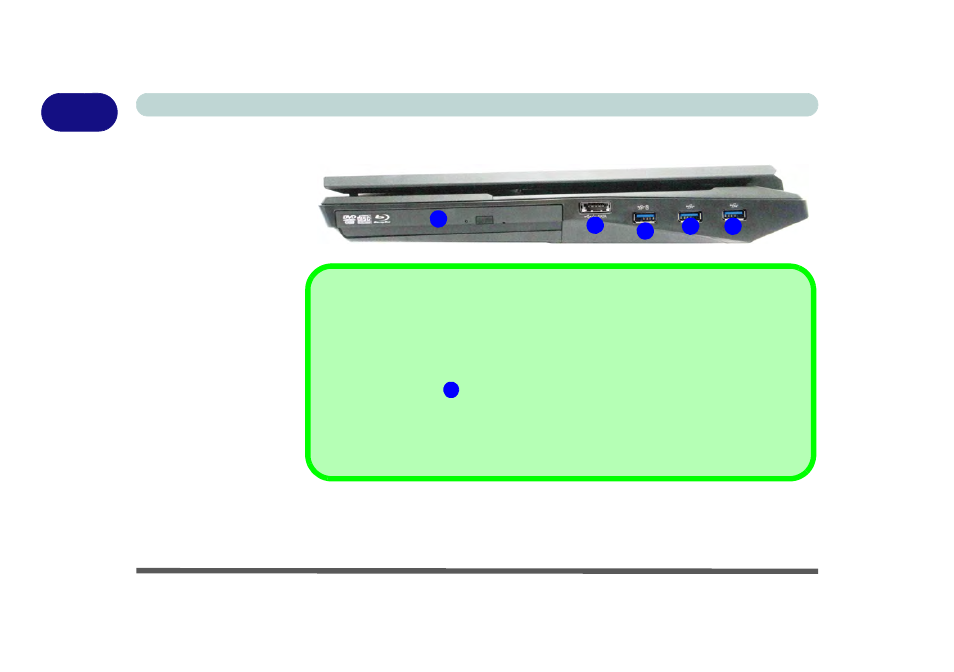
1 - 16 System Map: Right View
Quick Start Guide
1
System Map: Right View
Figure 1 - 8
Right View
1. Optical Device Drive
Bay
2. Combined eSATA/
USB 2.0 Port
3. Powered USB 3.0
Port
4. 2 * USB 3.0 Ports
See
for a more
detailed description of the
ports & jacks etc.
USB 3.0 Ports & USB Port Power
Note that the connections to the USB ports only fit one way, do not force them. USB 3.0
ports are denoted by their blue color; USB 2.0 ports are colored black. Note that the USB
3.0 port requires a driver installation (see
) and is not operational
under DOS.
The powered USB 3.0
port can supply power (for charging devices only, not for op-
erating devices) when the system is off but still powered by the AC/DC adapter plugged
into a working outlet, or powered by the battery with a capacity level above 20% (this may
not work with certain devices - see page
8 - 12
). Toggle power to this port by using Fn +
power button (press for around 1 to 2 seconds to toggle).
3
1
2
3
4
4
