Amd crossfirex™ multi gpu configuration & power, Amd crossfirex™ multi gpu configuration – Eurocom P370EM Scorpius User Manual
Page 303
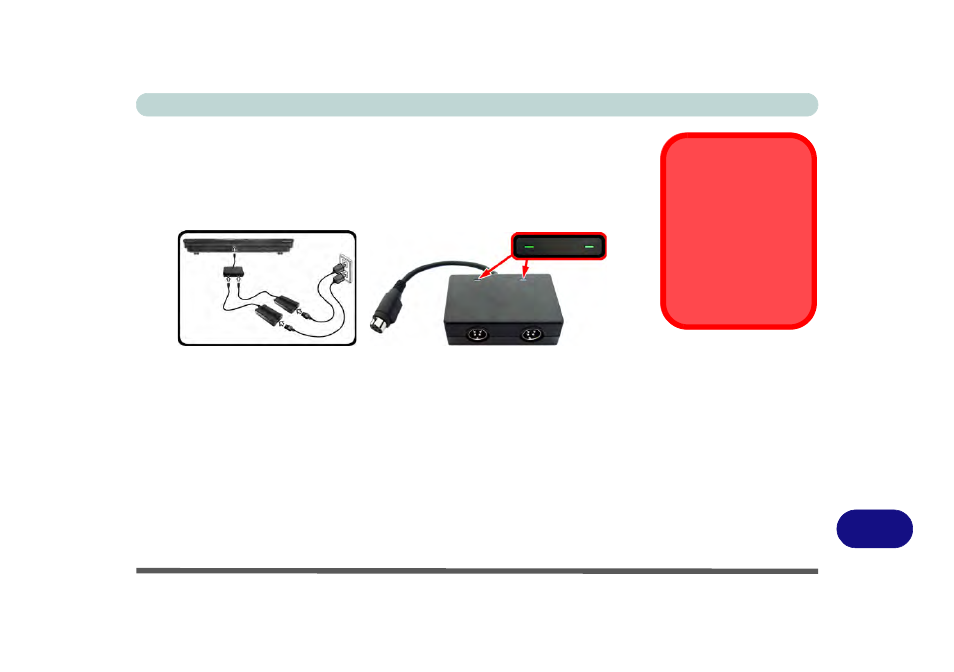
AMD Video Driver Controls
AMD CrossFireX™ Multi GPU Configuration D - 17
D
AMD CrossFireX
™
Multi GPU Configuration & Power
Note that due to the high power and system demands created when two video
adapters are installed in a CrossFire configuration, you should not power the sys-
tem using the battery only and you will require identical (300W) dual power
adapters, connected to a power converter box, to power the system.
• Only enable a CrossFire configuration if the system is powered by identical
dual power adapters connected by means of the power converter box.
• If the computer is currently powered by battery only do not enable a CrossFire
configuration.
• If you have currently enabled a CrossFire configuration, and the computer is
powered by the dual AC/DC adapters, do not switch to battery power only (or
go to the Catalyst™ Control Center and disable the CrossFire configuration
before switching to battery power only).
CrossFire
Configuration &
Multiple Displays
Note that if a CrossFire
configuration is enabled
only a Single display
may be used as the dis-
play device.
Figure D - 15
- Dual Power Adapters & Converter Box
