Eurocom Neptune 3 User Manual
Page 22
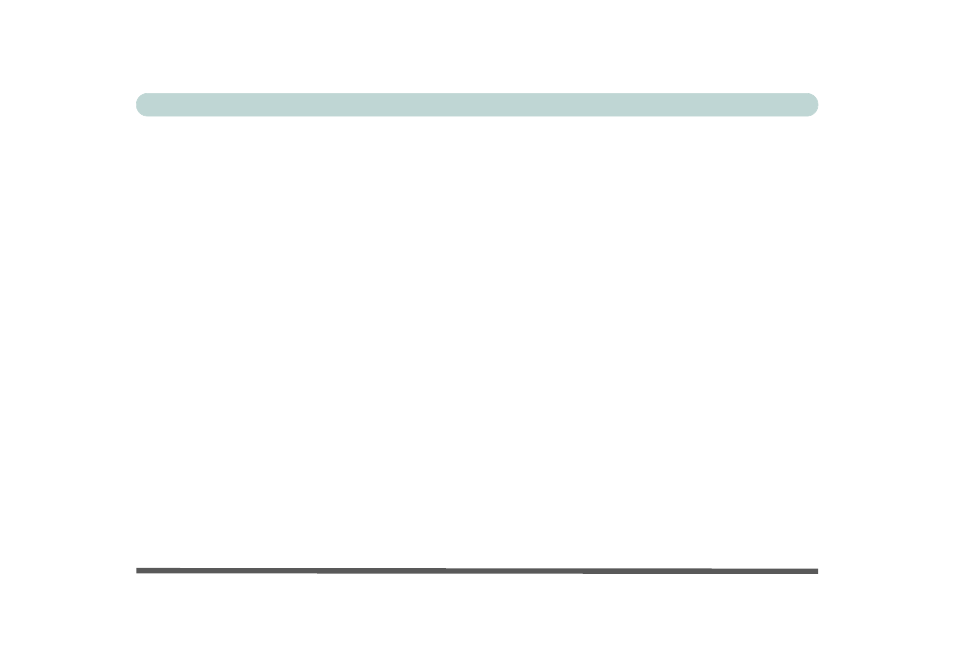
XX
Preface
Gestures and Device Settings ..................................................................................................................2-14
Touchpad Configuration for Model B .....................................................................................................2-18
Finger Sensing Pad Configurator .............................................................................................................2-19
Overview ....................................................................................................................................................3-1
The Power Sources ....................................................................................................................................3-2
AC/DC Adapter .........................................................................................................................................3-2
Battery ........................................................................................................................................................3-2
Turning On the Computer ..........................................................................................................................3-3
Power Plans ...............................................................................................................................................3-4
Power-Saving States ..................................................................................................................................3-6
Sleep ..........................................................................................................................................................3-6
Hibernate ....................................................................................................................................................3-7
Shut down ..................................................................................................................................................3-7
Configuring the Power Buttons .................................................................................................................3-8
Resuming Operation ................................................................................................................................3-10
Power Conservation Modes .....................................................................................................................3-11
Battery Information .................................................................................................................................3-13
Battery Power ..........................................................................................................................................3-13
Conserving Battery Power .......................................................................................................................3-14
Battery Life ..............................................................................................................................................3-15
