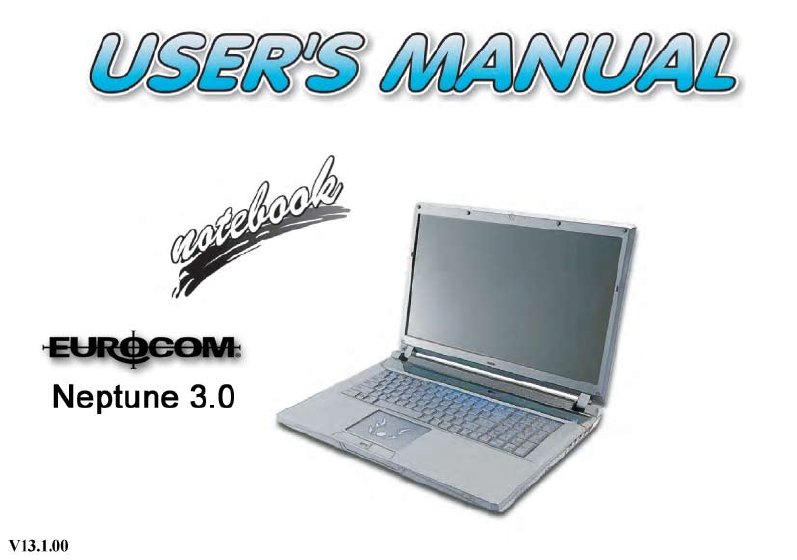Eurocom Neptune 3 User Manual
Eurocom Notebooks
Table of contents
Document Outline
- Manual
- Preface
- Chapter 1: Quick Start Guide
- Overview
- Model Differences
- System Startup
- LCD Panel Open - Models A & C
- LCD Panel Open - Model B
- LCD Panel Open - Model D
- LCD Panel Open - Model E
- Illuminated LED Keyboard - Models A, B, D & E
- Keyboard LED - Models A, B, D & E
- Keyboard - Model C
- Control Center
- Front & Rear Views (Models A, B & C)
- Front & Rear Views (Models D & E)
- Right View
- Left View
- Bottom View - Models A & C
- Bottom View - Model B
- Bottom View - Model D
- Bottom View - Model E
- Windows Control Panel
- Windows 8 Start Screen & Desktop
- Windows 8 Control Panel
- Video Features
- Power Options
- Running Apps
- Chapter 2: Storage Devices, Mouse, & Audio
- Chapter 3: Power Management
- Chapter 4: Drivers & Utilities
- Chapter 5: BIOS Utilities
- Overview
- The Power-On Self Test (POST)
- The Setup Utility
- Main Menu
- System Time & Date (Main Menu)
- SATA Port # (Main Menu)
- System/Extended Memory (Main Menu)
- MB Series / BIOS Revision / KBC/EC firmware Revision (Main Menu)
- Advanced Menu
- Intel(R) Rapid Start Technology (Advanced Menu)
- Intel(R) Rapid Storage Technology (Advanced Menu)
- Intel Anti-Theft Technology (Advanced Menu)
- SATA Mode (Advanced Menu)
- Boot Logo (Advanced Menu)
- Power On Boot Beep (Advanced Menu)
- Battery Low Alarm Beep (Advanced Menu)
- Security Menu
- Set Supervisor Password (Security Menu)
- Set User Password (Security Menu)
- Password on boot: (Security Menu)
- Secure Boot (Security Menu)
- Boot Menu
- Boot Option Priorities (Boot Menu)
- UEFI Boot (Boot Menu)
- Exit Menu
- Chapter 6: Upgrading The Computer
- Overview
- Removing the Battery
- Upgrading the Optical Device
- Upgrading the Hard Disk Drive(s)
- Removing the Cover from the Primary HDD Bay (Models A & C)
- Removing the Cover from the HDD/ODD Bay (Model B)
- Removing the Cover from the Primary HDD Bay (Models D & E)
- Removing the Primary HDD Assembly
- Removing the Hard Disk from the Caddy HDD Bay (Models A & C)
- Removing the Hard Disk from the Secondary HDD Bay (Model B)
- Removing the Hard Disk from the Secondary HDD Bay (Models D & E)
- Upgrading the System Memory (RAM)
- Chapter 7: Modules
- Chapter 8: Troubleshooting
- Appendix A: Interface (Ports & Jacks)
- Appendix B: Control Center
- Appendix C: Video Driver Controls
- Video Driver Installation
- NVIDIA® Optimus™ Technology
- Intel® Dynamic Video Memory Technology
- Intel® Graphics & Media Control Panel
- Display Devices & Options
- Attaching Other Displays
- Attaching Other Displays - Devices (Charms Bar)
- Configuring an External Display In Windows
- NVIDIA Control Panel
- Optimus™ Customization Options
- Set PhysX® Configuration
- Video Settings
- HDMI Audio Configuration
- Appendix D: Specifications