Eurocom Neptune 4W User Manual
Page 27
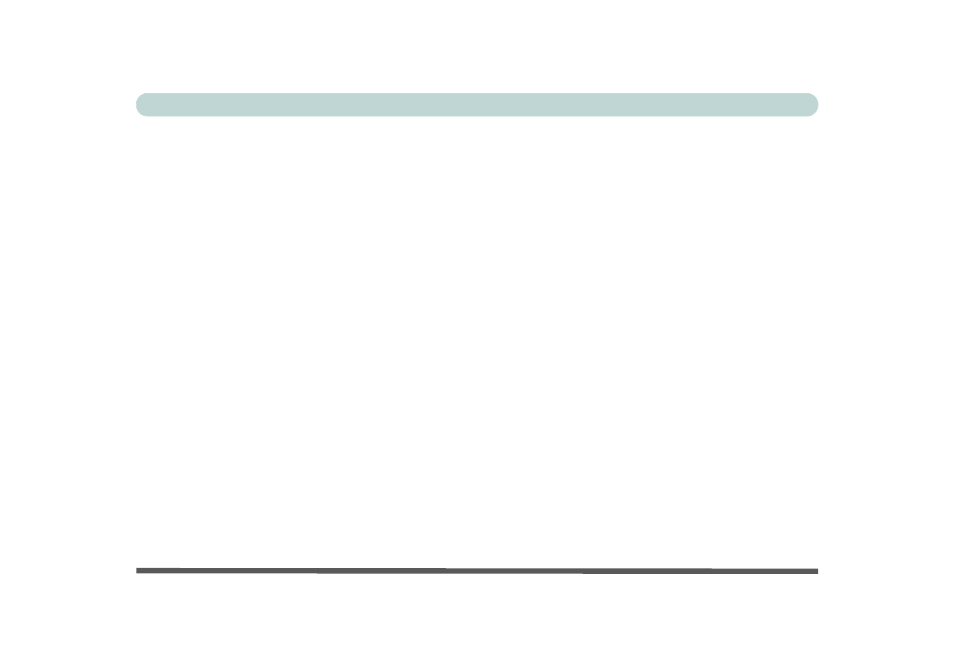
XXV
Preface
Overview ....................................................................................................................................................7-1
Setting Up SATA RAID or AHCI Mode ..................................................................................................7-2
AHCI Mode ...............................................................................................................................................7-2
RAID ..........................................................................................................................................................7-2
Intel® Rapid Storage Technology Application .........................................................................................7-2
SATA RAID Setup Procedure (Windows 8.1) ..........................................................................................7-4
IRST Driver Installation ..........................................................................................................................7-10
Deleting a RAID (Windows 8.1) .............................................................................................................7-11
PC Camera Module ..................................................................................................................................7-12
PC Camera Audio Setup ..........................................................................................................................7-13
Camera App .............................................................................................................................................7-14
Camera Options .......................................................................................................................................7-15
Taking Pictures/Capturing Video ............................................................................................................7-16
Camera Roll .............................................................................................................................................7-17
Wireless LAN Module .............................................................................................................................7-21
3rd Party 802.11b/g/n Driver Installation ................................................................................................7-22
Intel® WLAN Driver Installation ............................................................................................................7-22
Qualcomm Atheros WLAN Combo Driver Installation ..........................................................................7-23
Qualcomm Atheros Killer Network Manager .........................................................................................7-24
WLAN Configuration in Windows .........................................................................................................7-30
Fingerprint Reader Module ......................................................................................................................7-33
