Intel® rapid start technology driver, Intel® rapid start technology driver -62, Intel – Eurocom Neptune 4W User Manual
Page 256: Rapid start technology driver
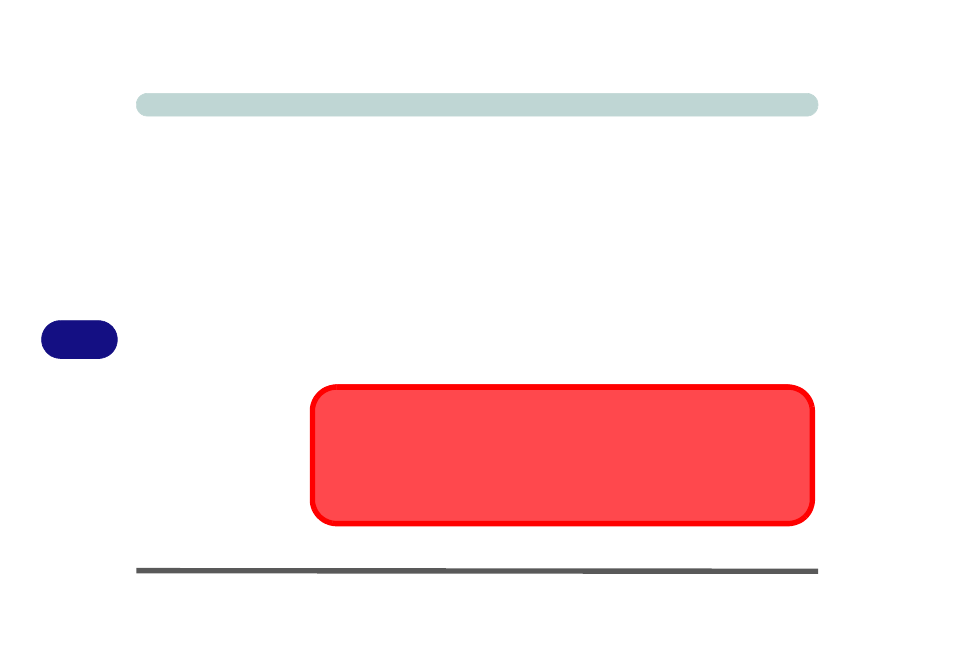
Modules
7 - 62 Intel® Rapid Start Technology Driver
7
Intel
®
Rapid Start Technology Driver
Intel(R) Rapid Start Technology can resume power from Hibernation within 5 to
6 seconds and can remember your computer's previous state with zero power.
System Requirements to support Intel® Rapid Start Technology:
• Rapid Start Technology should be enabled in the BIOS (see “
Start Technology (Advanced Menu)” on page 5 - 8
).
• Intel Rapid Storage Technology software installed.
• A Solid State Drive (SSD) with a minimum capacity of 18.6GB.
• The Solid State Drive (not the HDD) must be configured as outlined on the fol-
lowing pages to support Rapid Start Technology.
• The Windows operating system must be installed on the system hard disk drive,
and not on the Solid State Drive (SSD).
See overleaf for instructions on enabling Intel® Rapid Start Technology.
Operating System Installation
Note that in order for Intel(R) Rapid Start Technology to function properly the Windows
operating system must be installed on the system hard disk drive (e.g. the “C:” drive), and
the SSD should be configured as outlined on the following pages. Rapid Start will not func-
tion if the operating system is installed on the SSD.
