Eurocom P5 Pro User Manual
Page 259
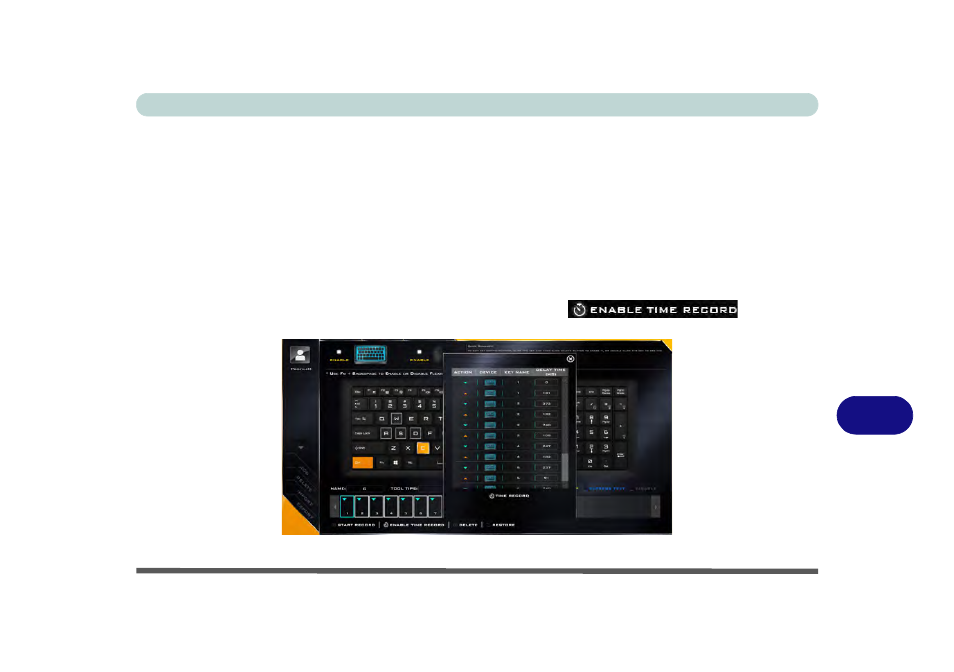
Control Center & Flexikey®
Keyboard Settings - Express Key B - 15
B
Enabling Time Record
If you want to create a delay between key presses within the key combination, then you can use Time Record
function to do so.
1.
Enable and select the keyboard under your chosen profile, click to select a key for the shortcut action, and then
click to select Express Key in Action Type.
2.
Click in the Tool Tips field and type to give the key combination a name, then click back in the Name field (to
avoid adding the recorded keys to the Tool Tips name).
3.
Click Start Record and then press the key or keys required in the sequence and time delay between key
presses required (make sure you press the key(s) required and do not click on them).
4.
Click Stop Record.
5.
Click to select a key in the sequence and click Enable Time Record
, then click a
key to view the time delay.
Figure B - 11 - Enable Time Record
