Eurocom P5 Pro User Manual
Page 146
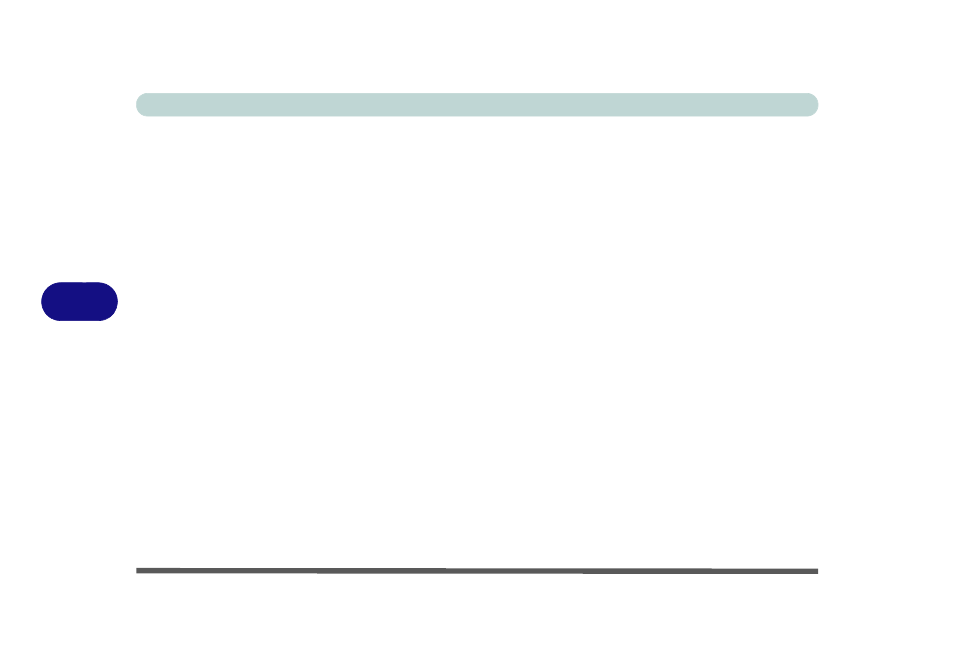
Modules
6 - 4 Setting Up SATA RAID or AHCI Mode
6
SATA RAID Setup Procedure - UEFA Enabled (Windows 8.1)
To configure your RAID (Redundant Array of Independent Disks) system in Strip-
ing (RAID 0) or Mirroring (RAID 1) modes (see
) you will
require two identical hard disks or solid state drives.
You need to setup a RAID before installing your Windows 8.1 operating system, and
you will need to prepare the following in order to do so.
==========================================================
• The Microsoft Windows 8.1 OS DVD.
• An attached external DVD drive.
• A hard disk installed in the Primary HDD bay and a second (identical) hard disk
installed in the Secondary HDD bay.
OR
Two Identical solid state drives.
• The Device Drivers & Utilities + User’s Manual disc.
==========================================================
1.
Start-up your notebook computer and press
2.
Go to the Boot menu, select UEFI Setting and press
).
3.
Set UEFI Boot to “Enabled”.
4.
Press
5.
Select SATA Mode (see page
), press
6.
Press
7.
As the computer restarts press
8.
Go to Intel(R) Rapid Storage Technology (Advanced menu) and press
