3rd party 802.11b/g/n driver installation, Intel® wlan driver installation – Eurocom P5 Pro User Manual
Page 168
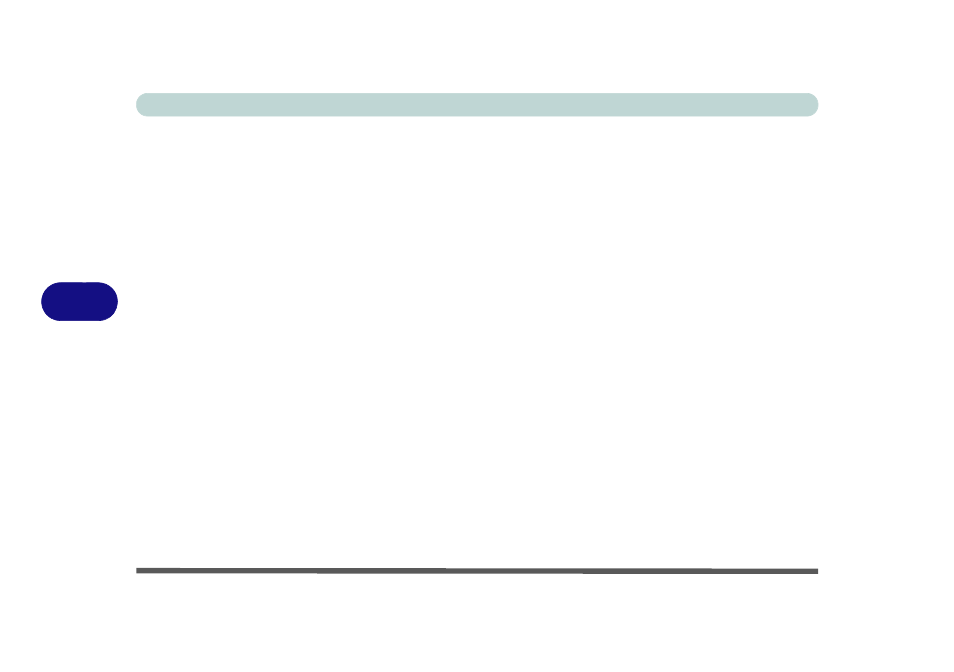
Modules
6 - 26 Wireless LAN Module
6
3rd Party 802.11b/g/n Driver Installation
1.
Make sure the system is not in Airplane Mode, and then insert the Device
Drivers & Utilities + User’s Manual disc into an attached DVD drive.
2.
Click
Option Drivers (button).
3.
Click
1.Install WLAN Driver > Yes.
4.
Click
Next.
5.
Click
Finish to restart the computer.
6. The operating system is the default setting for Wireless LAN control in
Windows (see page
).
Intel® WLAN Driver Installation
1.
Make sure the system is not in Airplane Mode, and then insert the Device
Drivers & Utilities + User’s Manual disc into an attached DVD drive.
2.
Click
Option Drivers (button).
3.
Click
1.Install WLAN Driver > Yes.
4.
Click in the check box to agree to the End User License Agreement and click
Install.
5.
Click
Finish.
6. The operating system is the default setting for Wireless LAN control in
Windows (see page
).
