Windows xp information – Eurocom M720R GALAXY-X User Manual
Page 21
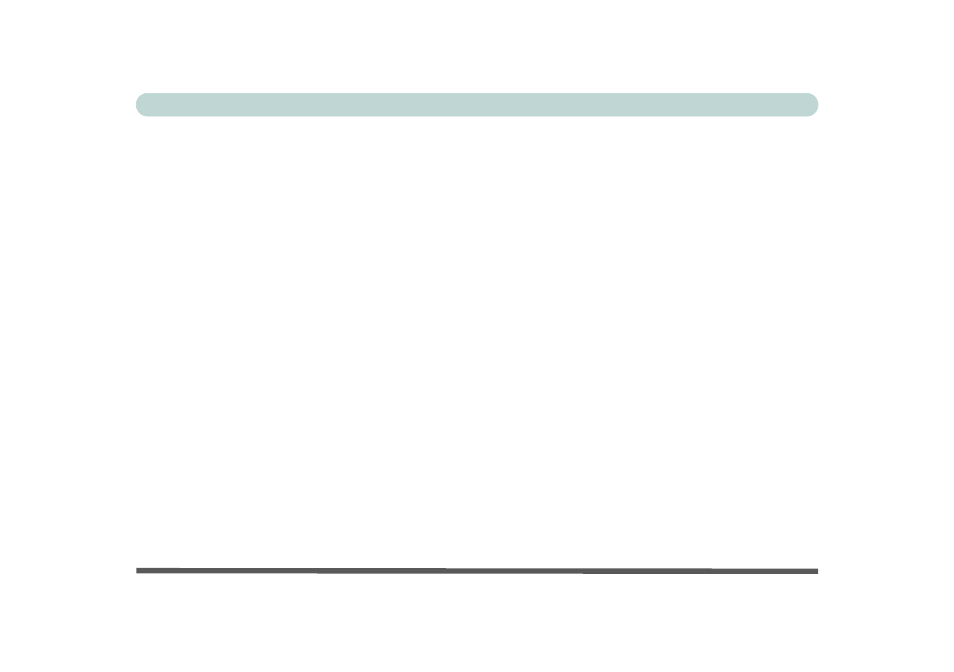
XIX
Preface
Keyboard & Pointing Device ........................................ C-3
Interface ........................................................................ C-3
Card Reader .................................................................. C-3
ExpressCard Slot .......................................................... C-3
Mini-Card Slots ............................................................ C-3
Communication ............................................................. C-4
Power Management ...................................................... C-5
Power ............................................................................ C-5
Battery ........................................................................... C-5
Environmental Spec ...................................................... C-5
Dimensions ................................................................... C-5
& Weight ...................................................................... C-5
Optional ........................................................................ C-6
DVD Regional Codes ................................................... D-2
Windows XP Start Menu & Control Panel ................... D-3
TouchPad and Buttons/Mouse ...................................... D-4
Function/Hot Key Indicators ........................................ D-5
Audio Features .............................................................. D-6
Video Features .............................................................. D-7
Attaching Other Displays ........................................... D-11
Power Management Features ...................................... D-15
Advanced Configuration and Power Interface ......... D-15
The Power Sources ..................................................... D-16
Turning on the Computer ............................................ D-17
Power Schemes ........................................................... D-18
System Power Options ................................................ D-20
Configuring the Power Button .................................... D-22
Battery Information ..................................................... D-23
Recharging the Battery with the AC/DC Adapter .... D-24
Battery FAQ ............................................................. D-26
Driver Installation ....................................................... D-27
Driver Installation Procedure .................................... D-29
Bluetooth Module ....................................................... D-32
Wireless LAN Module ................................................ D-37
PC Camera Module ..................................................... D-41
3.5G Module ............................................................... D-48
Fingerprint Reader Module ......................................... D-49
