Elenco XP&trade User Manual
Page 61
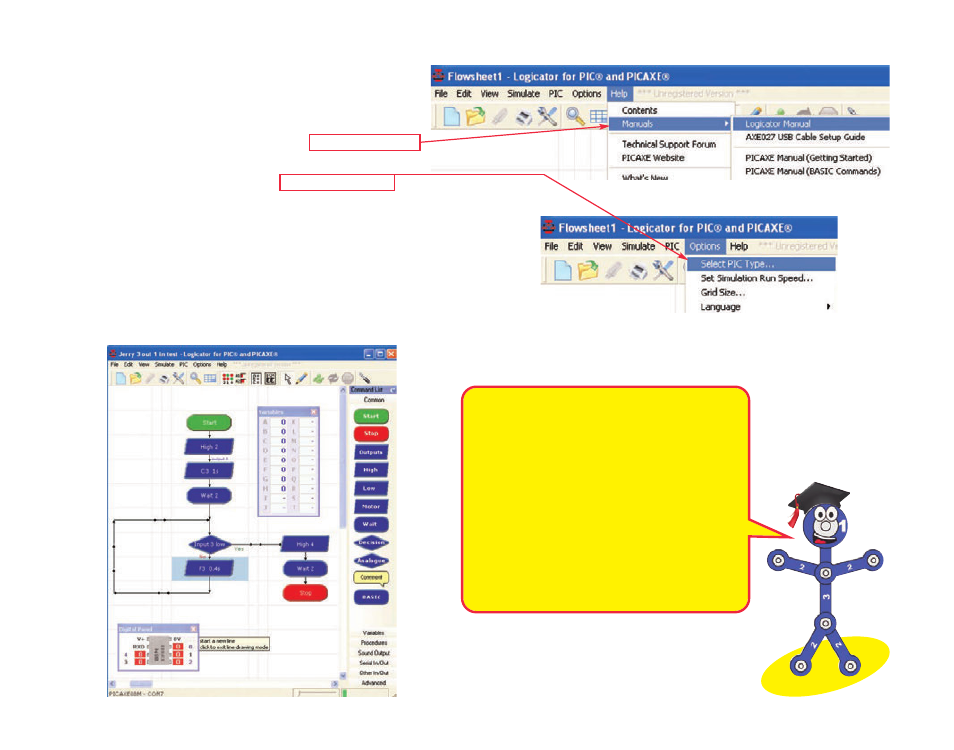
Notes on Logicator
• The software may give you a warning about your download
cable not being installed correctly; don’t worry, your cable
style is different but it is compatible and will work.
• We suggest you begin by viewing the Logicator manual,
which can be found under the Help menu.
• When you begin, you will need to select the PIC type and
COM port; these can be found under the Options menu.
Your PIC is the PICAXE08M. Your COM port is the same
one shown in the XP Editor. See the Logicator manual for
more explanation.
• Logicator programs may be converted to BASIC; BASIC
programs can be used with Logicator but in an abstract
manner.
Sample Logicator Screen
-60-
The flowcharts have symbolic commands. These
are similar to BASIC commands, but are presented
graphically so it is easier to see the program
structure.
Flowcharts can be thought of as road maps for
writing programs, because they give you a better
idea of where you are and where you are going.
Flowcharts make it easier to see how different parts
of a program relate, reducing mistakes.
Flowcharts may seem confusing at first, but actually
they are easy to use. With flowcharts you just select
commands from the menus and enter parameters,
while with BASIC you have to remember commands
and type them in just right.
