Project b24 battery tester (20v or less) – Elenco XP&trade User Manual
Page 56
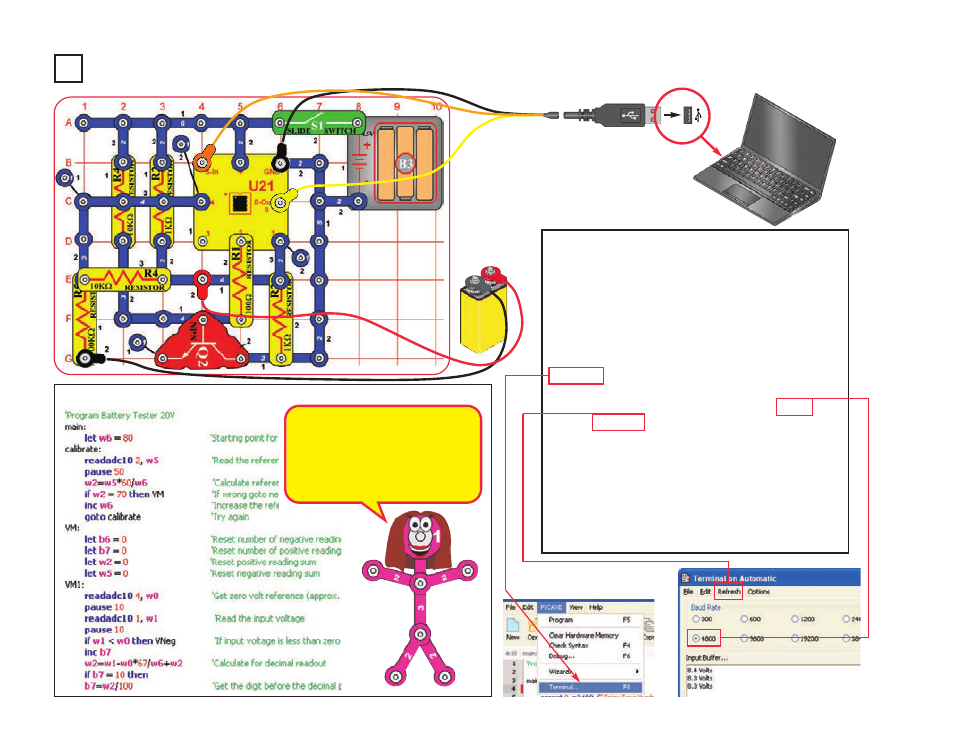
Project B24
Battery Tester (20V or less)
This project is similar to the preceding one, but
adds a buffer so you can measure higher voltage
batteries. Build the circuit as shown, but leave the
ends of the red & black jumper wires unconnected.
Turn on the slide switch (S1).
Load program Battery Tester 20V into the
microcontroller (U21) using the programming
instructions in project B1. Press the F8 key or select
Terminal under the PICAXE menu to open a
terminal window for communication with the
microcontroller, set the baud rate to 4800, and
select Refresh. Voltage measurements will be
displayed in the Terminal.
To test a battery, hold the loose ends of the red &
black jumper wires to the terminals of the battery,
as shown. If measurement is negative then reverse
your connection to the battery terminals. If
measurement is 0.0V or 0.1V, then you are not
making proper contact with the battery terminals.
Optional:
-55-
–
+
This circuit uses resistors to reduce
the voltage measured, so that it will
be within the measurement range
of the ADC in the microcontroller. It
will be a little less accurate than the
Digital Voltmeter project.
