Project a7 intruder alarm – Elenco XP&trade User Manual
Page 16
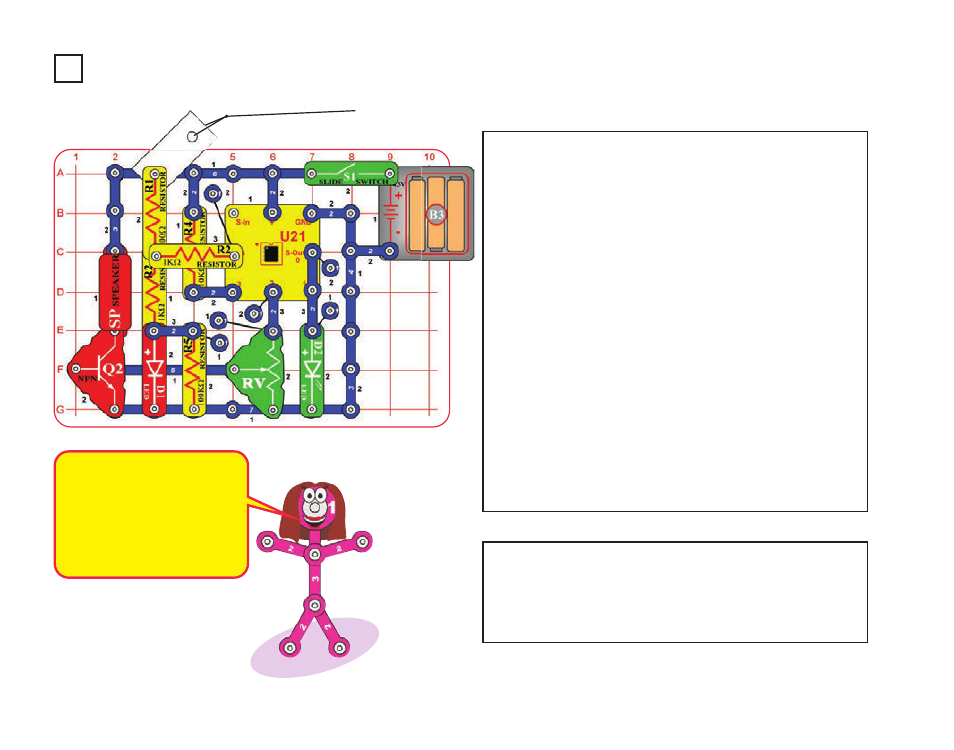
Use the circuit from project A5, but replace the press switch (S2)
with the 100
Ω
resistor (R1). Place a business card or old
playing card under one end of the 100
Ω
resistor, as shown.
Tie a fine black trigger thread on the card and the other end of
the thread to a fixed object in the room. Make sure the trigger
thread stretches across a walk path or in front of a door that will
catch the trigger thread when opened. Turn on the slide switch
(S1). The green LED will come on indicating the alarm is active.
When an intruder trips on the trigger thread, the red light will
come on for a few seconds and then the alarm will sound. The
warning will repeat every minute until the slide switch is turned
off or the card is placed back under the 100
Ω
resistor. You can
adjust the sound volume using the lever on the adjustable
resistor (RV).
Note: After the circuit has been on for several minutes without
being triggered by an intruder, the green LED will turn off. Don’t
worry, your alarm circuit is still working. The software running
the microcontroller (U21) has a shutdown feature, which
preserves battery life when there isn’t much happening. The
microcontroller is sleeping, but it will wake up if an intruder
triggers the alarm. Turn off the slide switch (S1) to turn off the
circuit completely.
Note: This circuit requires program Electronic Brain to be in
microcontroller U21’s memory. This is loaded into U21 at the Snap
Circuits
®
factory and should still be there, unless you already
reprogrammed it. If it has been reprogrammed, you must use project
B1 to load program Electronic Brain back into U21 before building this
circuit.
Project A7
Intruder Alarm
Trigger Thread
-15-
The green LED uses about 20mA
of electricity when it is lit. This isn’t
much, but it will drain the batteries
after several days when it is left
on for 24 hours a day. Battery-
preserving shutdown modes are
an important feature of micro-
controllers.
