Project #a21, Flying saucer project #a22, Transistor – Elenco XP&trade User Manual
Page 24
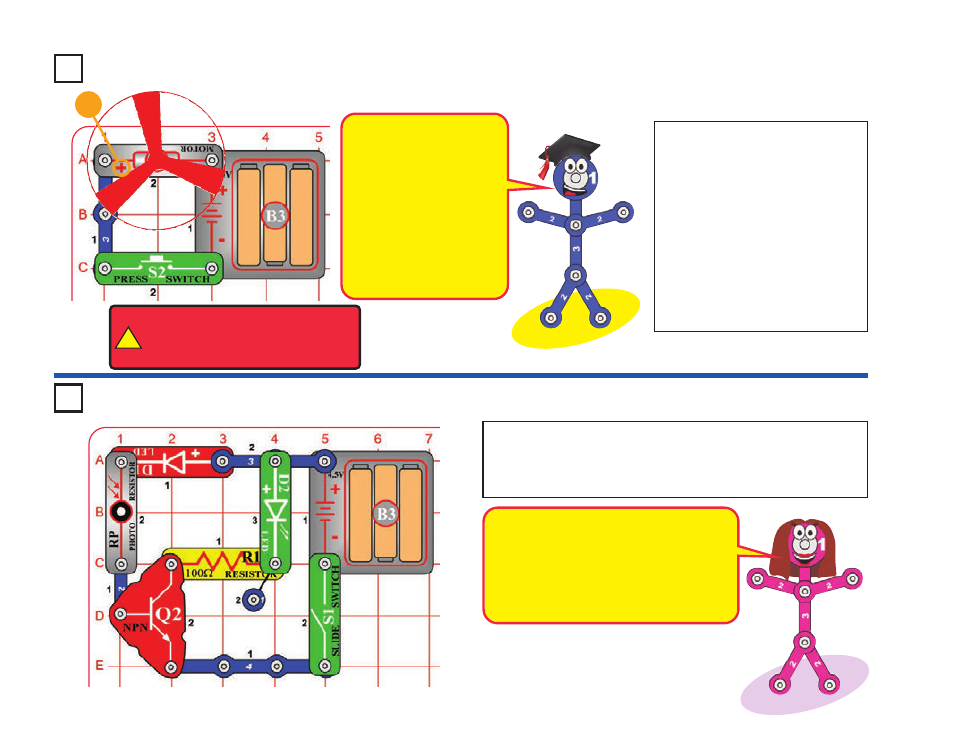
Project #A21
Push the press switch (S2) until
the motor reaches full speed, then
release it. The fan blade should
rise and float through the air like a
flying saucer. Be careful not to
look directly down on fan blade
when it is spinning.
If the fan doesn’t fly off, then press
the switch several times rapidly
when it is at full speed. The motor
spins faster when the batteries are
new.
Flying Saucer
Project #A22
Build the circuit, turn on the slide switch (S1), and adjust the
amount of light shining on the photoresistor (RP). Compare the
brightness of the red and green LEDs (D1 & D2) as you change
the light on the photoresistor.
Transistor
!
WARNING:
Moving parts. Do not
touch the fan or motor during operation.
Do not lean over the motor. Fan may
not rise until switch is released.
-23-
The air is being blown down
through the blade and the
motor rotation locks the fan
on the shaft. When the
motor is turned off, the blade
unlocks from the shaft and is
free to act as a propeller and
fly through the air. If speed
of rotation is too slow, the fan
will remain on the motor
shaft because it does not
have enough lift to propel it.
The resistance of the photoresistor decreases
as more light shines on it, so the red LED gets
brighter as the light is increased. The
transistor (Q2) amplifies the current through
the photoresistor and red LED, to produce a
larger current through the green LED, making
it brighter than the red LED.
+
