Project a10 angles and distance – Elenco XP&trade User Manual
Page 19
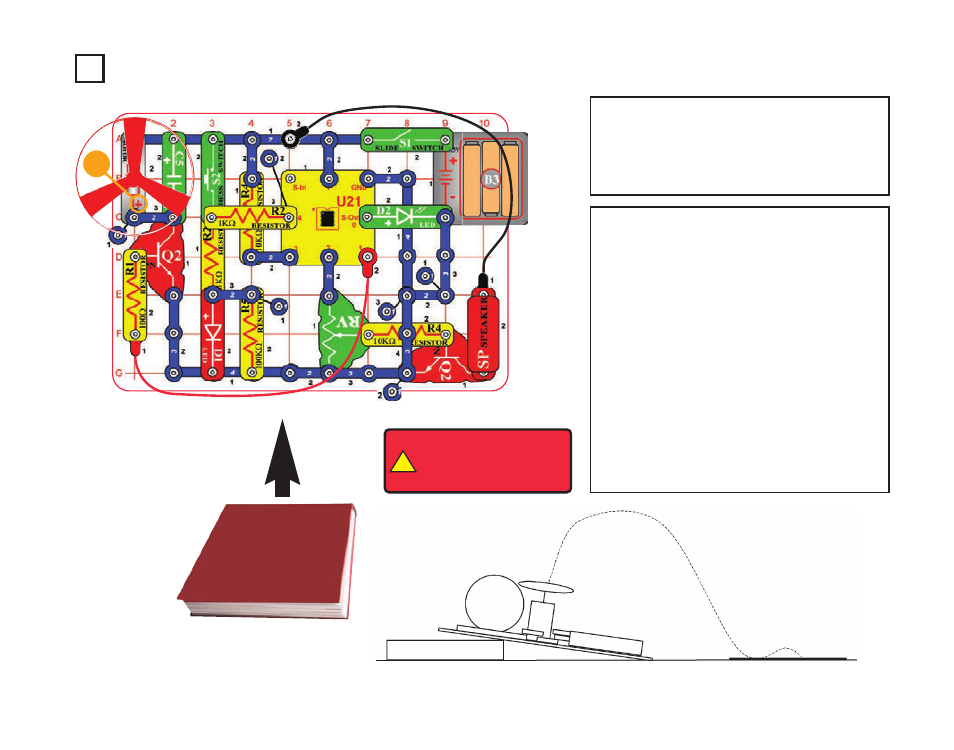
Project A10
Angles and Distance
Use the same circuit as project A9, but place a
book or other object under the base to create a
launch angle as shown. Place a piece of paper or
short box on the floor approximately three feet in
front of the snap circuit base. This paper/box is the
target area landing zone.
Turn on slide switch (S1) and wait a moment for
the green LED (D2) to come on. Push the press
switch (S2) as many times as desired, then press
it again and hold it down. When an alarm starts,
release S2. When the alarm stops, the motor (M1)
should spin for a while, and then the fan should
launch toward the target. Repeat, pressing S2
more or less times. The more times you press S2,
the higher/farther the fan should fly. See who can
land the fan on the paper/box with the fewest
launches.
BOOK
CIRCUIT TARGET
!
WARNING:
Moving parts.
Do not touch the fan or
motor during operation. Do
not lean over the motor.
Note: This circuit requires program Electronic Brain to
be in microcontroller U21’s memory. This is loaded into
U21 at the Snap Circuits
®
factory and should still be
there, unless you already reprogrammed it. If it has been
reprogrammed, you must use project B1 to load program
Electronic Brain back into U21 before building this circuit.
-18-
+
