Project #282, Start-stop delay project #283, Mail notifying system – Elenco Projects 102-305 User Manual
Page 67
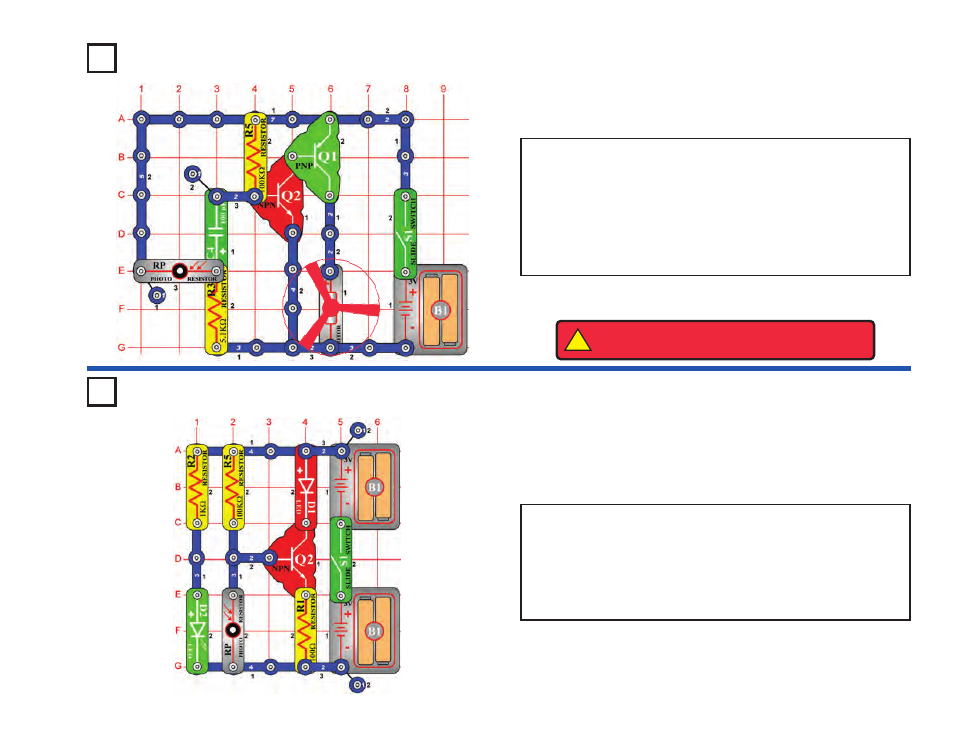
-66-
Project #282
OBJECTIVE:
To start and stop a motor with light.
Place the fan on the motor (M1). Turn on the slide switch (S1), the
motor starts spinning. As you move your hand over the photoresistor,
(RP) the motor slows. Now place a finger on top of the photoresistor
to block the light. The motor slows down. In a few seconds the motor
speeds up again.
The fan will not move on most settings of the resistor, because the
resistance is too high to overcome friction in the motor. If the fan does
not move at any resistor setting, then replace your batteries.
Start-Stop Delay
Project #283
OBJECTIVE:
To build a circuit to indicate if you have mail.
Turn on the slide switch (S1). If there is light on the photoresistor (RP)
the red LED (D1) will not light. Place your finger over the photoresistor
and now the red LED lights. A simple mail notifying system can be
made using this circuit. Install the photoresistor and the green LED
(D2) inside the mailbox facing each other. Place the red LED outside
the mailbox. When there is mail, the light is blocked from the
photoresistor and the red LED turns on.
Mail Notifying System
!
WARNING:
Moving parts. Do not touch the fan or
motor during operation. Do not lean over the motor.
To learn more about how circuits work, visit www.snapcircuits.net or page 74 to find out about our Student Guides.
