Project #248 space battle, Project #250 multi-speed light fan – Elenco Projects 102-305 User Manual
Page 54
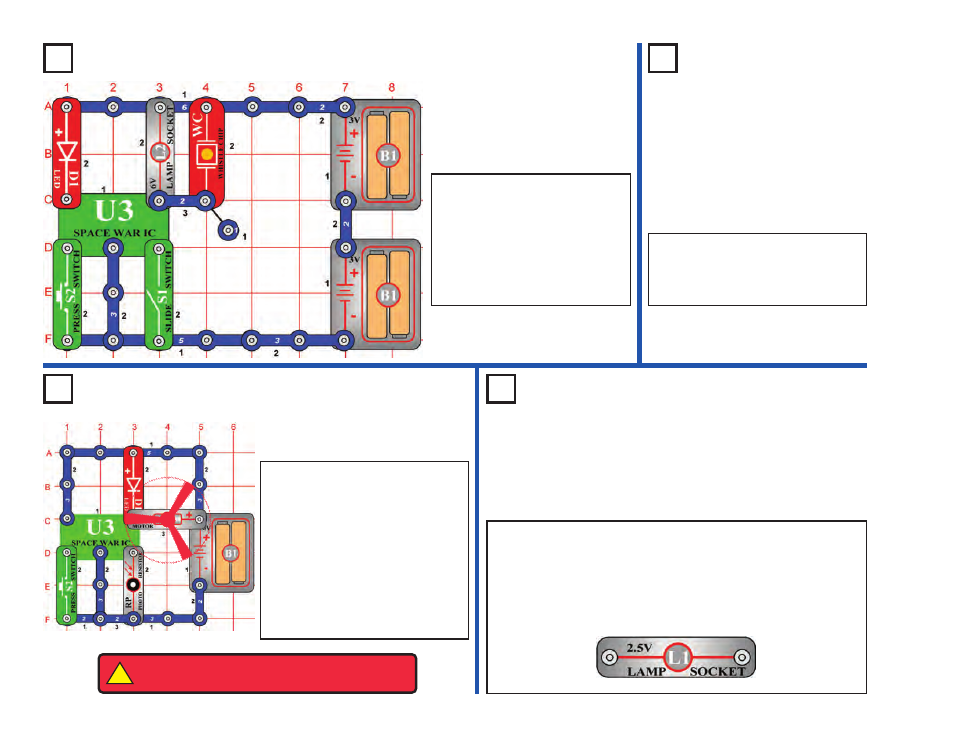
-53-
Project #248
Space Battle
OBJECTIVE: To make space
battle sounds.
Project #250
Multi-Speed Light Fan
OBJECTIVE: To vary the speed
of a fan activated by light.
OBJECTIVE: To show how light
can turn “ON” an electronic device.
Replace the slide switch (S1) with the
photoresistor (RP). Now covering and
uncovering the photoresistor will
change the sound.
Project #249
Space Battle (II)
Project #251
Light & Finger Light
OBJECTIVE: To show another way the Space War IC may be
used.
In the circuit at left, replace the motor (M1) with the 2.5V lamp (L1)
shown below. Vary the brightness of the lamp by covering the
photoresistor (RP) and holding down the press switch (S2) in various
combinations. Notice that pressing the press switch when the
photoresistor is covered still turns on the lamp, while in project #250,
doing this would turn off the motor.
Build the circuit shown on the left.
Activate the circuit by turning on
the slide switch (S1) or pressing
the press switch (S2), do both
several times and in combination.
You will hear exciting sounds and
see flashing lights, as if a space
battle is raging!
Build the circuit shown on the left,
with the fan on the motor (M1).
This circuit is activated by light on
the photoresistor, (RP) though the
fan will barely turn at all. Press the
press switch (S2) and the fan will
spin. If you hold the press switch
down, the fan will spin faster. If you
cover the photoresistor, the fan will
stop unless the press switch is
pressed.
!
WARNING:
Moving parts. Do not touch the fan or
motor during operation. Do not lean over the motor.
