Project #280, Electric fan stopped by light project #281, Motor & lamp – Elenco Projects 102-305 User Manual
Page 66
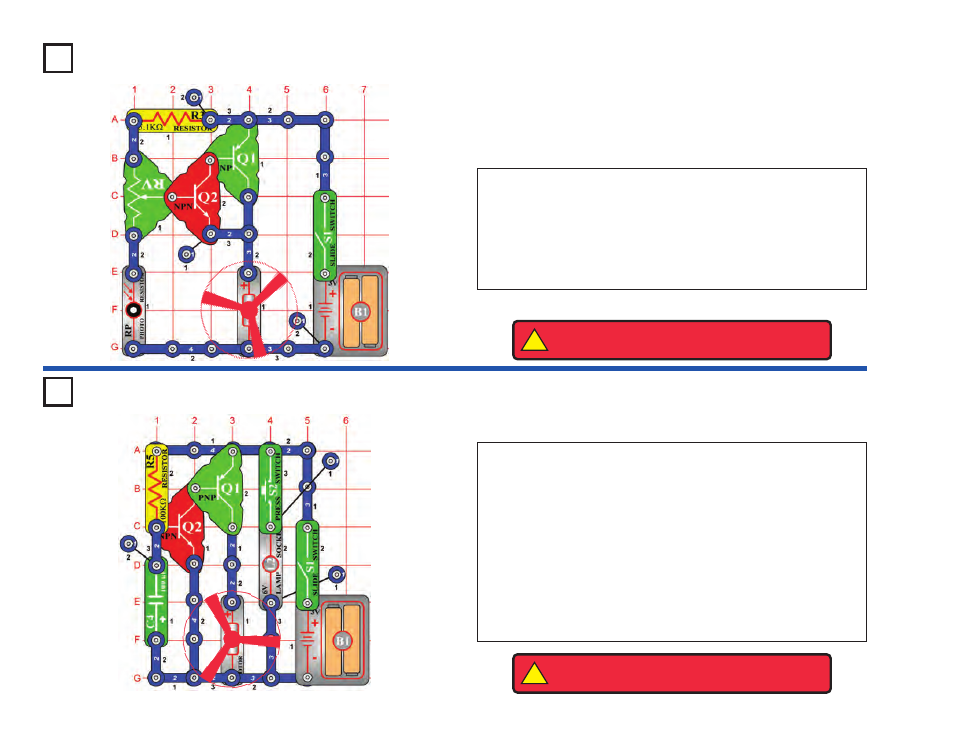
-65-
Project #280
OBJECTIVE:
To show how light can control a motor.
Turn on the slide switch (S1) and set the adjustable resistor (RV)
control so the motor (M1) just starts spinning. Slowly cover the
photoresistor (RP) and the motor spins faster. By placing more light
over the photoresistor, the motor slows.
The fan will not move on most settings of the resistor, because the
resistance is too high to overcome friction in the motor. If the fan does
not move at any resistor setting, then replace your batteries.
Electric Fan Stopped
by Light
Project #281
OBJECTIVE:
To control large currents with a small one.
Place the fan on the motor (M1). Turn on the slide switch (S1) and the
motor spins. The transistors are like two switches connected in series.
A small current turns on the NPN transistor (Q2), which turns on the
PNP transistor (Q1). The large current used to spin the motor now
flows through the PNP. The combination allows a small current to
control a much larger one.
Press the press switch (S2) and the lamp (L2) lights and slows the
motor. When the lamp lights, the voltage across the motor decreases
and slows it down.
The fan will not move on most settings of the resistor, because the
resistance is too high to overcome friction in the motor. If the fan does
not move at any resistor setting, then replace your batteries.
Motor & Lamp
!
WARNING:
Moving parts. Do not touch the fan or
motor during operation. Do not lean over the motor.
!
WARNING:
Moving parts. Do not touch the fan or
motor during operation. Do not lean over the motor.
