Taking an application offline, Disabling a functional block – Echelon Neuron C User Manual
Page 182
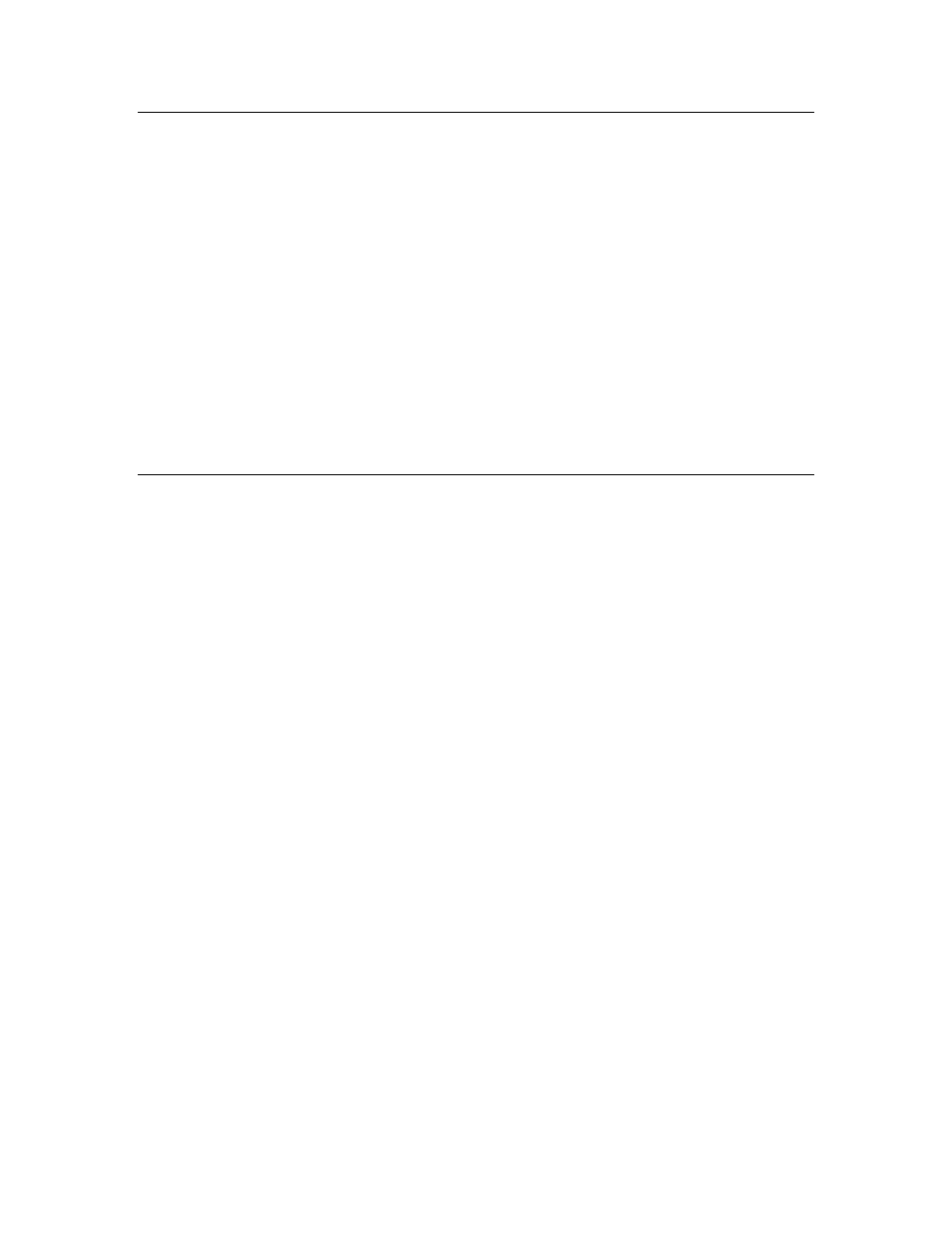
170 Additional
Features
Taking an Application Offline
You can take a device offline using the go_offline( ) function. You typically take
this action if the error cannot be corrected by a device reset or application restart,
and if the error is not localized to specific functional blocks on the device. The
device can also be taken offline (and set back online again) through a command
received over the network. Network tools frequently set devices offline during
configuration.
The go_offline( ) function terminates all outstanding transactions and stops all
application processing. You can call the flush_wait( ) function in the
when(offline) task to ensure that any outstanding transactions complete
normally.
The Neuron firmware continues to run when a device is offline so that a network
integrator using a network tool can test the device status, take any required
corrective actions, and then put the application back online. You can log an
application error, as described in
on page 171, to alert
a network integrator as to the reason for going offline.
Disabling a Functional Block
You can disable an individual functional block for an error that cannot be
corrected by a device reset or application restart, but is localized to a particular
functional block or set of functional blocks on the device.
Functional block status is not built into the Neuron C language, but code to
manage functional block status is automatically generated by the NodeBuilder
Code Wizard. The code wizard creates an fblockData[ ] array that contains the
functional block status for each functional block in an application. The members
of this array are declared with the SNVT_obj_status type.
To disable a functional block, use the following code:
fblockData[fblockIndex].objectStatus.disabled = TRUE;
The
fblockIndex
parameter is the functional block index of the functional block to
be disabled. A network tool can also disable or enable functional blocks from the
network, generally while configuring a single functional block.
You must include code in your application to test the functional block status. The
Code Wizard generates a fblockNormalNotLockedOut( ) function that you can use
to test functional block status. The syntax for this function is as follows:
boolean fblockNormalNotLockedOut(TFblockIndex
fblockIndex
);
The
fblockIndex
parameter is the functional block index of the functional block to
be tested.
For example, the following call from the NodeBuilder example tests the
functional block status for the functional block associated with a network
variable input:
if
(fblockNormalNotLockedOut(fblock_index_map[nv_in_index]))
{
. . .
}
