Echelon Rapid Deployment Example for EES User Manual
Page 19
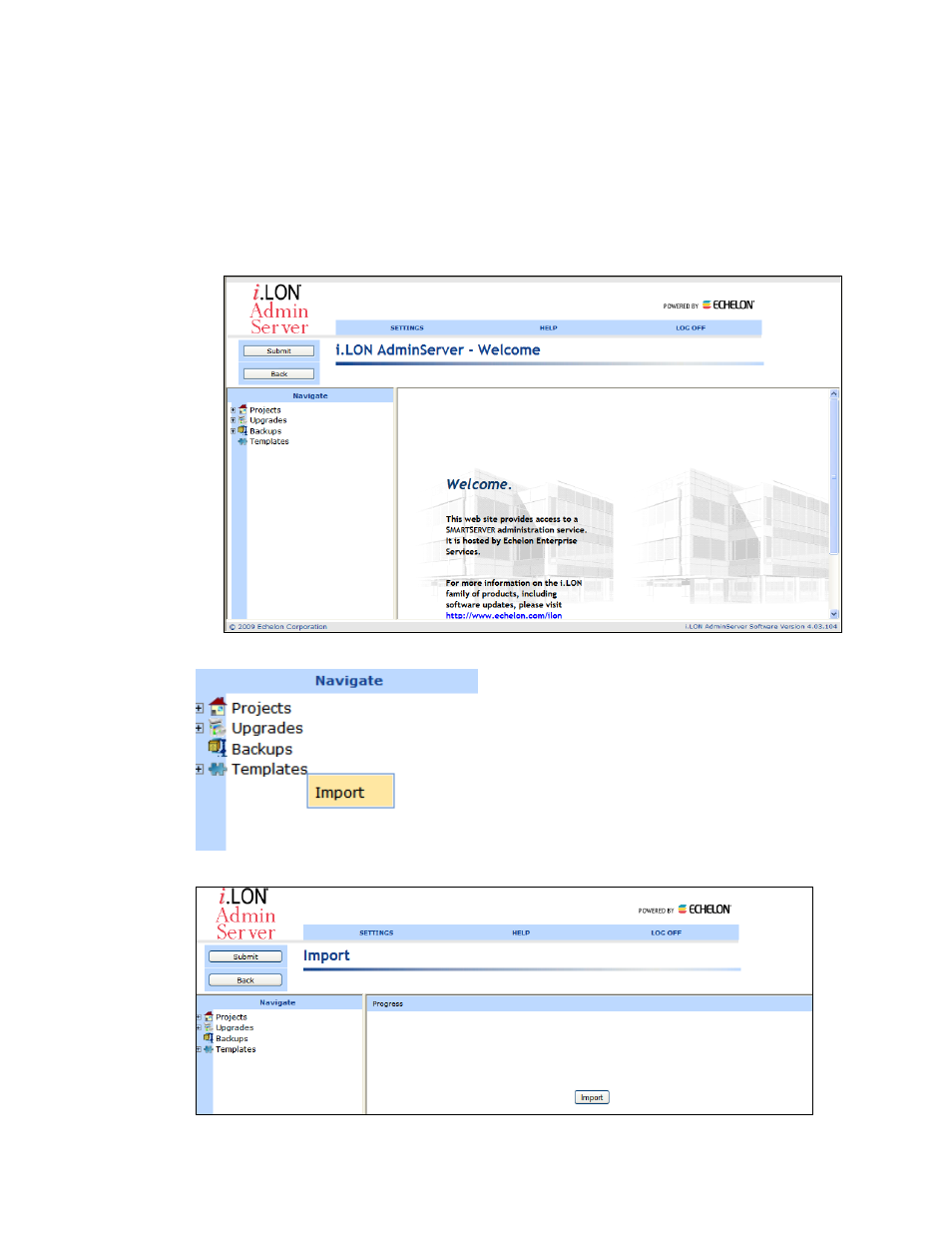
Rapid Deployment Example for EES
9
e. Enter the User name and Password for logging into the LNS Proxy Web service, which are
both ilon by default, and then click OK. You may have initially set the user name and
password in the EES 2.0 installer. If you cannot log into the i.LON AdminServer, use the
EES tray tool icon on your EES 2.0 computer to view the current user name and password
used for accessing the LNS Proxy Web service. See Chapter 3 of the Echelon Enterprise
Services 2.0 User’s Guide for more information on how to do this.
f.
The i.LON AdminServer – Welcome Web page opens. It may take 1–2 minutes for the
i.LON AdminServer Web page to appear.
3. Right-click the Templates folder and then click Import on the shortcut menu.
4. The Import Web page opens.
