Step 6: start a new project – Delta RMC70 User Manual
Page 9
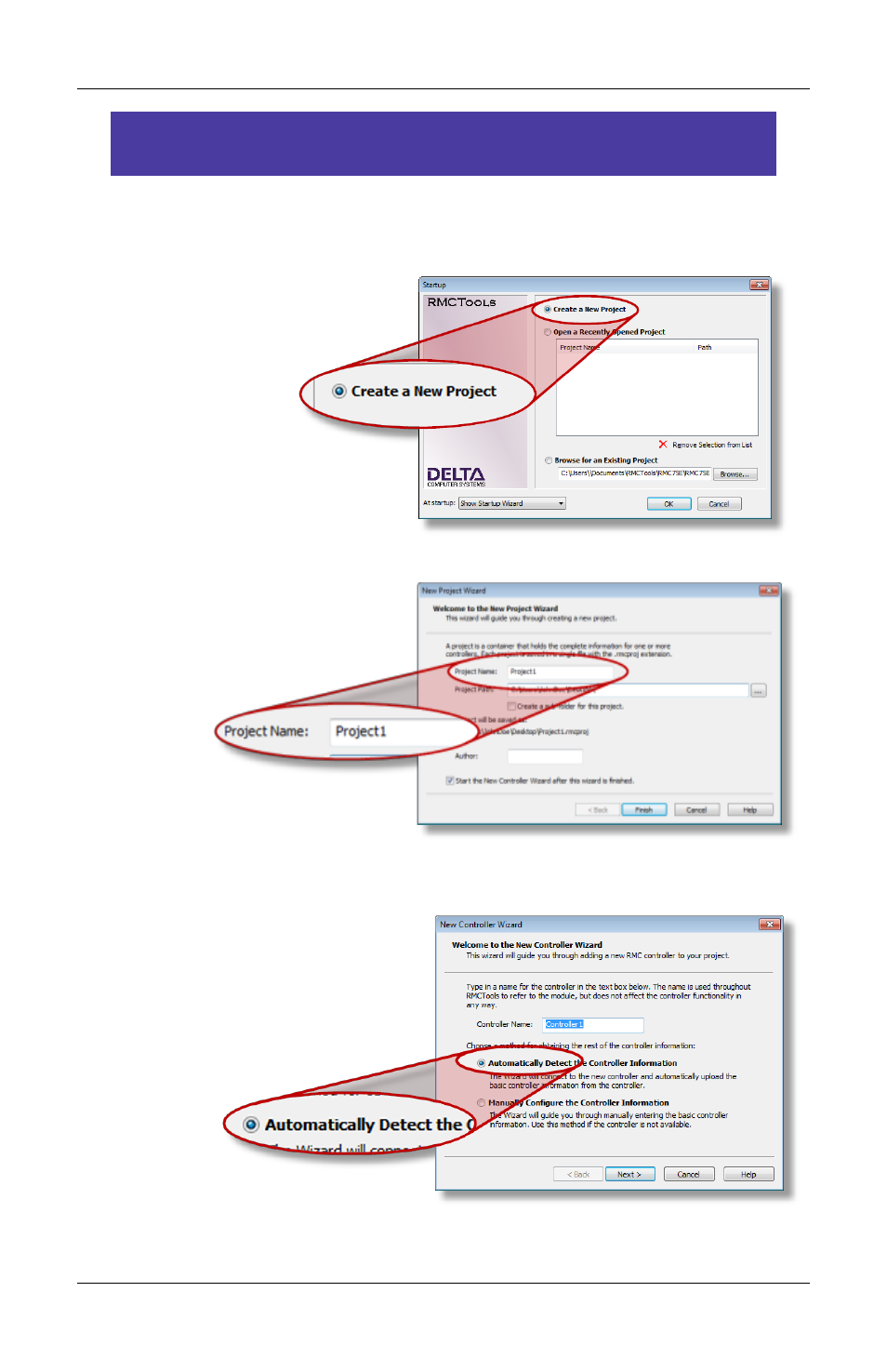
Step 6: Start a New Project
deltamotion.com
7
Step 6: Start a New Project
1. Start RMCTools.
2. In the Startup dialog,
choose Create a New
Project and click OK.
3. Enter the Project Name,
then click Finish.
4. In the New Controller
Wizard, choose
Automatically Detect the
Controller Information,
then click Next.
