Step 1: add expansion modules – Delta RMC70 User Manual
Page 4
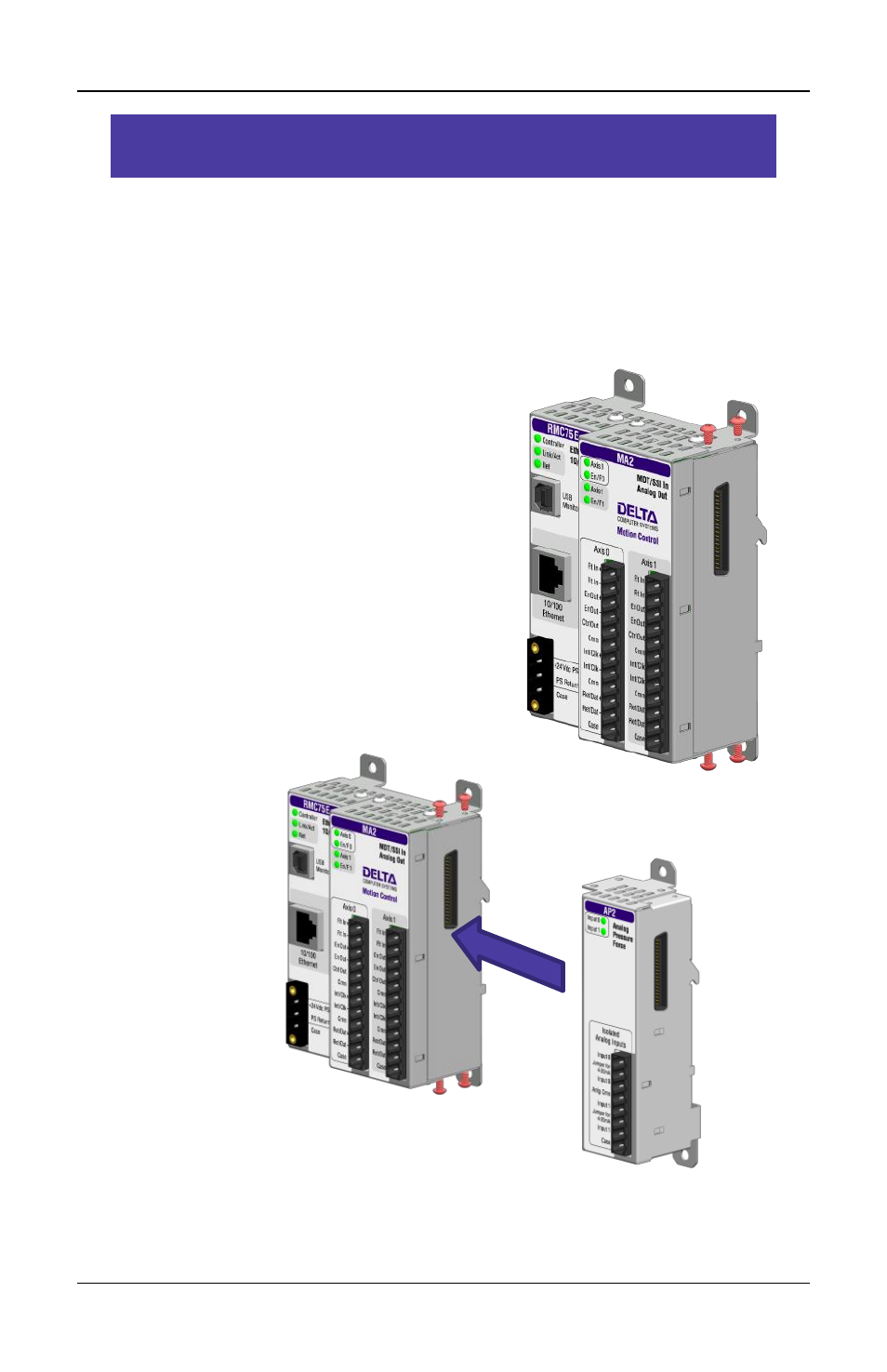
RMC70 Startup Guide
2
Delta Computer Systems, Inc.
Step 1: Add Expansion Modules
Remove power from the RMC before adding expansion modules.
Instructions are also included with each module.
Expansion modules can be added in any order. Do not add more than
4 expansion modules. No more than two Q2 modules can be installed
per RMC75.
1. Remove 4 screws
Remove the 4 phillips-head screws
on the right side of the top and
bottom of the RMC70.
2. Install Expansion Module
3. Reinstall the 4 screws
