Dial access security – Digicom COMSPHERE 3910 User Manual
Page 183
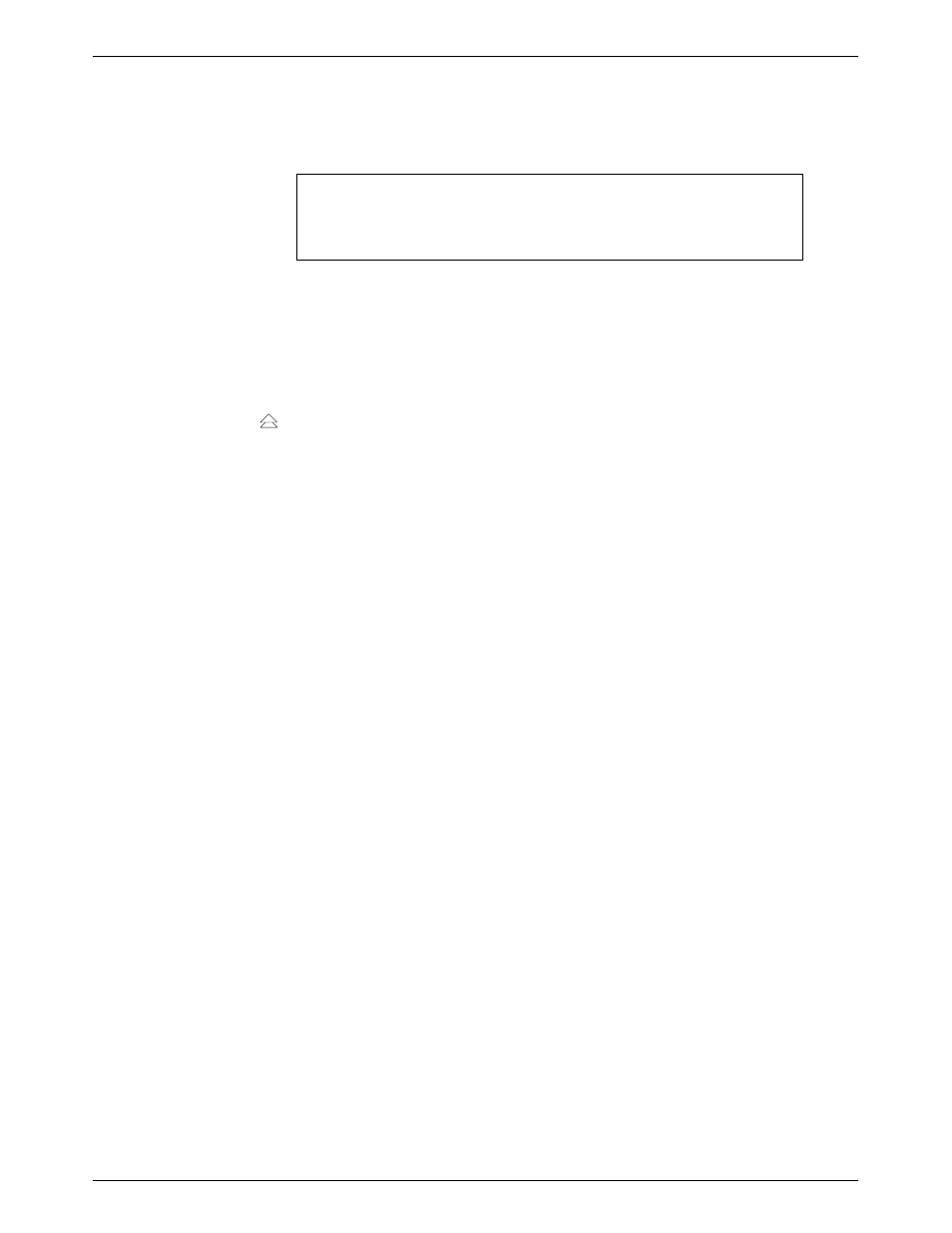
Dial Access Security
12-21
3910-A2-GN32-40
September 1998
NOTE
This page is self-supporting and can be removed for security
reasons.
00282600
Dial Access Security
To clear the dial access security alarm light from the modem’s front panel, do the following:
3. Press the
key to return to the Top-Level menu.
4. Press F1 to access the Status branch.
5. Press F1 again to select DeviceHs.
6. Press F3 to select Security.
7. From the Security branch, press F1 twenty (20) times. The security alarm light clears.
See also other documents in the category Digicom Hardware:
- Michaelangelo LANPro 8D5517 (1 page)
- Code: 8E4080 (1 page)
- Gsm Bulk DCS1800 (2 pages)
- 3G Gateway HSDPA 7.2M (3 pages)
- 8D5449 (1 page)
- Code: 8E4224 (1 page)
- VOICEGATE H.323 (4 pages)
- 8E4389 (2 pages)
- Code: 8E4140 (1 page)
- Code: 8E4086 (1 page)
- Michaelangelo Office Pro ADSL Router (1 page)
- SNT06/1 (1 page)
- GigaNet NAS Server BE4413 (2 pages)
- GSM 2G WLL (2 pages)
- External GSM Modem (1 page)
- Code: 8E4193 (1 page)
- 8E4338 (2 pages)
- WinModem V.92 (1 page)
- Palladio USB Bluetooth (1 page)
- Wave Gate Network Adapter (1 page)
- Modem GSM Dual Band Modem (2 pages)
- Botticelli Web 8E4079 (1 page)
- Code: 8E4104 (1 page)
- Donatello Memory ISDN Modem (1 page)
- SNM46F (2 pages)
- SNM50 (2 pages)
- USB Wave 54 (2 pages)
- 8E4087 (1 page)
- Code: 8E4073 (1 page)
- Code: 8E4222 (1 page)
- SNT09 (2 pages)
- VoiceGATE SIP Networking-VOIP (2 pages)
- Michaelangelo Gateway 8E4088 (1 page)
- 3G SOHO HSUPA Station (4 pages)
- Vega RS232 (2 pages)
- Vega Video Network Device (2 pages)
- Power USB USB Adapter (1 page)
- 3G SOHO HSDPA (2 pages)
- Wave Gate 54CX (1 page)
