Reset security – Digicom COMSPHERE 3910 User Manual
Page 174
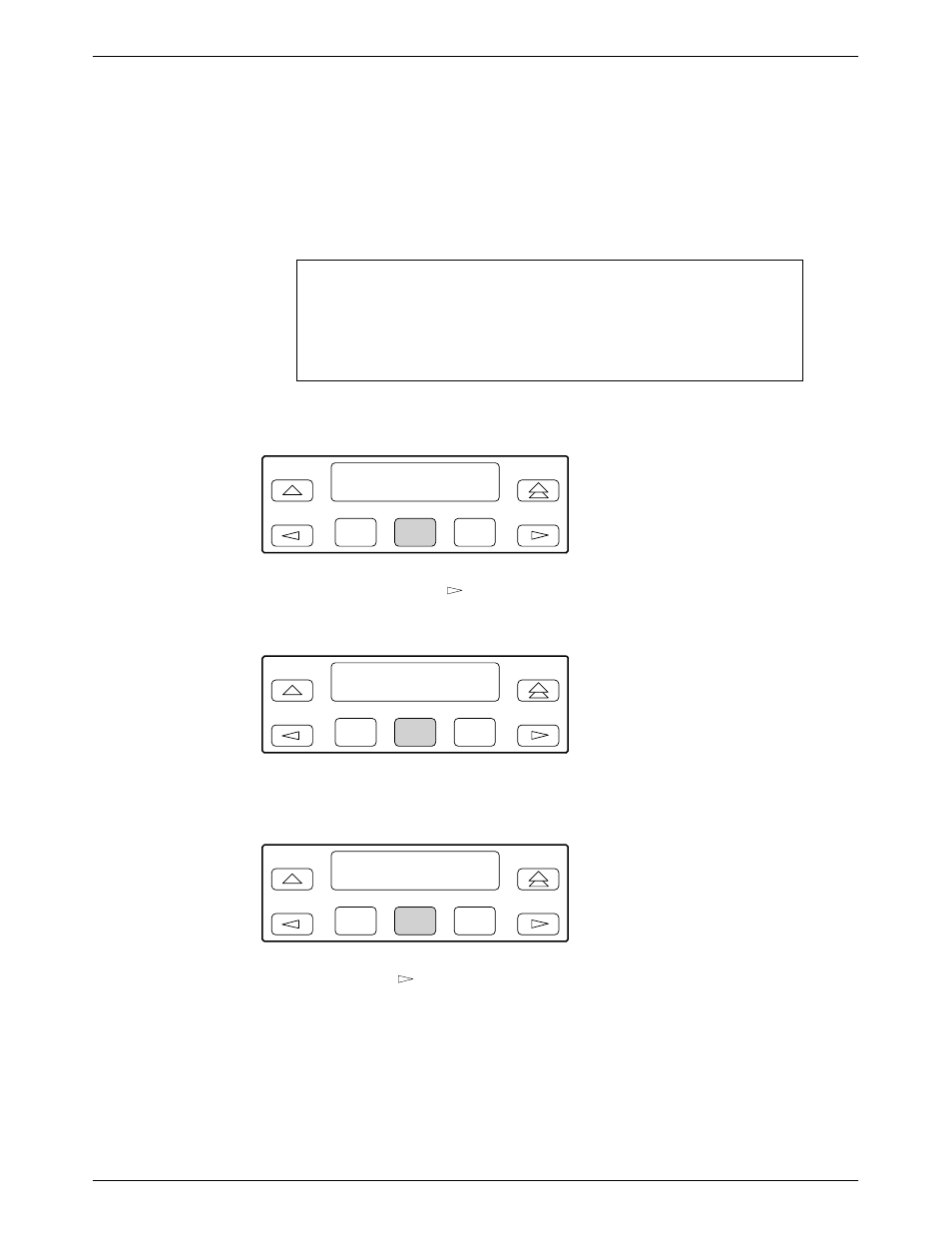
COMSPHERE 3900 Series Modems
12-12
September 1998
3910-A2-GN32-40
Reset Security
Reset Security is the second major function within the Security branch of the Top-Level menu. It
erases all contents of the security database table and resets all index locations to Cleared. Two
selections appear under Reset Security: Abort Security Reset and Erase All PassWords. Use Reset
Security if you want to redo the entire security database table.
CAUTION
This function can be used as a last resort if the Administrative
Password is no longer known. This function causes the
Administrative Password to default to the Reset Default
password, and erases the contents of the database table.
To Reset Security, make the following selections:
F1
Security:
<
Reset_Security
F2
F3
From the Security branch, press
until Reset_Security appears.
Select Reset_Security.
F1
Reset Security
>
Abort_Sec_Reset
F2
F3
To abort this function, select Abort_Sec_Reset. Nothing is erased and the LCD returns to the main
security display.
F1
Reset Security
<
Erase_All_Passwd
F2
F3
To Reset Security, press
until Erase_All_PassWd appears on the LCD.
Select Erase_All_PassWd.
The entire security database is erased and the Administrative Password defaults to the Reset
Default password value. (Refer to page 12-21 for the Reset Default password value.)
This concludes the description of the functions found in the Security branch of the Top-Level
menu tree. The following section describes the security configuration options found within the
Configure branch of the Top-Level menu tree.
