2 file manager, 1 file list – AMT Datasouth 2012 M6 Plus User Manual
Page 64
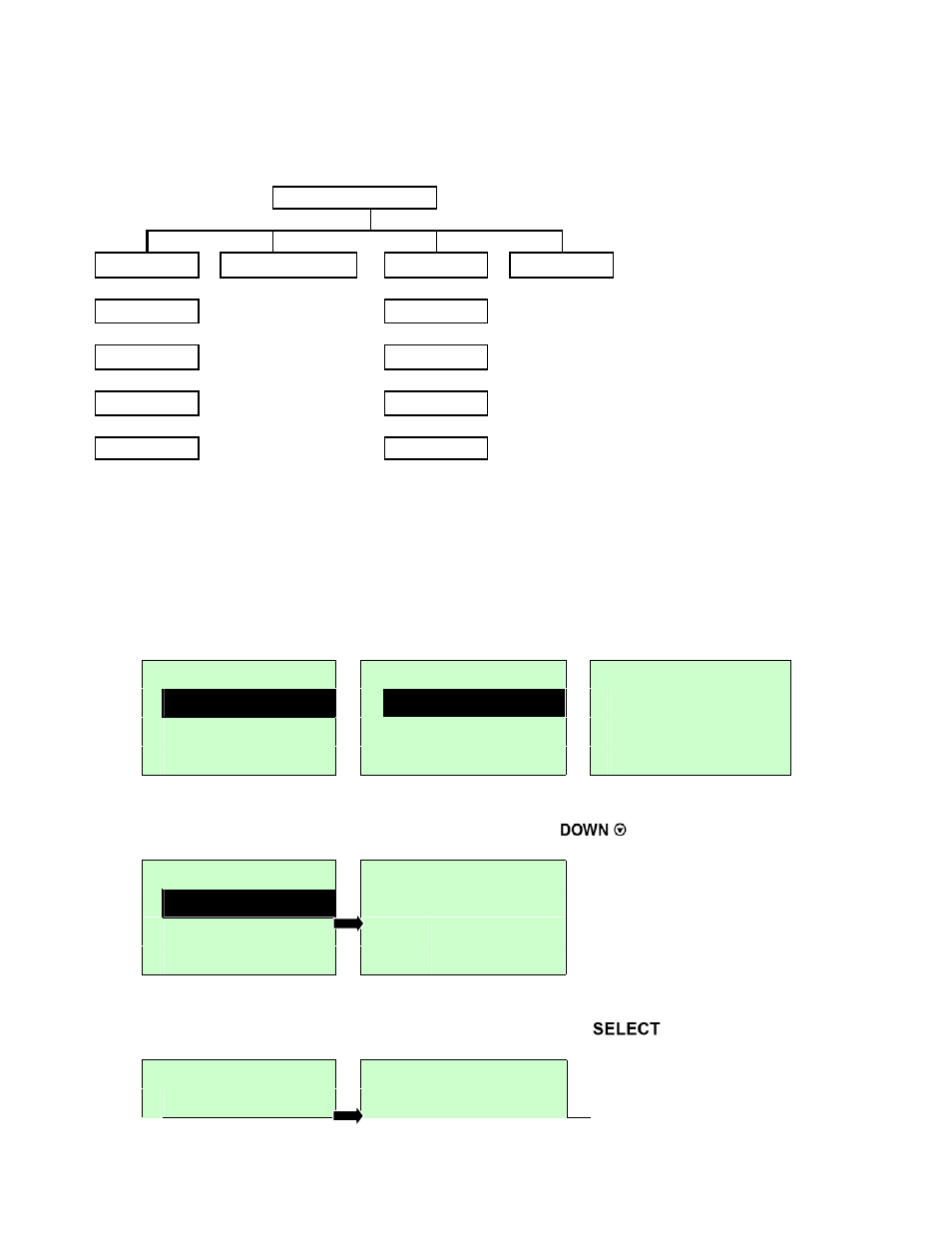
3.2 File Manager
This feature is used to check the printer available memory and file list.
Exit
Exit
↓
↓
CARD
CARD
↓
↓
FLASH
FLASH
↓
↓
DRAM
DRAM
Exit
↓
↓
File Mana ger
File List
Avail. Memory
Del. All Files
3.2.1 File List
Use this menu to show, delete and run (.BAS) the files saved in the printer DRAM/Flash/Card
memory.
To show the files
:
File Manager 1/4
File List 2/4
FLASH File List
>
File List
>
FLASH
> DEMO.TTF
Avail. Memory
CARD
DEMO.BAS
Del. All Files
Exit
To delete the file
:Please follow the order to press the
button.
FLASH File List
DEMO.TTF
>
DEMO.TTF
1.75 MB
DEMO.BAS
DOWN:
Delete
To run the file (.BAS)
:Please follow the order to press the
button.
FLASH File List
DEMO.BAS
DEMO.TTF
406 Byte(S)
58
