ADLINK PCM-9112+ User Manual
Page 31
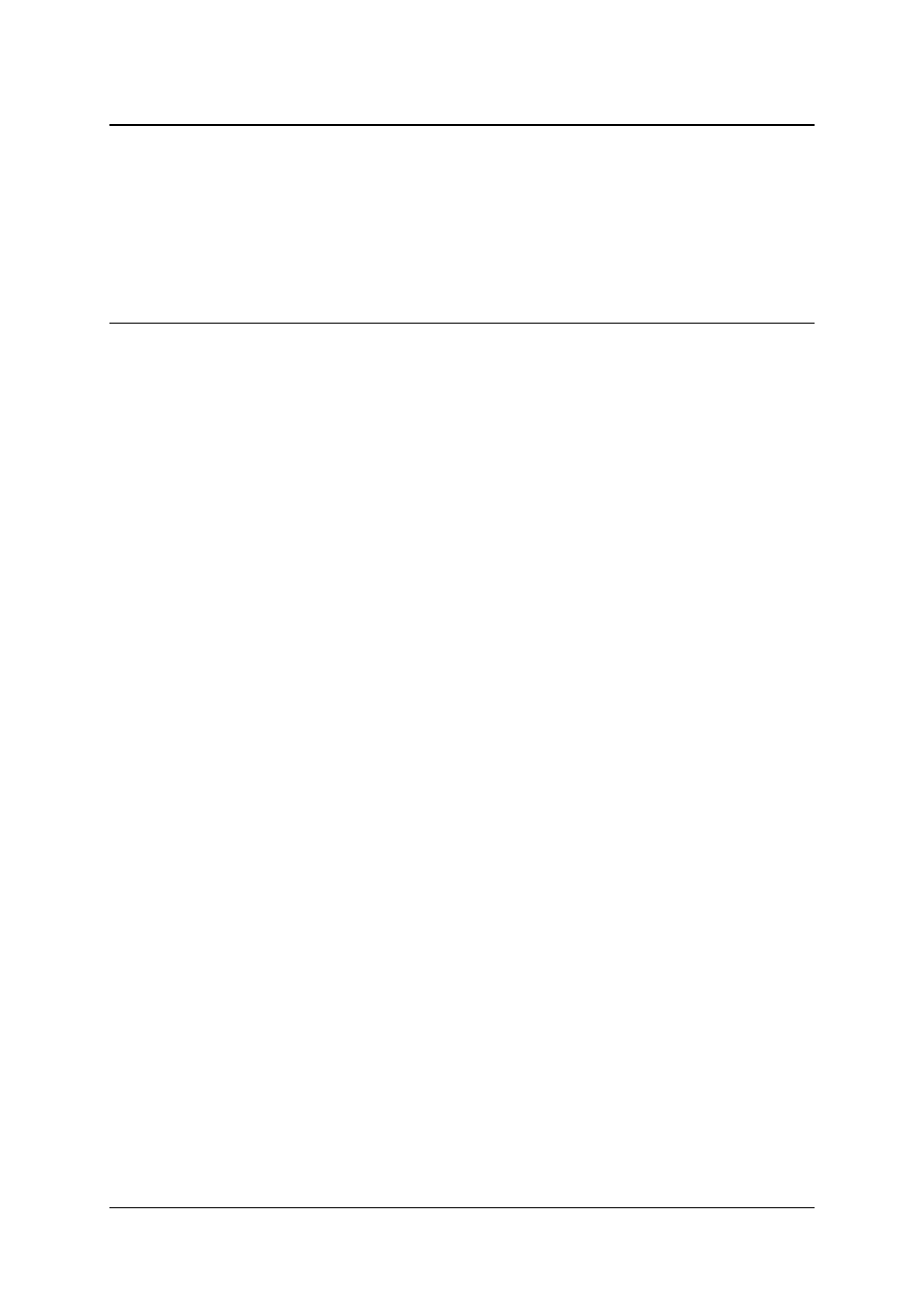
Installation
• 23
2.11 Device Installation for Windows Systems
Once Windows 95/98/2000 has started, the Plug and Play function of
Windows system will find the new NuDAQ/NuIPC cards. If this is the first time
the NuDAQ/NuIPC cards are running on your Windows system, you will be
prompted to input the device information source. Please refer to the
“Software Installation Guide” for step-by-step installation procedures.
2.12
Daughter Board Connection
The PCI-9112 can be connected with five different daughter boards. The
following are compatible: ACLD-8125, 9137, 9138, 9182, 9185, and 9188.
The functionality and connections are specified in the following sections.
The cPCI-9112 is equipped with a 100-pin SCSI-II type connector; the DIN-
100S is a general-purpose terminal board for connecting to external devices.
2.12.1 Connect with ACLD-8125
The ACLD-8125 has a 37-pin D-sub connector, which can connect to the
PCI-9112 through the 37-pin assemble cable. The most outstanding feature
of this daughter board is the CJC (cold junction compensation) circuit on
board. You can directly connect a thermocouple to the ACL-8125 board. The
CJC is only suitable for High Gain version boards.
2.12.2 Connect with ACLD-9137
The ACLD-9137 is directly connected to cards, which are equipped with 37-
pin D-sub connectors. It is suitable for simple applications that do not need
complex signaling conditions before an A/D conversion is performed.
2.12.3 Connect with ACLD - 9182
The ACLD-9182 is a 16 channel isolated digital input board. This board is
connected to CN1 of the PCI-9112 via the 20-pin flat cable. The ACLD-9182
provides a 500Vdc isolation voltage protection, thus protecting your PC
system from damage in an event that abnormal input signals occur.
