Dodge 2008 Sprinter User Manual
Page 264
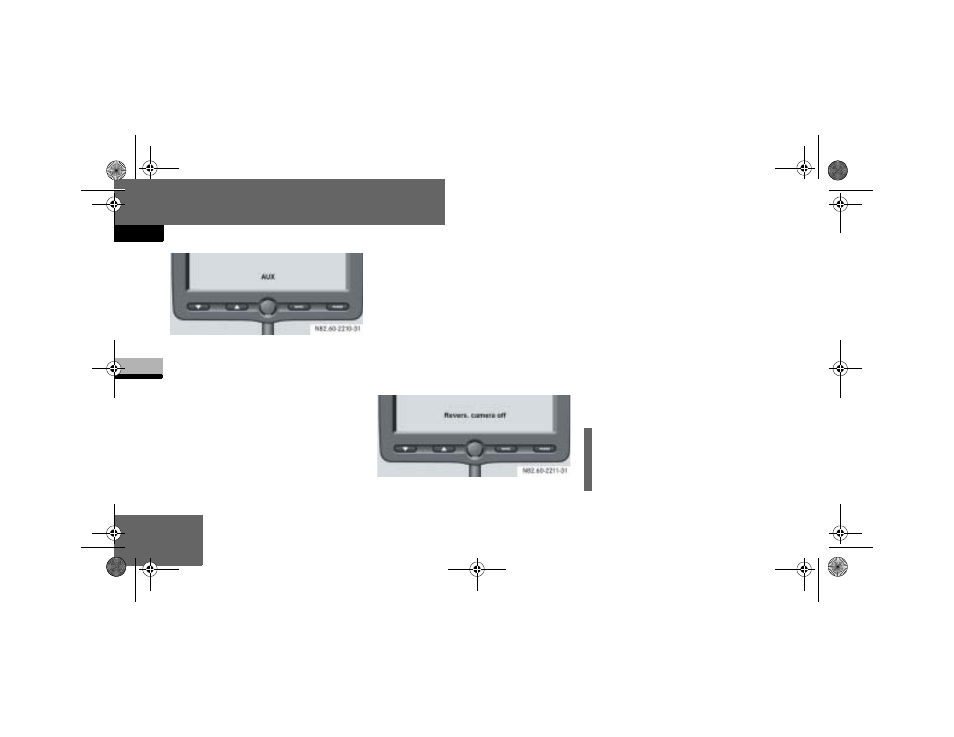
262
Controls in detail
Driving systems
3
Input for auxiliary devices (AUX)
If reverse gear is engaged while auxiliary
devices are in operation, the monitor will
switch over to the rear view camera.
When reverse gear is disengaged, the
monitor will continue to show the rear
view camera screen for approx.
15 seconds before switching back to the
input for auxiliary devices (AUX).
Switching the monitor off
If the monitor was switched on by enga-
ging reverse gear, it will switch off auto-
matically approx. 15 seconds after
reverse gear is disengaged. You can
switch the monitor off by pressing the
;
button. If you do this, the following
message will appear for 7 seconds be-
fore the monitor goes off.
Adjusting the volume
̈ Press the
%
or
$
button.
The volume of the built-in loudspea-
ker is adjusted in steps.
The volume of the infrared headphones,
which can be purchased as an optional
extra, is adjusted directly on the head-
phones.
̈ Press the m button to exit volume
control.
i
If 7 seconds pass without any but-
tons being pressed, the monitor will
switch the volume control off.
nf_BA.book Page 262 Friday, January 25, 2008 3:53 PM
