3 ] interface specifications – Denso BHT-6000 User Manual
Page 170
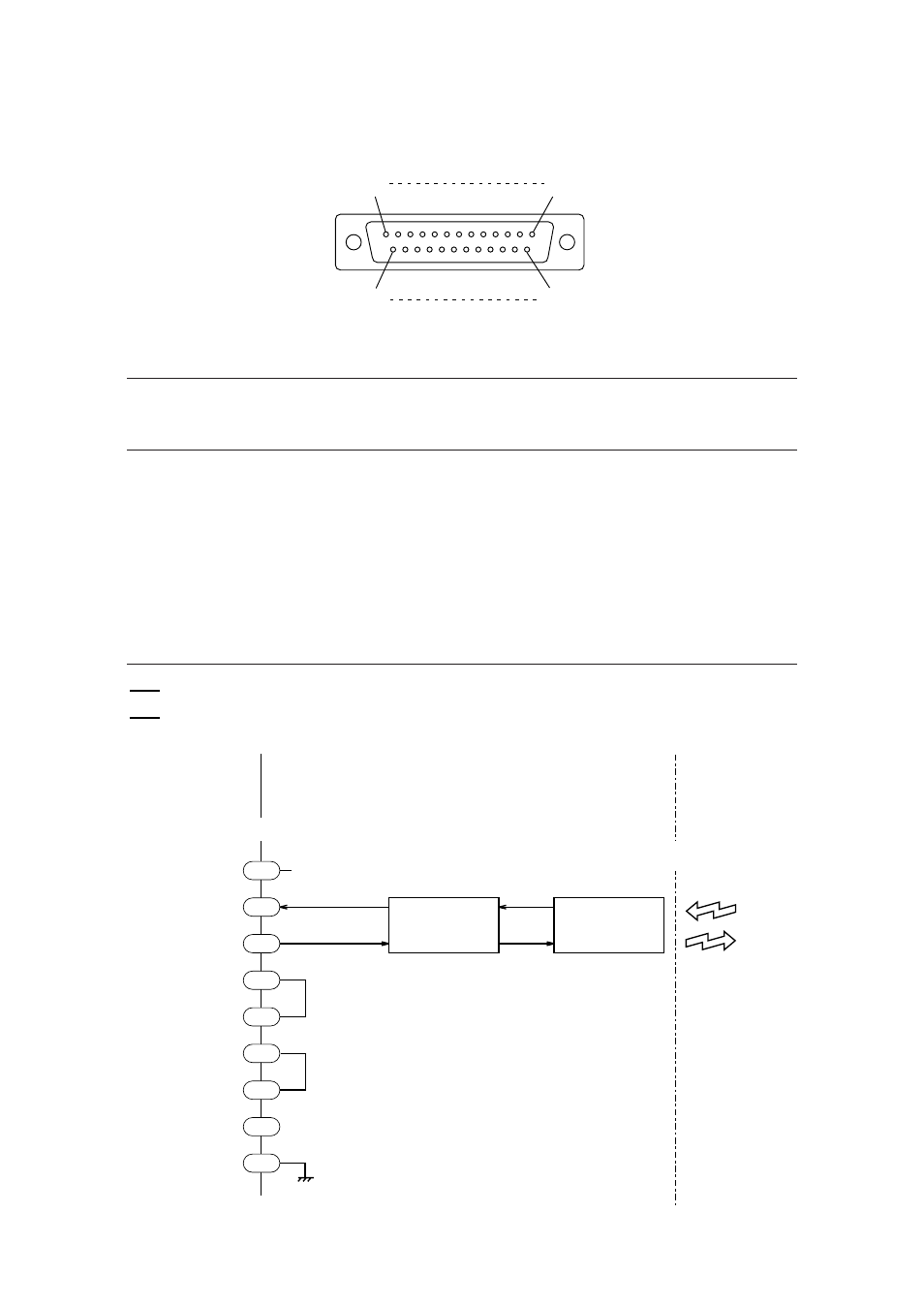
155
Appendices
[ 3 ] Interface Specifications
RS-232C Interface Port (Dsub-25S) on the CU-6000
25
13
14
1
1
FG
Frame ground
—
2
SD
Send data
→
3
RD
Receive data
←
4
RS
Request to send
—
5
CS
Ready to send
—
6
DR
Data set ready
—
7
SG
Signal ground
—
20
ER
Data terminal equipment ready
—
Signal Input/Output
External
device
CU-6000
Pin No.
Signal
Functions
NOTE
Shown below is a diagram of the internal connection in the CU-6000.
2
7
8
20
6
5
4
3
1
SD
SG
CD
ER
DR
CS
RS
RD
FG
Not used.
RS-232C
Interface
Circuitry
Optical
Communications
Interface
Circuitry
BHT-6000
Optical Interface
CU-6000
Signal
Name
Pin No.
Host computer,
modem, or
other devices
