Sound adjustment, Setting the sleep timer, Press repeat/fm mode/osc pressing stop/memory вши – Aiwa CSD-ED 57 User Manual
Page 8: To cancel the sleep timer, Note, To listen with the headphones, If an erroneous display or malfunction occurs
Attention! The text in this document has been recognized automatically. To view the original document, you can use the "Original mode".
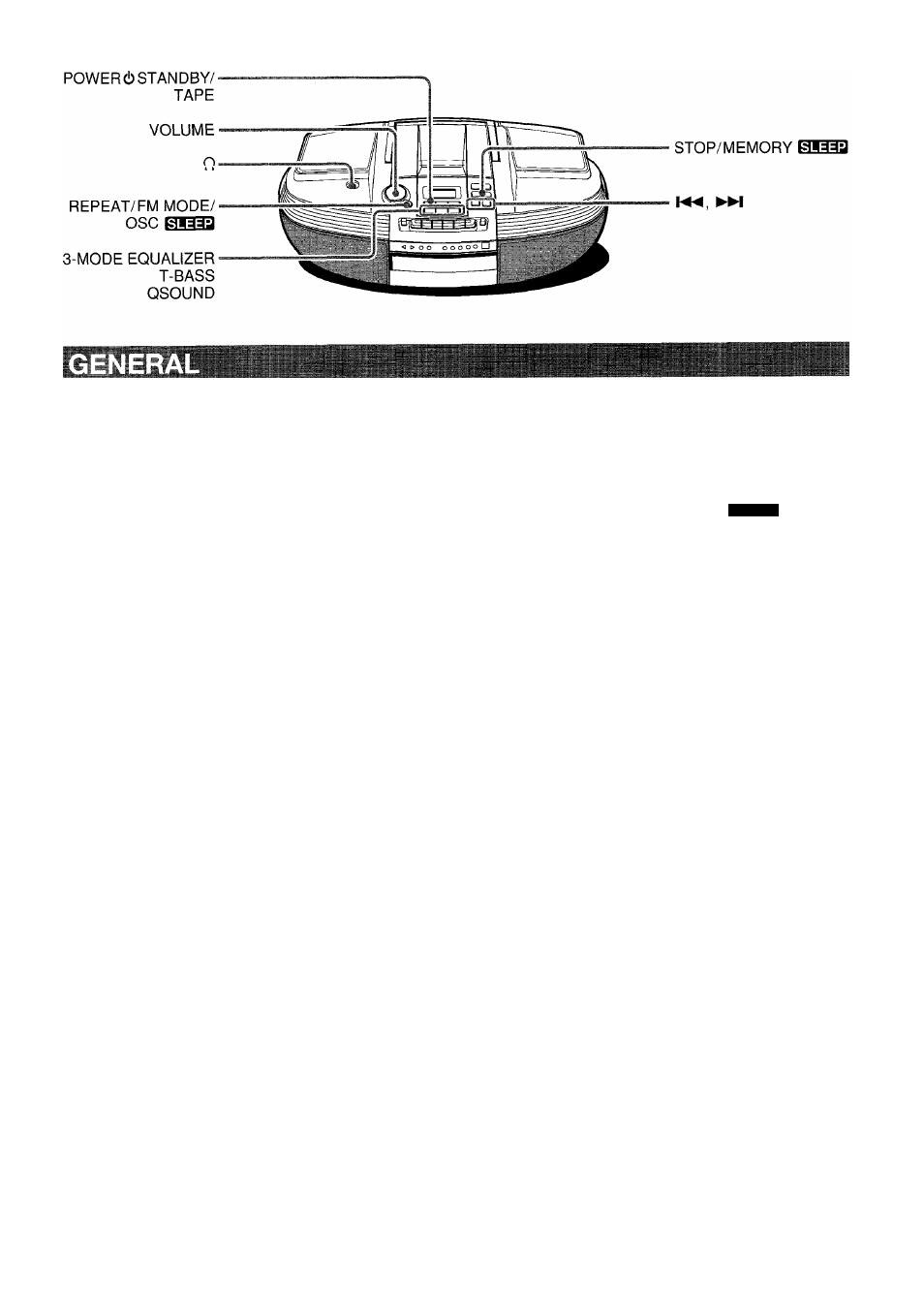
SOUND ADJUSTMENT
VOLUME
Press VOLUME or V. The volume level is displayed
as a number from 0 to MAX (25).
• The volume level is automatically set to 14 if the power
is turned off when the volume level is set to 15 or more.
To display the volume level when a function other than
TAPE function is selected
Press VOLUME /V or The volume level is displayed
for 4 seconds.
DISPLAY on the remote control is also available (except
CSD-ED37).
3-MODE EQUALIZER
Press * * 3-MODE EQUALIZER until one of the indicators
lights up.
The equalizer mode changes to ROCK, POP, JAZZ or no
equalization, cyclically.
ROCK - Emphasizes the high and low range of music.
POP - Emphasizes voice and midrange of music.
JAZZ - Emphasizes the low range of music.
• or EQ on the remote control (except CSD-ED37)
T-BASS system
The T-BASS system enhances the realism of low-
frequency sound.
Press T-BASS and the T-BASS indicator lights up.
QSOUND system
This system provides a rich, three dimensional sound area
for stereo sources.
You can enjoy more enhanced sound.
Press QSOUND and the QSOUND indicator lights up.
• At higher volumes, turning QSOUND on may cause
sound distortion. In this case, make the volume down.
SETTING THE SLEEP TIMER
The unit can be turned off automatically at a specified time.
• While CD function is selected, operate the following
procedures in stop mode.
Press REPEAT/FM MODE/OSC
pressing STOP/MEMORY ВШИ.
SLEEP
while
i n
l U
If STOP/MEMORY is kept pressed, another operation
may start.
Within 4 seconds, press or to specify
the time until the power is turned off.
Each time it is pressed, the time changes between 10
and 90 minutes in 10-minute steps.
30 htl 38.0
T'
Specified time
While the sleep timer works,
the dot keeps flashing.
To check the time remaining until the power is turned off
Repeat step 1 shown above. The remaining time is
displayed for 4 seconds.
To cancel the sleep timer
Display the remaining time and press
repeatedly until OFF is displayed.
or
NOTE
If the unit is turned off during tape playback, or ◄ on
the deck will not be released. Press M / ± to release ◄►or
To listen with the headphones
Connect headphones with a stereo mini plug to the 0 jack.
8 ENGLISH
If an erroneous display or malfunction occurs
Make sure that none of the deck operation buttons is
pressed.
Press ■ while pressing POWER (!) STANDBY.
If the unit cannot be reset in the way above, disconnect the
AC cord and remove all the batteries to turn off the display.
Leave the unit for a while and turn the power back on.
