Appendix 3.2 troubleshooting – Q-See QSDT8PCRC User Manual
Page 97
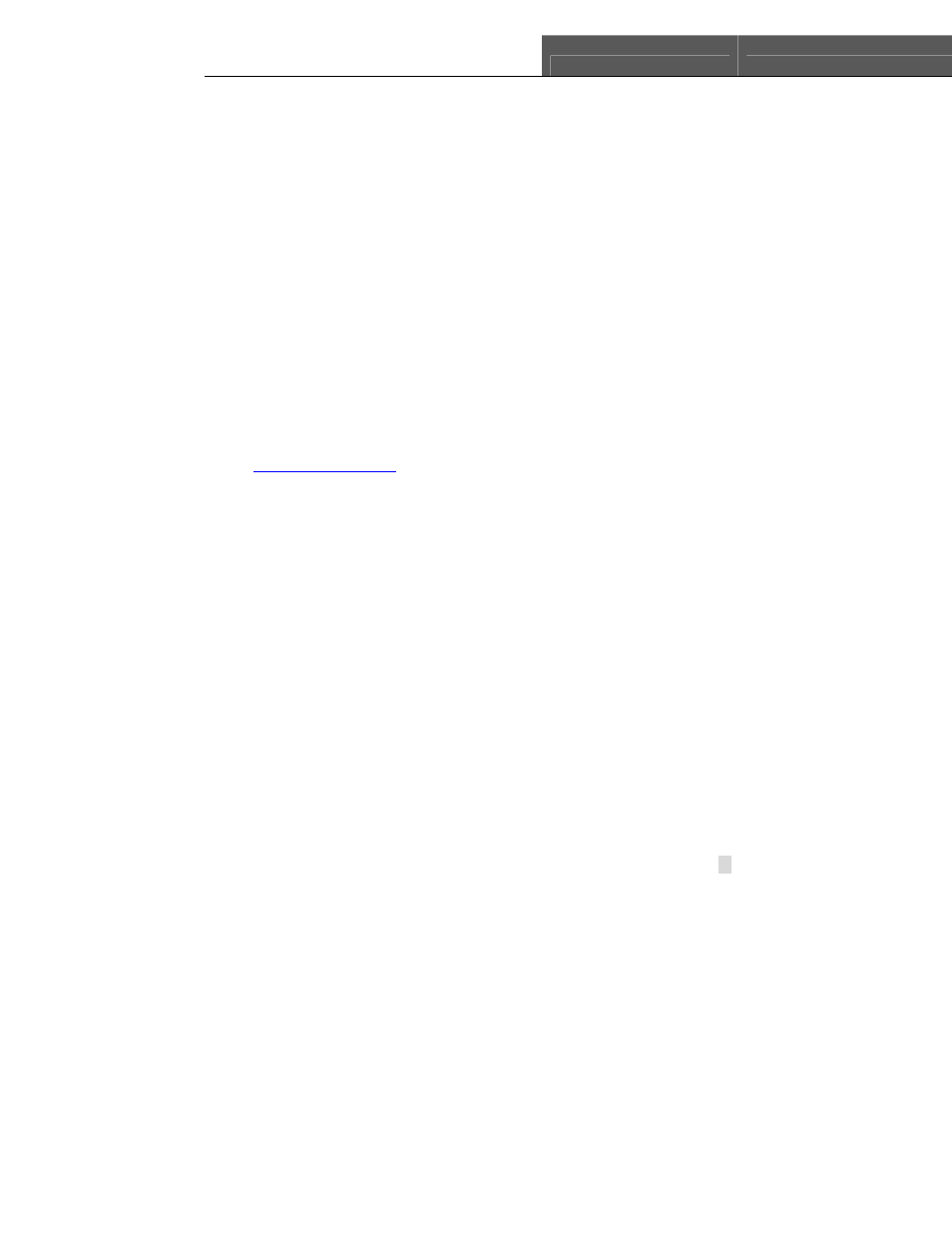
SuperDVR & H.264 Series Cards
User Manual
Appendix2
Quick Start for Using
97
Appendix 3.2 Troubleshooting
Appendix3.2.1 When opening the SuperDVR program, it says ‘ Can’t
find card ’.
Reboot one more time. If you still have the same problem, click ‘Start -
Program - SuperDVR - Install’ and then uninstall the program. Reboot the
computer. After reboot, go back to ‘Start - Program - SuperDVR - Install’. Now
click on ‘
Install’ to reinstall driver. Then Reboot.
If for some reason still ‘Can’t find card ’, uninstall driver again. Shut down the
computer. Move PCI Card to another slot. Reboot it. And click ‘
Cancel’ when
Windows detects it.
Then reinstall driver by going to ‘Start - Program - SuperDVR - Install’.
For other settings in the program, please read Chapters 1-7.
Appendix 3.2.2 How to setup the web client to monitor from Internet
1.
On Main Computer where DVR Card Installed
STEP1
:
:
:
: Make sure the computer is connected to Internet. DSL or Cable
Modem, or T1/T3 line.
STEP2
:
:
:
: Find out your router’s public IP address. You can go to
www.myipaddress.com
from a computer the card is installed in.
STEP3
:
:
:
: Open up the SuperDVR program and go to basic configuration.
Checkmark ENABLE Web Camera Service and Remote Play Back Service.
STEP4
:
:
:
: Make Note of Data Port, Command Port and RPB port.
NOTICE: If you are connecting to internet using router, you need to
configure the setup of the router and do the port forwarding. Ports
that need to be forwarded: 80, 1159, 1160 and 1161. Check your
router manual on how to setup that
.
2.
On Remote Client Computer
STEP1
:
:
:
: Minimum Requirement for the client computer:
- 2.8 GHZ processor or later
-512 MB RAM
- Windows 2000 (SP4 min), Win XP (SP2 min), Vista
- MOST AGP and PCI-E cards with 64MB of Video RAM and full
Direct Draw support are supported.
- DirectX 9.0 minimum
- 100 GB free space on HDD
STEP2
:
:
:
: Open up Internet Explorer.
If you are running XP with SP2 on Internet explorer, click ‘Tools -
Internet Option - Security - Custom Level’, and enable ‘
Download
